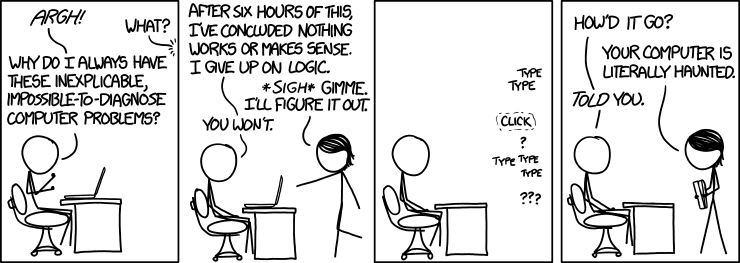Haunted computer
-
My computer is apparently haunted.
-
Building the project I am working on fails with permission denied trying to write one of the test executables. The file does not exist, anything can be written into the output directory by any other name, but trying to write under that particular name fails. In explorer it first pops up a UAC dialog and then says permission denied anyway. I've partially solved that one—the antivirus thought it was a virus and quarantined it. I didn't solve it completely, because I cleared the quarantine, but the file is still blocked.
-
Visual Studio keeps deleting a file. I checked in everything and had clean state, but suddenly a short while later,
Some\Project\And\Source.cppwas missing and there were instead two filesSome\Project\And\Source.cpp~RF1433fdc9.TMPandSome\Project\And\Source.cpp~RF14342f0a.TMP. So I reverted the source and deleted the two temps, but a bit later, exactly the same thing happened again. Without me changing that file or anything. I have already seen this one once. I have absolutely no idea what might be causing it, but hope a restart will fix it for some time.

-
-
PS: If you had a nice animated meme for haunted computer, I'd like to put one in our scrum page.
-
@bulb said in Haunted computer:
I've partially solved that one—the antivirus thought it was a virus and quarantined it. I didn't solve it completely, because I cleared the quarantine, but the file is still blocked.
Maybe make an exception in AV settings to ignore project directory?
- Visual Studio keeps deleting a file. I checked in everything and had clean state, but suddenly a short while later,
Some\Project\And\Source.cppwas missing and there were instead two filesSome\Project\And\Source.cpp~RF1433fdc9.TMPandSome\Project\And\Source.cpp~RF14342f0a.TMP. So I reverted the source and deleted the two temps, but a bit later, exactly the same thing happened again. Without me changing that file or anything. I have already seen this one once. I have absolutely no idea what might be causing it, but hope a restart will fix it for some time.
Are you sure it isn't also your AV acting?
- Visual Studio keeps deleting a file. I checked in everything and had clean state, but suddenly a short while later,
-
@bulb said in Haunted computer:
PS: If you had a nice animated meme for haunted computer, I'd like to put one in our scrum page.
I have an xkcd:
-
-
-
@bulb
Did you try to turning it off and on again?
-
@gąska said in Haunted computer:
Maybe make an exception in AV settings to ignore project directory?
TRWTF, can't do that, the AV (BitDefender) requires master password for that. And can't kill it off completely either.
@gąska said in Haunted computer:
Are you sure it isn't also your AV acting?
Can be. Most likely something between BitDefender, Visual Studio, ReSharper and Git. And Windows. The fact they can't delete open file is most likely involved in this one.
@luhmann said in Haunted computer:
@bulb
Did you try to turning it off and on again?For the first problem I did and it recurred immediately. The second I am pretty sure will go away for a while.
-
@bulb said in Haunted computer:
@gąska said in Haunted computer:
Maybe make an exception in AV settings to ignore project directory?
TRWTF, can't do that, the AV (BitDefender) requires master password for that. And can't kill it off completely either.
I assume master password is unavailable.
@gąska said in Haunted computer:
Are you sure it isn't also your AV acting?
Can be. Most likely something between BitDefender, Visual Studio, ReSharper and Git. And Windows. The fact they can't delete open file is most likely involved in this one.
VS doesn't keep the file open when editing - you can delete it just fine.
-
@gąska said in Haunted computer:
I assume master password is unavailable.
Would have to file a request on ICT and they'd probably reconfigure it, but it would take
 .
.@gąska said in Haunted computer:
VS doesn't keep the file open when editing - you can delete it just fine.
No, but various things listen to change notifications and hurry to look at the file. And if something is doing multi-step operation on it, it sometimes fails in the middle.
-
@bulb said in Haunted computer:
@gąska said in Haunted computer:
I assume master password is unavailable.
Would have to file a request on ICT and they'd probably reconfigure it, but it would take
 .
.Almost certainly less time than figuring out a workaround.
-
@bulb said in Haunted computer:
My computer is apparently haunted.
It sounds like it's haunted by the antivirus software. I recommend exorcism.
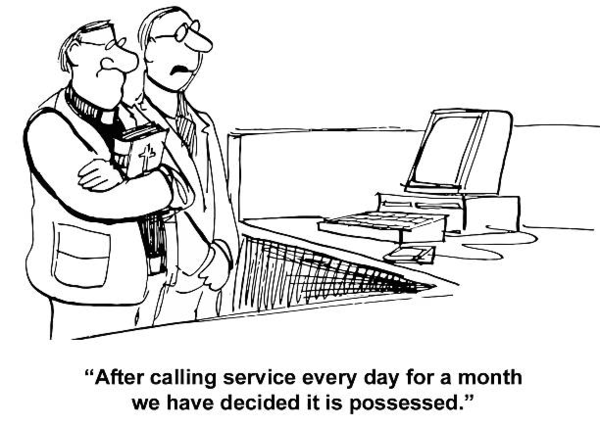
-
Try Process Explorer's Find > Find Handle or DLL.... It will show you what application is locking the file (I'm willing to bet it's the antivirus) and, if started with admin privileges, you might be able to force-close the handle too.
-
@luhmann said in Haunted computer:
@bulb
Did you try to turning it off and on again?How do you turn off a ghost? [I am not going to even ask what turns a ghost on ;) ]
-
@bulb said in Haunted computer:
@gąska said in Haunted computer:
I assume master password is unavailable.
Would have to file a request on ICT and they'd probably reconfigure it, but it would take
 .
.This is why I do everything in a VM [Hyper-V]. Just get the approval cycle for that done once, and complete freedom!
-
@bulb said in Haunted computer:
Visual Studio keeps deleting a file. I checked in everything and had clean state, but suddenly a short while later, Some\Project\And\Source.cpp was missing and there were instead two files Some\Project\And\Source.cpp~RF1433fdc9.TMP and Some\Project\And\Source.cpp~RF14342f0a.TMP. So I reverted the source and deleted the two temps, but a bit later, exactly the same thing happened again. Without me changing that file or anything. I have already seen this one once. I have absolutely no idea what might be causing it, but hope a restart will fix it for some time.
Is your disk good?
-
@bulb I had a similar issue where CMake/MSVC somehow created a directory that I myself, as the administrator, did not have permissions to so much as look into. I think I was able to delete the parent directory after restarting.
-
@bulb said in Haunted computer:
PS: If you had a nice animated meme for haunted computer, I'd like to put one in our scrum page.
Don't let the magic smoke escape! This computer runs on demon energies!