̶W̶i̶n̶d̶o̶w̶s̶ ̶1̶0̶ ̶f̶a̶i̶l Of electronic roddents
-
Today I came back from a meeting, slammed the notebook back in the docking station and woke it up and the external mouse and keyboard didn't come up. So I tried all the usual steps like suspending and waking it again, restarting it, restarting it again, turning off fastboot and restarting it, but no change.
So I checked device manager and there were “USB Keyboard” and “Gaming Mouse” under “Other devices”, with no driver recognized. So I tried to uninstall them and detect them again—no change. So I tried to assign the generic drivers—failed with error 10. So apparently something corrupted in the driver database. With no obvious reason—it last updated anything on 15th.
So I contacted the admins. First they suggested I run firmware updates. The DELL update tool first updated a bunch of things, then failed on the second run and from then on kept saying the WiFi firmware is out of date despite it just updating it. And no change to the mouse and keyboard issue anyway.
So I brought it to the admin. He tested that it worked with other USB things and that it worked when booted from some rescue disk (some kind of grml or something), so it was a Windows issue. But no solution in sight.
So we agreed to try a system restore despite the bad experience they have with that, because the registry rollback tends to break other installed software. Well, it ran for a while and then restarted and popped a dialog that it “failed to write a file” (no, no mention which file) and that it “might be because of the antivirus” (or something along the lines).
So he disabled the antivirus and tried again. The same error. So he uninstalled it altogether. Still the same error.
So we ended up saying reinstall is the safest approach. That means copying everything on an external disk, because the install images overwrite the disk, and restoring it again. All in all, I lost a whole day of any productivity whatsoever.
Also, this is the fourth time I install everything in less than 2 years in this job—first install, then reinstall to new computer due to hardware issues, then finally upgrade to Win 10 about a month ago because I needed Hyper-V—yes, we were still on Win 7 and most still are—and now Windows shitting itself up.
Also it seems to be somewhat recurring issue. I was the second person to have the problem in the company (~350 people) today and when I searched, I found references to it with some creators update two years ago and then some recent ones. With some reported it magically fixed after a bunch of reboots, some managed to force it to re-run some updates by resetting the computer during boot (which for me offered the system restore, which didn't work anyway), some managed to fix by updating the BIOS (tried with no success) and some reporting to have reinstalled as I finally did too.
-
@bulb Is the disk failing?
-
Are you sure you don't work for a company that only buys terrible hardware with broken drivers?
-
Of course, here comes the Windows apologists saying it's
- your fault for screwing with the settings/registry (or changing the desktop background)
- your admin fault for screwing the install
- some obscure hardware issue
- some other excuses
And all these troubles trying to have a standard mouse and keyboard working

-
@blakeyrat said in Windows 10 fail:
@bulb Is the disk failing?
I'll check (on Monday). Thought about it, but didn't get around to it today. One one hand the computer should be new or almost new, on the other hand the earlier reinstall was due to disk.
@magus said in Windows 10 fail:
Are you sure you don't work for a company that only buys terrible hardware with broken drivers?
The notebooks are Dell Latitude E7470. So, yes I suppose.
-
@bulb No I'm serious.
If there are so few reports from people and one "reported that it fixed itself" that sounds like the disk has problems and people are just blaming Windows because Windows is exhibiting the symptoms. The fact that your system restore failed with a mysterious error, in my mind, doubles my suspicion of the disk. (Or disk controller, or something related to storage.)
-
@blakeyrat said in Windows 10 fail:
@bulb No I'm serious.
I am not saying you are not serious. It is definitely a possible reason.
-
@bulb I meant the mouse and keyboard, actually.
-
Corporate PCs tend to all be very similar. 2 out of 350 is not enough for an incompatibility to be likely. Unless that gaming hardware is your own gear?
-
-
@bulb have you tried turning it off and on again
-
@pie_flavor said in Windows 10 fail:
@bulb have you tried turning it off and on again
Have you tried turning it off and upgrading to WIndows 7?
-
Was that Windows 10 a fresh install or a Windows 7 to 10 upgrade?
Windows 7 to 10 upgrades tend to have weird issues that show up randomly months after you've upgraded it.
-
@powerlord It was a fresh install.
When I started the new project where I needed to have docker-for-windows, and thus hyper-V, and thus Windows 10, I asked the admins whether I may run the update (the computer did have Win10 license sticker on it), but they told me their experience is it tends to fuck up some programs, notably Visual Studio, and gave me a fresh install instead.
Having image for automated install and just running that is the fastest method anyway.
-
@bulb said in Windows 10 fail:
@powerlord It was a fresh install.
When I started the new project where I needed to have docker-for-windows, and thus hyper-V, and thus Windows 10, I asked the admins whether I may run the update (the computer did have Win10 license sticker on it), but they told me their experience is it tends to fuck up some programs, notably Visual Studio, and gave me a fresh install instead.
Having image for automated install and just running that is the fastest method anyway.
Technically using an image is not the same as a Fresh Install..... There are some nasty edge conditions where tiny differences can lead to big problems (sometime long after the configuration). Even machines of the same make and model may have these differences unit to unit....
-
@thecpuwizard I don't think they have image they clone. They have a pre-seeded installer.
-
@bulb How does Windows decide your mouse is a "gaming mouse"? Has 70 buttons and looks like it's designed by a teenager?
-
@topspin AFAIK the name comes from the driver, and driver comes from Windows Update based on some hardware IDs - similar to names and custom icons for printers. If you'd connect the mouse to computer not connected to internet, a generic driver would be loaded and generic "HID mouse" or something would show as device name.
-
@timebandit It's his fault for using windows.

-
@gąska It can't come from the driver. Remember, the problem was that it was not able to match correct driver to it. It comes from the device itself. USB devices, in addition to the vendor and device ID, also report device name, so that's it.
-
@topspin said in Windows 10 fail:
Has 70 buttons and looks like it's designed by a teenager?
It has 5 buttons and while it does look like it's designed by a teenager, it is quite comfortable. And basically mice marketed as “gaming” are the only ones that come with the quite useful 4th and 5th buttons that are (implicitly) mapped to back and forward.
-
@bulb said in Windows 10 fail:
4th and 5th buttons that are (implicitly) mapped to back and forward.
One of the most annoying things ever invented, on par with laptops where left ctrl isn't in the corner.
-
@gąska said in Windows 10 fail:
@bulb said in Windows 10 fail:
4th and 5th buttons that are (implicitly) mapped to back and forward.
One of the most annoying things ever invented
I use those on my normal non-gamer mouse regularly.
on par with laptops where left ctrl isn't in the corner.
That's just wrong.
-
@topspin I hit it hundreds of times by accident. I've yet to use it on purpose.
-
@gąska said in Windows 10 fail:
@topspin I hit it hundreds of times by accident. I've yet to use it on purpose.
Mapped them to next and previous song media keys (plus second wheel to volume control), I use it all the time.
-
@mrl remapping makes it less compatible. I use Mouse4 for Teamspeak voice chat even out of games. I'm not sure I can map e.g. F13 to that. Also, in-game use.
I've once started a project that would automatically inject itself into popular browsers and filter out extra mouse buttons. Never finished it though (got stuck at figuring out how to properly manage shared memory from DLL injected into unspecified number of processes).
-
@gąska Firefox finally made it possible to disconnect Mouse4 and Mouse5 from
DefWndProcso you can turn that off with a pref if you like. I'll look up the bugnumber later.
-
@gąska said in Windows 10 fail:
@topspin I hit it hundreds of times by accident. I've yet to use it on purpose.
I've got them on my trackball mouse. I use them for everything. It's surprising how many otherwise badly coded apps they work in.
-
@pie_flavor My non-gaming mouse has — I suppose it's Mouse4 and Mouse5 — as a — it looks kinda like a rocker switch, but it's not; it's quite possible to push both at the same time, though not easily by accident — on the side where they're easily activated by your thumb, if you're using it right-handed. They're mapped to back and forward, and I use them constantly. I even try to use them on my mouse at work, which doesn't have those buttons.
It also has the mouse wheel that tilts sideways, but it isn't mapped to anything in any application I've tried.
-
@gąska said in Windows 10 fail:
@bulb said in Windows 10 fail:
4th and 5th buttons that are (implicitly) mapped to back and forward.
One of the most annoying things ever invented, on par with laptops where left ctrl isn't in the corner.
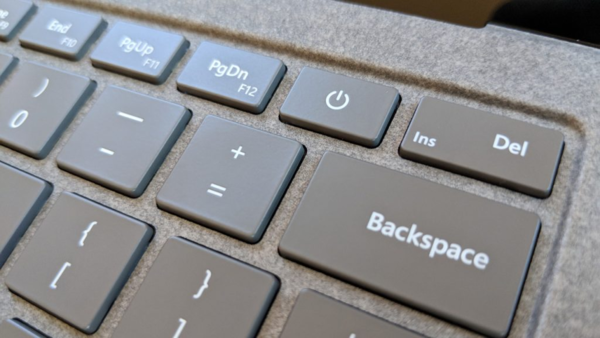
While I haven't tried using a Surface myself, the placement of that power button seems to me to be helluvannoying.
-
@gąska I use XMouseButtonControl to remap them to left+drag and right+drag by default, and to a few specific keyboard shortcuts per application.
-
@zecc
 How on earth... Whose idea was this?
How on earth... Whose idea was this?
-
@zecc I use the same program, but to specifically block certain programs (web browsers mainly) from receiving input from Mouse 4 and Mouse 5 because like @Gąska I use Mouse 4 for push to talk voice.
-
@hardwaregeek said in Windows 10 fail:
@pie_flavor My non-gaming mouse has — I suppose it's Mouse4 and Mouse5 — as a — it looks kinda like a rocker switch, but it's not; it's quite possible to push both at the same time, though not easily by accident — on the side where they're easily activated by your thumb, if you're using it right-handed. They're mapped to back and forward, and I use them constantly.
My last mouse had those. Very annoying, especially since they were mapped the wrong way: the one that pointed forward was mapped to Back, and the one that pointed back was mapped to Forward.
When that mouse died and I got a new one, I made sure to get one without those buttons!
-
@masonwheeler said in Windows 10 fail:
@hardwaregeek said in Windows 10 fail:
@pie_flavor My non-gaming mouse has — I suppose it's Mouse4 and Mouse5 — as a — it looks kinda like a rocker switch, but it's not; it's quite possible to push both at the same time, though not easily by accident — on the side where they're easily activated by your thumb, if you're using it right-handed. They're mapped to back and forward, and I use them constantly.
My last mouse had those. Very annoying, especially since they were mapped the wrong way: the one that pointed forward was mapped to Back, and the one that pointed back was mapped to Forward.
When that mouse died and I got a new one, I made sure to get one without those buttons!
Don't let one mouse doing it wrong prevent you from enjoying a mouse doing it right. Again, you'd be surprised at how many programs the buttons work in, and it turns small-effort actions into zero-effort actions.
-
@pie_flavor I can't stand using a mouse with only 3 buttons anymore. Having that back button by the thumb is invaluable, even when I'm not playing games. And an apple magic mouse (the touch ones) would drive me up the wall.
-
@benjamin-hall said in Windows 10 fail:
@pie_flavor I can't stand using a mouse with only 3 buttons anymore. Having that back button by the thumb is invaluable, even when I'm not playing games. And an apple magic mouse (the touch ones) would drive me up the wall.
But! But! All you gotta do is three-finger swipe!
-
@tsaukpaetra And remember which combination of motions does what, and greasy fingers, and...
I HATE gestures more complicated than a two-finger swipe to scroll. Touchpads aren't as bad, because the whole thing is stable. A mouse will move under you as you're trying to do it...(no, no
 there. That would badly injure the rodent, as well as being highly improper).
there. That would badly injure the rodent, as well as being highly improper).
-
@benjamin-hall said in Windows 10 fail:
@tsaukpaetra And remember which combination of motions does what, and greasy fingers, and...
I HATE gestures more complicated than a two-finger swipe to scroll. Touchpads aren't as bad, because the whole thing is stable. A mouse will move under you as you're trying to do it...(no, no
 there. That would badly injure the rodent, as well as being highly improper).
there. That would badly injure the rodent, as well as being highly improper).I hate gestures, period. They're called buttons and they work perfectly fine and you don't need to swap them out for pretending your computer is touchscreen. What's next, facial expressions?
-
@pie_flavor The very very worst is trying to draw/write using the cursor when all you have is a trackpad. Mouse is bad enough, active pen is much better. Passive stylus on touchscreen is somewhere above the mouse but below a proper active pen (like the Surface tablets have).
I have to use this software that allows us to mark up student work electronically. And we use Macbook Pros (the ancient 2012 ones), so I don't have a mouse. Ugh. I'd rather use a real pen, despite how awful my handwriting is.
-
@masonwheeler said in Windows 10 fail:
My last mouse had those. Very annoying, especially since they were mapped the wrong way: the one that pointed forward was mapped to Back, and the one that pointed back was mapped to Forward.
When that mouse died and I got a new one, I made sure to get one without those buttons!
I don't blame you. My mouse has them and when I first got it I got so annoyed at accidentally going back I used the software that came with it to disable them. After a while I adjusted so I wasn't clicking them by accident, but I still don't use them outside of a couple of games.
I might use them more if I hadn't already been used to using Z and X for back and forward in Opera (and now Vivaldi).
-
@benjamin-hall said in Windows 10 fail:
And we use Macbook Pros (the ancient 2012 ones), so I don't have a mouse.
Somehow I fail to see the reasoning there. Am I missing something?
-
@akko said in Windows 10 fail:
@benjamin-hall said in Windows 10 fail:
And we use Macbook Pros (the ancient 2012 ones), so I don't have a mouse.
Somehow I fail to see the reasoning there. Am I missing something?
Meaning I could attach a mouse but many wireless mice don't play nice with macs (from my experience). Meaning I end up using the trackpad 99% of the time.
-
@benjamin-hall said in Windows 10 fail:
many wireless mice don't play nice with macs
You just have to use the right one

https://www.apple.com/us/shop/product/MLA02LL/A/magic-mouse-2
It's Magic™
-
@timebandit said in Windows 10 fail:
@benjamin-hall said in Windows 10 fail:
many wireless mice don't play nice with macs
You just have to use the right one

https://www.apple.com/us/shop/product/MLA02LL/A/magic-mouse-2
It's Magic™
And those are the ones I mentioned as hating. "real" mouse >>>>>>>>>>> Trackpad >>x Infinity > magic mouse.
Oh, and about 42 times as expensive as it should be, because Apple.
-
@timebandit said in Windows 10 fail:
@benjamin-hall said in Windows 10 fail:
many wireless mice don't play nice with macs
You just have to use the right one

https://www.apple.com/us/shop/product/MLA02LL/A/magic-mouse-2
It's Magic™
I have one of those on my MacBook at work. No issues. Other than the fact that Apple doesn't know shit about ergonomics. But fuck, does it look good! (Thankfully, I don't need to use that machine often.)
-
@timebandit said in Windows 10 fail:
here comes the Windows apologists
He is already here. He was the first reply to the OP.
-
@bulb said in Windows 10 fail:
And basically mice marketed as “gaming” are the only ones that come with the quite useful 4th and 5th buttons that are (implicitly) mapped to back and forward.
Nope. Logitech has several "normal" mice with the forward-reverse buttons. I use them.
-
@dcon said in Windows 10 fail:
But fuck, does it look good!
Which, really, is the most important part of a mouse

-
@dcon said in Windows 10 fail:
But fuck, does it look good! (
It looks like a used bar of soap. If that's what rocks your boat, more power to you...