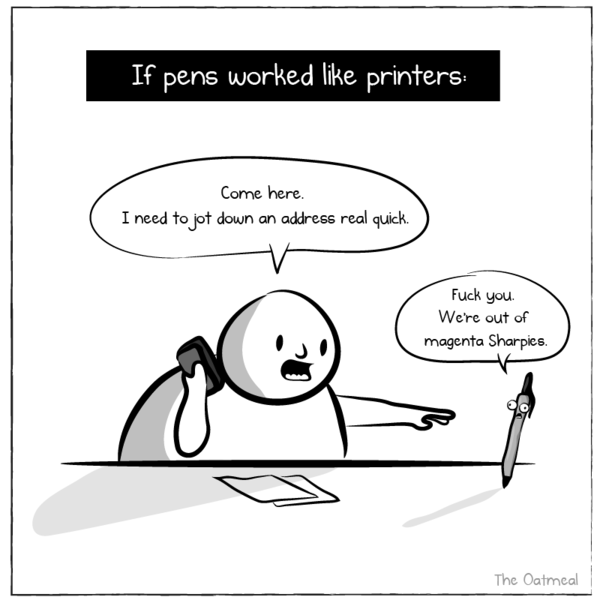Gifting expensive electronics
-
I was talking to my sister on the phone about Christmas stuff when this conversation occured:
 Oh by the way, can you print stuff at your office?
Oh by the way, can you print stuff at your office?
 Yes.
Yes.
 Is it a laser printer? Because I would like to print some handcrafting stuff sometimes and an inkjet printer isn't good enough.
Is it a laser printer? Because I would like to print some handcrafting stuff sometimes and an inkjet printer isn't good enough.
 Yes.
Yes.
 Cool!
Cool!
 Although it's black and white.
Although it's black and white.
 Hmm that might be interesting. Could you print a couple of pages for me sometimes.
Hmm that might be interesting. Could you print a couple of pages for me sometimes.
 Sure.
Sure.I have a little difficulty with interpreting people sometimes so I would like to see your opinions:
- Was that a hint that I should get her a laser printer for Christmas? She's not much into computers so I don't want to get her an expensive piece of plastic that she rarely uses.
- I could afford a black and white laser printer but the color printers are a little bit too expensive. Are cheap color laser printers even any good compared to inkjet printers?
- All the color laser printers that I looked at weighed around 25 kg (50 lbs). Is that normal since the black and white ones weighed only around 5 kg (10 lbs)?
-
@julmu
IMO, cheap (color) laser printers are better than a comparable inkjet if all of the following are true:- You're not printing on Photo paper, or you can switch to Photo paper that's designed for laser printers
- You print less than 1/12th of the "Maximum duty cycle" number of pages for the printer in any given month. What the "Maximum duty cycle" stat actually is is the MTBF of the maintenance kit (fuser and rollers mostly) consumable parts of the laser printers. If you're printing more than 1 maintenance kit's worth of pages in a year, you're really over-printing the volume the printer was designed for and it's going to be unreliable, slow, and annoying to you.
- You either print very sporadically or all the time. If you print sporadically with an inkjet printer, the ink dries out in the print heads and Bad Things Happen. Which is why HP inkjets put the print head in the ink cartridge and HP doesn't support refilling/remfg'd ink cartridges - if the print head goes bad, just throw the ink cartridge out and get a new print head with the next cartridge. If you print all the time, the lower cost per page of the laser printer will offset the higher purchase & maintenance cost of the printer itself.
There's just kind of a middle ground of certain print loads where an inkjet is more cost efficient. But as a general rule of thumb, I would say the laser printer is "better" for 90% of the use cases I've seen. Even the cheap low cost color ones.
This printer is the spiritual successor of the one I use at home, and would be what I would recommend for personal / low volume business printing. Recommended for print volumes of 3,000 pgs/month or less, weighs 32 lbs. And it's not a case where the fuser's going to go bad just sitting there... my current printer is 8 years old and has sat idle for most of those years, still prints just fine with the fuser/toner/rollers it's had for all those years.
-
I'd be hesitant to buy anything big based on that conversation. In fact, I'm not sure what "handcrafting stuff" entails, but it might just be black and white patterns, which you could print just fine.
Before you make any decision, I'd suggest asking her to send you a PDF of something that she'd need printed, and see if that's in color or if it's just B&W. If it's just B&W then you can probably just make copies at work. Either way, you print it out on the B&W printer and show her what it looks like, and you might be able to get a better impression from what she thinks of it.
B&W laser is actually fairly simple compared to color. Toner gets transferred onto an electrically charged drum, then onto the paper, then goes through a fuser to melt the toner into the paper's surface.
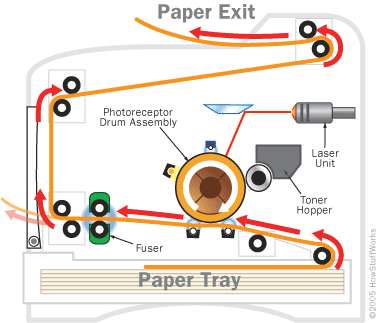
With color, you have 4 different colors of toner typically (CMYK), and the charged drum can only pick up one color at a time, so it has to print each page 4 times onto another rotating belt, then finally it can transfer it from that belt onto the sheet of paper. It's significantly more complex. The extra weight is to be expected.
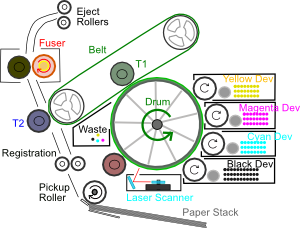
-
@anotherusername I'm not sure that this is how it works for all colour lasers. We recently bought a colour laser printer from Oki for our school (we need to print warning labels and those need to be in colour. And it had to be a laser one because ink and chemical vapours generally don't mix well). It has all four colours in sequential order and passes them just once - i.e. the colours get printed directly in succession, each directly after another. There's no transfer belt.
I discovered this when I had a paper jam (used paper that was a bit too thick) and the paper got stuck in the middle - the first five centimeters were already full colour, the next four centimeters lacked black, then there was a layer without black and cyan and so on.
Seems to me like every colour has its own charged drum - they're not that big, after all.
This setup also allows the paper feed port and paper eject port to be directly opposite of each other, thus that the paper passes through in a straight line without being bent. One of the reasons we bought this particular one.
If anyone's interested I can take a photo tomorrow ;)
-
@rhywden said in Gifting expensive electronics:
@anotherusername I'm not sure that this is how it works for all colour lasers. We recently bought a colour laser printer from Oki for our school (we need to print warning labels and those need to be in colour. And it had to be a laser one because ink and chemical vapours generally don't mix well). It has all four colours in sequential order and passes them just once - i.e. the colours get printed directly in succession, each directly after another. There's no transfer belt.
I discovered this when I had a paper jam (used paper that was a bit too thick) and the paper got stuck in the middle - the first five centimeters were already full colour, the next four centimeters lacked black, then there was a layer without black and cyan and so on.
Seems to me like every colour has its own charged drum - they're not that big, after all.
This setup also allows the paper feed port and paper eject port to be directly opposite of each other, thus that the paper passes through in a straight line without being bent. One of the reasons we bought this particular one.
If anyone's interested I can take a photo tomorrow ;)
We had a dye-sublimation printer that was very similar, sequential colours. Made gorgeous images but I can't remember who made it.
I have a B/W laser at home, it's still on the toner cartridge it came with about a decade ago. Fantastic purchase at 80 quid or so.
@julmu said in Gifting expensive electronics:
handcrafting stuff
Be aware that ink/bubble jets can generally handle thicker media than lasers. Might be an issue if she does anything with card.
@julmu said in Gifting expensive electronics:
All the color laser printers that I looked at weighed around 25 kg (50 lbs). Is that normal since the black and white ones weighed only around 5 kg (10 lbs)?
Oh yeah, our A3 colour laser is a two-man lift...or one hernia.
-
@julmu said in Gifting expensive electronics:
Was that a hint that I should get her a laser printer for Christmas?
Given my family's weird, but why not just ask?
That said, color lasers are much better than ink jets in a lot of ways. But yeah they're pretty expensive.
-
@blakeyrat in some cultures, it doesn't count as present if you know what it'll be.
-
Do not, I repeat, do not buy a printer as a gift. Printers are the devil.
Admittedly laser printers are much less bad, but it sounds like wanting to print stuff "sometimes" doesn't justify one. Also I wouldn't want the pollution at home. Just my 0.02€.
-
-
@blakeyrat Because she would probably tell me that of course she didn't expect me to get her an expensive gift.
But I won't know if she really doesn't want that gift or if she's just trying to hide her disappointment.
-
@julmu It seems to me that keeping stuff like this secret is a recipe for people spending money on gifts other people don't really want. But sure whatever.
-
@rhywden said in Gifting expensive electronics:
@anotherusername I'm not sure that this is how it works for all colour lasers. We recently bought a colour laser printer from Oki for our school (we need to print warning labels and those need to be in colour. And it had to be a laser one because ink and chemical vapours generally don't mix well). It has all four colours in sequential order and passes them just once - i.e. the colours get printed directly in succession, each directly after another. There's no transfer belt.
I discovered this when I had a paper jam (used paper that was a bit too thick) and the paper got stuck in the middle - the first five centimeters were already full colour, the next four centimeters lacked black, then there was a layer without black and cyan and so on.
Seems to me like every colour has its own charged drum - they're not that big, after all.
This setup also allows the paper feed port and paper eject port to be directly opposite of each other, thus that the paper passes through in a straight line without being bent. One of the reasons we bought this particular one.
If anyone's interested I can take a photo tomorrow ;)
This is how the big ones are done.
My toy at work has 5 toner carts (they doubled up on black) and 4 drums.
Even badasser ones have 8 drums and 2 fusers for full speed duplex.
-
@weng said in Gifting expensive electronics:
Even badasser ones have 8 drums and 2 fusers for full speed duplex.
Sounds like a bad day when you put in the wrong kind of transparencies...
-
@rhywden Big, no, but extra moving parts. And probably a significant amount of extra weight. It'd be faster though. Extra complexity for extra speed -- and both will typically add to the cost of the printer.
The paper could go through in a straight line either way, though. In the diagram that I showed, the paper doesn't go around the drum; it just goes straight up the left side and out the top. Having it avoid bending the paper would just mean tilting the whole arrangement and straightening it out. You'd still have the drum with each color arranged around it, but the belt transfers it from the drum to the paper, so the paper doesn't really have to wrap around the drum at all.