Steam start menu tile
-
I wanted to pin shortcut to Binding Of Isaac to my Start Menu.
For some reason, Steam's "Create Desktop Icon" command created a shortcut without an icon. Fine, whatever.
But then I couldn't pin that to Start Menu, no matter how many times I tried. No error message or explanation. There's simply no tile after I drag the shortcut over the start menu icon.
Then I tried copying the shortcut to Start Menu folder on the HDD and pinning it from there. No dice, it doesn't appear in the All Apps at all.
Then I googled and discovered a whole cottage industry of Windows Store apps that deal exclusively with creating start menu tiles for Steam games.
Then I tried a few of those, and got this piece of crap.

You can't get a proper icon. Instead, this utility downloads one of those crappy little rectangles from Steam and crops that.
Why the fuck can't it just pick up the .ico that shipped with the game?
For Christ's sake, I just wanted to create a simple shortcut. Normally a one second affair. WHY IS THIS SO FUCKING DIFFICULT!?
-
Because Steam shortcuts are actually URLs and not file shortcuts? Sounds like a combination of Steam + Windows 10 =
 but yeah it should not be this hard.
but yeah it should not be this hard.Though really, if you have the Steam icon pinned, why not just right click? You can access the games from the jumplist, complete with icons.
-
But then I couldn't pin that to Start Menu, no matter how many times I tried. No error message or explanation. There's simply no tile after I drag the shortcut over the start menu icon.
I just tried dragging a few shortcuts to the start menu, and yup, seems to be impossible.
-
Though really, if you have the Steam icon pinned, why not just right click? You can access the games from the jumplist, complete with icons.
I like to have game icons separate from the Steam DRM.
-
Can't you pin a link to the game's executable?
-
E_NO_REPRO
Steps taken:
- Use steam to "Create Desktop Shortcut"
- Navigate File Explorer to
%appdata%\Microsoft\Windows\Start Menu\Programs\Steam - Drag shortcut made in step 0 to said folder
- Open Start Menu -> All Apps -> Steam
- Drag your new icon to the Metro area of the Start Menu.
- Now you can launch it (well, it opens Steam and tells it to launch it, but whatevs), and once open, you can even
righ-clickOpen the contextual menu for the taskbar icon and pin it to the taskbar!
Then again, my version of Windows 10 is many builds behind the latest, so, maybe it got broke sometime down the line?
-
Can't you pin a link to the game's executable?
Find
isaac-ng.exedeep in the bowels of Steam library, drag it to start menu. Nothing.Create shortcut on desktop, drag it to start menu. Nothing.
Google, google, kill explorer, restart. Nothing.
###Agggh, why is this so broken!?
-
I remember Gaben having a hissy fit at Windows 10 and refusing to integrate Steam properly.
All the games I've pinned have the old, ugly, icon so it's odd that TBoI won't work.
-
Nothing.
Can you pin Notepad?
If not, sounds like something is broken and it's not just Steam.
Maybe you need to click Cortana's textbox, close the Start Menu, and try again a second time?
-
Navigate File Explorer to %appdata%\Microsoft\Windows\Start Menu\Programs\Steam
Drag shortcut made in step 0 to said folder
Open Start Menu -> All Apps -> Steam
Drag your new icon to the Metro area of the Start Menu.I don't have "Steam" folder where you said it should be.
I created it, tried the steps. Icon doesn't appear under Steam in All Apps.
-
Find isaac-ng.exe deep in the bowels of Steam library
Right-click the game in Steam, "Properties", "Local Files" tab, "Browse Local Files..."
drag it to start menu
Right-click the EXE, "Pin to Start". Takes a little bit, but it gets there. The drag and drop "Pin to Start menu" option by dragging on the Windows button doesn't seem to work.
-
The drag and drop "Pin to Start menu" option by dragging on the Windows button doesn't seem to work.
What did you expect? Most tile-related things are broken shit.
-
I don't have "Steam" folder where you said it should be.
Wait a minute, hold the door: That folder didn't exist? WTH? Did "Programs" underneath it exist?
This is something Steam does when you install it, where in the world is it?by dragging on the Windows button doesn't seem to work.
Yeah, for some reason that no longer pops the Start Menu so you can drop it there (did it do that in the past? Can't remember).
-
Wait a minute, hold the door: That folder didn't exist? WTH?
It shows up in the start menu but it doesn't show up at the directory you indicated. For me, it's actually at
C:\ProgramData\Microsoft\Windows\Start Menu\Programs\Steam
-
eah, for some reason that no longer pops the Start Menu so you can drop it there (did it do that in the past? Can't remember).
I remember that happening in xp.
-
C:\ProgramData\Microsoft\Windows\Start Menu\Programs\Steam
Ah. That would be the "All users" version of the Start Menu. Weird that mine installed differently...
-
Right-click the game in Steam, "Properties", "Local Files" tab, "Browse Local Files..."
Good to know.
Right-click the EXE, "Pin to Start". Takes a little bit, but it gets there. The drag and drop "Pin to Start menu" option by dragging on the Windows button doesn't seem to work.
Tried it. No luck with the exe file (at least 2-3 minutes later), but it did work with the shortcut I created on the desktop.
So, the workflow for creating Steam icons:
- Locate steam title in your library
- Click properties
- Click browse file location
- Locate exe file
- Right click, Send to, Desktop (and what a waste of an idea this Send To thing is)
- Go to desktop
- Find shortcut, rename it into a meaningful name (watch that spelling)
- Right click, "Pin to Start"
- Delete shortcut
What a broken piece of shit.
Wait a minute, hold the door: That folder didn't exist? WTH? Did "Programs" underneath it exist?This is something Steam does when you install it, where in the world is it?
The directory didn't exist.
But my bad, your workflow worked. I just made a typo when I was creating the dir (made
Steamsinstead ofSteam).I was able to get an iconless tile the way you described.
-
iconless tile
Bwah?!
 Does the icon in File Explorer similarly show as a generic Internet Link too?!?!?!
Does the icon in File Explorer similarly show as a generic Internet Link too?!?!?!As many problems as I have with Windows 10, people here seem to encounter much weirder ones than I do...
-
Bwah?!
 Does the icon in File Explorer similarly show as a generic Internet Link too?!?!?!
Does the icon in File Explorer similarly show as a generic Internet Link too?!?!?!
As many problems as I have with Windows 10, people here seem to encounter much weirder ones than I do...
Yeah, the links that Steam creates don't have an icon for some reason. No idea why.
-
Steam "shortcuts" are actually .url files. (Which Windows treats as normal shortcuts for most purposes.)
A URL should still pin though, but it wouldn't surprise me that Windows has no way to get a reasonable icon from a string like:
steamapp:26126/launch
or whatever it is.
EDIT: and yes, BTW, instead of installing itself as a verb handler in Windows like it does, Steam basically does all its launching work by installing itself as a URL handler then making up their own fake-o protocol.
To be fair, that works most of the time and is probably more cross-platform-able. Also it allows you to make a link on a webpage that launches a game:
Which Discourse then neuters. Oh well.
-
BTW, trying out an app called Tile Creator, hoping to pretty up these generic desktop app tiles I keep getting.
Check this out.
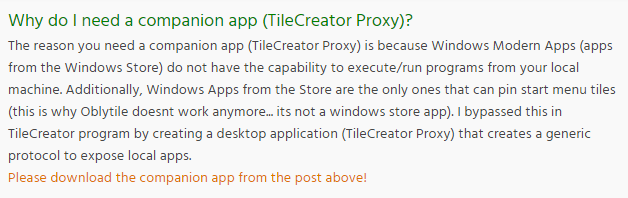
Bwah?
WTF Microsoft!?
Why can only the Store apps manipulate tiles!?
Why can only the desktop apps access other programs!?
WHY THE FUCK DO I NEED THIS TILE CREATOR IN THE FIRST PLACE!?It's been years now they've been pushing this tiles shit. WHY ISN'T THIS ALL WORKED OUT BY NOW!?
I mean, I was expecting problems here and there, but this is broken beyond fucking belief.
Seriously, WTF Microsoft!?
-
Tried it. No luck with the exe file
Weird. It worked for me (on a different game) fine, just took a few seconds to show up when I told it to pin. But, since I've tried the drag and drop method to try and pin to start, the exe I tested won't pin anymore at all.
I assume a restart will fix it, but unless you want the name of the exe on your tile, your workflow is probably better.
- Right click, Send to, Desktop (and what a waste of an idea this Send To thing is)
- Go to desktop
- Find shortcut
If your desktop is visible, and you have an open spot, you can right-click drag the exe to the desktop and choose the "Create shortcuts here" option from the context menu that shows.
-
No idea why.
Well, the .url file should have contents like so:
Prop3=19,0 [InternetShortcut] IDList= IconIndex=0 URL=steam://rungameid/322500 IconFile=C:\Program Files (x86)\Steam\steam\games\a221de8513e479c7a29e301fc38e4eadb95e47d1.icoIs it missing the IconFile parameter, or is the location in it invalid?
Why can only the Store apps manipulate tiles!?
Again, No repro, sounds like a Windows 8-created app.
Granted, none of my "Desktop App" shortcuts have fancy animations or updates or whatever, but I've always been able to manipulate the Metro area of the Start Menu since installing Windows 10.
-
Only Store apps can exist as tiles because Store apps (AFAIK) are the only apps that have access to the tiles API stuff. Tiles do a lot more than application icons do. Grab the nearest Windows Phone and take a look at all the stuff the "People" (basically the address book app) tile does.
Now, why hasn't Windows added those APIs to normal non-Store apps? That's a valid question, I don't know the answer. Might have something to do with weird mixing of sandboxed-and-non-sandboxed apps in that Start menu area.
-
I think I've made an invalid assumption: You are using Windows 10, right?
-
Is it missing the IconFile parameter, or is the location in it invalid?
[{000214A0-0000-0000-C000-000000000046}] Prop3=19,0 [InternetShortcut] IDList= IconIndex=0 URL=steam://rungameid/250900 IconFile=Stream obviously screwed up.
Hmm, maybe I need to reinstall the game, to refresh metadata...
Now, why hasn't Windows added those APIs to normal non-Store apps? That's a valid question, I don't know the answer. Might have something to do with weird mixing of sandboxed-and-non-sandboxed apps in that Start menu area.
I can understand why Store apps are sandboxed in, but why are desktop apps sandboxed out? This policy feels like pure spite against "legacy" world Microsoft is so desperate to leave behind.
I think I've made an invalid assumption: You are using Windows 10, right?
Yeah.
-
Hmm, maybe I need to reinstall the game, to refresh metadata...
Maybe. Are there any icons in
C:\Program Files (x86)\Steam\steam\games? Maybe it created the icon but couldn't (for whatever reason) figure out which one it needed?
Or perhaps that's another folder that doesn't exist on your machine..... Or is Steam not installed on C: and Steam's assumptions are shooting your foot into oblivion?
-
I launch games from the Steam tray icon, it takes 2 clicks... just saying, in case someone doesn't know.
-
right click -> pin to start? I remember drag&drop to start menu stopped working in 8 and i don't remember the function being restored but that might be just bexause i haven't tried since then.
-
Maybe. Are there any icons in C:\Program Files (x86)\Steam\steam\games ? Maybe it created the icon but couldn't (for whatever reason) figure out which one it needed?Or perhaps that's another folder that doesn't exist on your machine.
.... Or is Steam not installed on C: and Steam's assumptions are shooting your foot into oblivion?
Great idea! Since I installed everything from scratch, and then just "attached" an existing steam library, this directory was lacking the ico file needed. "Verify integrity of game cache" fixed that.
-
For Christ's sake, I just wanted to create a simple shortcut. Normally a one second affair. WHY IS THIS SO FUCKING DIFFICULT!?
Perhaps this is just not the year that Windows will be ready for the desktop?
-
That was 8, not 10 IIRC
-
I like to have game icons separate from the Steam DRM.
... except almost every game just calls SteamAPI_RestartAppIfNecessary anyway.
-
Now, why hasn't Windows added those APIs to normal non-Store apps? That's a valid question, I don't know the answer. Might have something to do with weird mixing of sandboxed-and-non-sandboxed apps in that Start menu area.
fun fact: 'Store' apps don't even launch with the shell directly launching the executable, instead they go through a weird lot of 'activation' which is a hacked-together version of COM out-of-process servers and a whole lot of other bullshit
-
I think you're right. He didn't repent, though, as far as I can remember.
-
instead they go through a weird lot
Yeah, I always wondered why it takes tens of seconds to launch anything.
The only reason my Android apps take time to load is the developers thought I'd like to stare at the company logo for a bit. Nevermind the actual Loading that happens after the two splash screens. FFS I know you made the App, I'm not that forgetful!
-
Bwah?
[happily working at home and office on Windows 7 ... Schadenfreude meter ... rising]WTF Microsoft!?
Why can only the Store apps manipulate tiles!?Why can only the desktop apps access other programs!?WHY THE FUCK DO I NEED THIS TILE CREATOR IN THE FIRST PLACE!?
It's been years now they've been pushing this tiles shit. WHY ISN'T THIS ALL WORKED OUT BY NOW!?
I mean, I was expecting problems here and there, but this is broken beyond fucking belief.
Seriously, WTF Microsoft!?

