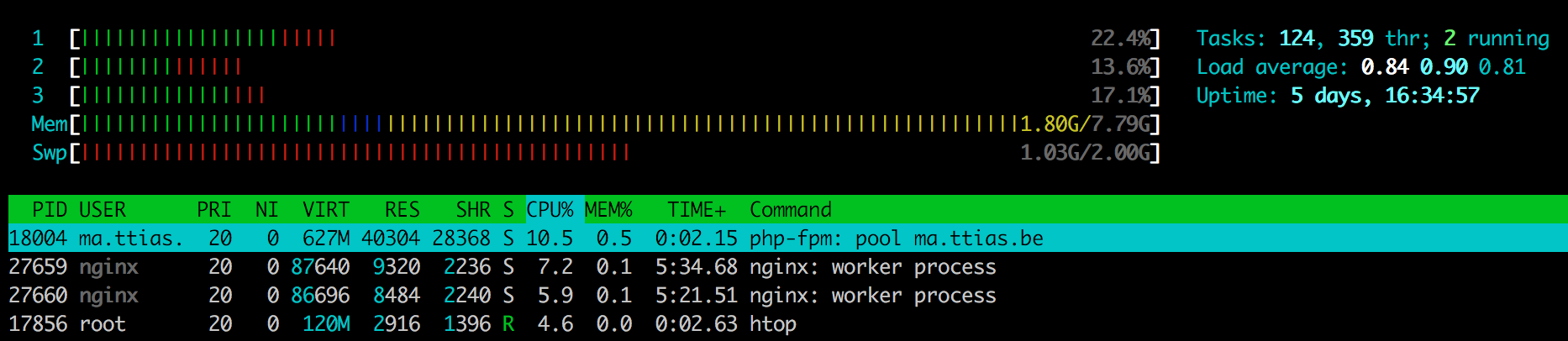Windows 10 can-of-worms, Episode II: @Mike_Hunt strikes back
-
@blakeyrat said:
More people are using Windows 8 right now than have EVER used Ubuntu.
Where exactly did I ever mention Ubuntu? Nice strawman you have there.@blakeyrat said:
1) Why the fuck would anybody empty the Recycle Bin? Ever?
Why do you need to pin the Recycle Bin to something?The biggest change is the replacement of the menu bar, that has been standard on all Windows programs for 20 years, with the God Awful Ribbon®.
@blakeyrat said:I can already see you're an open-minded considerate person, and not just a grumpy grandpa who hates all types of change. If you're just going to knee-jerk against the ribbon without even considering the ways it's superior to the previous mess of menus and toolbars, well, then there's no real point bothering to listen to your opinion, is there?
How exactly is this:

A "mess of menus and toolbars"? That argument was false when Microsoft introduced The God Awful Ribbon® in Office 2007 and remains false today. And once again, you have trotted out the biggest strawman of all. "You old fuckers are afraid of change!"Bullshit. If that was true I'd still be using DOS 3.3
What I don't like is pointless change that either (a) makes things worse, or, (b) doesn't make things better or worse, just different. If you aren't making it better, then you need to leave it alone because you're just making it worse.
@blakeyrat said:
In any case, I'd like to point out, again, we're all reading the rants of a person **who never actually even attempted to use the OS he's criticizing!*
And once again you're talking out your ass. I have used it. Otherwise I wouldn't be aware of any of these details. I would say it's more likely you are blindly defending something that YOU have never actually used.@blakeyrat said:
Oh but look:
@Mike_Hunt said:However, having to resort to third part addons to fix things that never should have been changed in the first place,
@blakeyrat said:He had to install it. I guess someone held a gun to his head and said, "you better install this to get your classic start menu back, or I'll shoot all your Naruto action figures!"
When all else fails, resort to pedantic dickweedery.
You ain't seen nothin' yet. Windows Vista introduced the concept of The Administrator Who Isn't Really An Administrator and now Microsoft has pulled out all the stops in their effort to make Windows 10 the most annoying OS ever.
Welcome to Windows 10, The OS Where Nothing Is Allowed. Everything you do will result in a dialog box telling you that you "Don't Have Permission". And I do mean EVERYTHING. Even something as trivial as deleting an item from the faux Start Menu triggers a dialog requiring you to Click Here To Provide Authorization.
@blakeyrat said:
If the item was on the computer's "All Users" Start Menu and not the user's, then yes: of course it requires UAC, duh. How else could it work? You're not allowed to shit over other people's Start menu without at least providing some Admin creds.
Wrong again. This is not UAC I'm talking about. UAC is off. Just like I have it off in Windows 7.It does the same thing your beloved Windows 7, too.
And in Win 7, with UAC off, I get no security prompts when deleting items -- or doing anything else that I want to do. Once again you've demonstrated that you don't know what you talking about and have most likely never even used Windows 10.
Want to unzip a bunch of files to a folder that doesn't exist? No problem. Just give WinRAR the name you want and it will create the destination folder for you. Oops. Sorry. You're running Windows 10. The operation will fail. Even if you tell winrar.exe to "Run as Administrator". So you have to use File Explorer to create the destination directory first, then unrar or unzip into it.
@blakeyrat said:
I do not believe you.
That's your problem.@blakeyrat said:
Since you're such an old crotchety elderly geezer, I'm guessing you're trying to unzip into something like System32 (because doggonit that's where we put our files in NT 3.5 and that's where I'm putting it now! Fiddlesticks!)
Wrong again. (Well, there's a surprise). No, I'm trying to unzip into Program Files. But, guess what, in pre-Win 8 you CAN unzip right into System32 if you want. No problems.
@blakeyrat said:
So I might believe you if you provided the experience of unzipping into a folder you actually have ownership of. But given what I've seen of your opinions so far, I do not believe you.
More poor reading comprehension. I specifically said unzipping into a directory that doesn't exist. Pre-Win 8, WinRAR (or many other programs) will create the target directory for you. Post-Win 8, doesn't work. Running as Administrator? Check. Take ownership of the entire C:\Program Files directory tree?. Check.. Winrar.exe running as Adminstrator? Check. And it still fails and you have to unzip/unrar somewhere else and then copy to where you really want it.Try to create a shortcut in "C:\ProgramData\Microsoft\Windows\Start Menu" so that it will show up on the Start Menu. Yes, here in the 21st century this is still the only way you can add an item to the Start Menu. Sorry. Permission Denied. But, you can create the shortcut on the desktop, and then drag it to "C:\ProgramData\Microsoft\Windows\Start Menu".
But you wouldn't know that because you've never actually used Windows 10.
Note to Microsoft: I don't have permission?? IT'S MY F***ING COMPUTER!!
@blakeyrat said:Unless you're a crazy-person who absolutely loves to see your favorite web sites get DDoS'ed and wants the Russian Mafia to be hugely financially successful, I don't see how you could possibly object to this.
Please explain how making it more difficult and/or annoying to delete Start Menu items or configure things as I see fit, on my computer, prevents the Russian mafia from taking over the world.
-
Wrong again. This is not UAC I'm talking about. UAC is off. Just like I have it off in Windows 7.
And in Win 7, with UAC off, I get no security prompts when deleting items -- or doing anything else that I want to do. Once again you've demonstrated that you don't know what you talking about and have most likely never even used Windows 10.
Err, I'm using Windows 10 as a DD on three computers and haven't the slightest what you're talking about.Also, having UAC off is definitely TRWTF.
-
Try to create a shortcut in "C:\ProgramData\Microsoft\Windows\Start Menu" so that it will show up on the Start Menu. Yes, here in the 21st century this is still the only way you can add an item to the Start Menu. Sorry. Permission Denied. But, you can create the shortcut on the desktop, and then drag it to "C:\ProgramData\Microsoft\Windows\Start Menu".
Isn't there a
Microsoft/Windows/Start Menuunder%APPDATA%?
-
A "mess of menus and toolbars"? That argument was false when Microsoft introduced The God Awful Ribbon® in Office 2007 and remains false today. And once again, you have trotted out the biggest strawman of all. "You old fuckers are afraid of change!"
Microsoft went to the ribbon after realizing that 95% of the feature requests for Office were for feature that already existed. The obvious conclusion was that the users couldn't find the features. I'm not saying the ribbon is great, but I am saying that there is concrete evidence that the Office 2003 and earlier menus were the place features went to not be found.
-
-
What I don't like is pointless change that either (a) makes things worse, or, (b) doesn't make things better or worse, just different. If you aren't making it better, then you need to leave it alone because you're just making it worse.
I definitely work much better with the Ribbon then without it. Maybe your issue is that it's different?
-
Yup. For stuff you want to put on your and only your start menu. Or you could do the Microsoft Approved way and use that little "Pin to Start Menu" thing on every executable...
Off-topic: the bluelevator is empty but shows 7/7. Is this a known bug?
-
Wut
That's the sign of someone who doesn't know what he's doing. "I used to be able to get away with it. Fuck security, I want to keep on doing it the way I did 20 years ago!"
-
I figured that, it's just so mind-bogglingly dumb to do that I was stunned into wut-ness....
-
The other topic not good enough?

I'm not even trying to merge them, as it was knackered last time.
-
Winrar.exe running as Adminstrator
Also, irrelevant if you're stupid enough to turn UAC off. You're already running it as an administrator. Along with every other belgium-ing program your user account launches...
The other topic not good enough?
I'm not even trying to merge them, as it was knackered last time.
Also that
-
Please explain how making it more difficult and/or annoying to delete Start Menu items or configure things as I see fit, on my computer, prevents the Russian mafia from taking over the world.
Those start menu items are for all users
Let's say, for argument's sake, that you had another person using this computer. Let's say that other person managed to have some small piece of malware infect their account. Let's say that guy's malware replaced all instances of winrar.exe shortcuts with shortcuts to itself on the start menu. Now, you go to run WinRAR, but instead, you're running MALWARE.EXE. Now normally this wouldn't be a problem, because UAC will step in and block it from executing as an administrator. But interestingly enough, you've disabled that too. Congratulations, your system has been pwned, have a

Or is it normal in your world for users to be able to mess with each others' accounts?
Go to Belgium discotoaster, I'll do it wrong if I want to
-
Also, having UAC off is definitely TRWTF.
This.
UAC combined with a limited user account has saved my computer from my wife's clicking on malvertisements on a few occasions. On XP, I'd end up rebuilding the PC.
Microsoft went to the ribbon after realizing that 95% of the feature requests for Office were for feature that already existed. The obvious conclusion was that the users couldn't find the features. I'm not saying the ribbon is great, but I am saying that there is concrete evidence that the Office 2003 and earlier menus were the place features went to not be found.
Which was Microsoft's mistake, as the same people who were too lazy to do a tutorial on the features they wanted or Google the answer would have still had the same problem with the new ribbon - only now the users who used to know how to do it now have to re-learn it. Hence the backlash.
How would you like it if your country decided driving on the other side of the road was a better way to do it, and repainted all the roads overnight? Granted the analogy is flawed because the results are predictable (you can't see the options in a ribbon, you can see the lines on the road) and people would eventually adjust, but the point is not without a lot of time lost to relearning how to drive (and accidents).
Being able to handle larger PST and OST files in a timely manner in Outlook and advanced accounting formulas newly available in Excel were enough reason to upgrade. But no, let's change the controls in the app too while we're at it to solve an apparent problem.
I like one chapter in my old Novell 5 book which started with this one sentence: "USER is a four-letter word." Microsoft tried to fix stupid (i.e., user stupidity), and we all saw the result.
-
Agree wholeheartedly.
Honestly, I like the ribbon as a power user too - Alt brings up a keyboard shortcut for everything which actually is really useful for when you prefer keyboard navigating and CBA to remember the keyboard shortcuts for everything. I think that's really one of the main things they were going for with the ribbon, in addition to having your most commonly accessed tools under one constantly-visible screen. I've seen good and bad UIs, and the ribbon definitely doesn't fall in the 'bad' category in my book.
-
No, I'm trying to unzip into Program Files.
That seems like a bad idea, especially with UAC off.
-
I've seen good and bad UIs, and the ribbon definitely doesn't fall in the 'bad' category in my book.
It does work, which in the long term is what matters. But even the ribbon has a menu layout (In Outlook, tabs of File, Home, Send/Receive Folder, View along the top replace File, Edit, View menus) so what did they really change? They didn't change what to look for so much as they changed where to look for it.
-
so what did they really change? They didn't change what to look for so much as they changed where to look for it.
They tend to add context specific ribbon tabs when you do something that makes some features relevant, for one. Then too, everything has more visible icons, and frequently more detailed descriptions. You also have the ability, generally, to add shortcuts to the quicklaunch, and make your own ribbon tabs/groups.
They changed from 'find where we put everything three layers deep under words' to 'put things where they make sense for your workflow'.
-
Did anyone else notice that Windows 7 has started rolling out the Windows 10 upgrade program? My home system was bugging me yesterday with a system notification area icon yesterday.
Which was Microsoft's mistake, as the same people who were too lazy to do a tutorial on the features they wanted or Google the answer would have still had the same problem with the new ribbon - only now the users who used to know how to do it now have to re-learn it. Hence the backlash.
In general, it's a lot easier to find things on the Ribbon than it is in the old menus. That's kind of the point. As I recall, Microsoft did years of usability testing prior to rolling out the Ribbon in Office 2007.
Yes, there was the problem that it killed a lot of muscle memory for former users. However, if you know which menu something used to be in, you can generally find it on the ribbon with the same name.
-
Did anyone else notice that Windows 7 has started rolling out the Windows 10 upgrade program? My home system was bugging me yesterday with a system notification area icon yesterday.
There's even an SE question on how to disable it. On day 1.
-
so what did they really change? They didn't change what to look for so much as they changed where to look for it.
That was the entire point of the ribbon, instead of having the menu, task panes, toolbars, and I think there was something else.
-
Oh wow.
I never read the other thread due to being behind by a large margin, and never found the time, so this is my first encounter with this crazy.
Now, I'm no fan of how Windows does security. But I understand the choices. I don't like them but I can respect them.
Taking ownership of
Program Files? Really? I don't even want to think what kind of shit that causes. Aside from obvious potential malware issues.I wonder, what would OP's experience be like on any Linux distro other than Ubuntu and its spawn? By default, your regular user you created during installation can't even elevate to
root. It's not insudoersfile, and using regularsu(if you can even run it, I think some distros even block that) to launch GUI stuff from terminal is a completely different . You have to explicitly allow any user to even elevate. There is, in most cases (IME, at least), no way to create a non-limited user during install.
. You have to explicitly allow any user to even elevate. There is, in most cases (IME, at least), no way to create a non-limited user during install.Yes, I know what you'll say, he would run as
root. And constantly get screamed at by at least a subset of applications (more of them should do that, IMHO) that they shouldn't be run asroot. Ever.And then
chown -Rthe whole of/usr/bin, no doubt. Preferably towww-dataor equivalent.
-
That was the entire point of the ribbon, instead of having the menu, task panes, toolbars, and I think there was something else.
That's my point. Was there really an improvement?
In general, it's a lot easier to find things on the Ribbon than it is in the old menus. That's kind of the point. As I recall, Microsoft did years of usability testing prior to rolling out the Ribbon in Office 2007.
Seems they didn't test usability on those who knew how to use the old menu system. I know a LOT of people the ribbon pissed off. Personally, I didn't care too much - but my opinion has since been colored a bit negative from all the customers I've had to help through it during early adoption.
Yes, there was the problem that it killed a lot of muscle memory for former users. However, if you know which menu something used to be in, you can generally find it on the ribbon with the same name.
Some yes, some no. YMMV.
Yes, there was the problem that it killed a lot of muscle memory for former users. However, if you know which menu something used to be in, you can generally find it on the ribbon with the same name.
More "no" for this crowd.
Still, all in all, it's water under the bridge now. As I said above, it does work in the long term, and that's what matters.
-
There's some other thing you are missing here: it works like a tab folder and hence takes less mouse-pointing effort than a sub-menu (or even sub-sub-menu's, more common in Excel IIRC). That is some major advantage for those who tend to struggle with a mouse. It might even explain why they chose for the completely planar layout of the Win 8 startscreen.
-
only now the users who used to know how to do it now have to re-learn it.
Oh noes, a whole wasted 5 minutes!
I like one chapter in my old Novell 5 book which started with this one sentence: "USER is a four-letter word." Microsoft tried to fix stupid (i.e., user stupidity), and we all saw the result.
A Novell fan, certainly an expert in usability.
-
Seems they didn't test usability on those who knew how to use the old menu system.
Actually they did.
http://blogs.msdn.com/b/jensenh/archive/tags/all+office+2007+ui+posts/
The improvement was universal among all types of users.
The only people who hate the ribbon are grumpy people who hate new things specifically because they're new. But guess what? Even if you hate the ribbon, you're still accomplishing your work faster with it than you were without it.
-
Which was Microsoft's mistake, as the same people who were too lazy to do a tutorial on the features they wanted or Google the answer would have still had the same problem with the new ribbon - only now the users who used to know how to do it now have to re-learn it. Hence the backlash.
That's user-hostile thinking.
Microsoft was faced with a customer base that didn't bother to learn how to use Office. Instead of going all Linux on them and screaming "RTFM idiot", they recognized that their users didn't want to learn the software. So, they did a ton of usability testing and made more features discoverable without training. How is that a bad thing? Also, there is documented evidence that the very people who were screaming "stop moving all my stuff" were more productive with the ribbon than they were with Office 2003. @blakeyrat already posted it, so I'm not going to duplicate it.
-
Oh noes, a whole wasted 5 minutes!
More like weeks.
A Novell fan, certainly an expert in usability.
Novell made networks for PCs a standard. Microsoft simply copied them and through better business practices (i.e., promoting to managers instead of engineers) and a simple GUI for setup vs. command-line instructions, took over.
Actually they did.
http://blogs.msdn.com/b/jensenh/archive/tags/all+office+2007+ui+posts/
The improvement was universal among all types of users.
+1
Which leaves me to wonder: so you're saying the <1% who didn't like all became my customers? Not likely. But possible. Anecdotal evidence can sometimes be like that.
The only people who hate the ribbon are grumpy people who hate new things specifically because they're new.
I was getting criticism from all age groups 20's - 80's.
But guess what? Even if you hate the ribbon, you're still accomplishing your work faster with it than you were without it.
That's a supposition. I can tell you the reason I get things done faster on Office 2010 vs. 2003 is because Office itself was faster & handled data behind the scenes better, not because of the ribbon. YMMV. As I said above, the other improvements in Office is what made it worth the upgrade, at least to me and the user base I was working with.
So, they did a ton of usability testing and made more features discoverable without training. How is that a bad thing?
As I said above, +1.
I would not have expected that there was a usability study based on who I was servicing. No usability testing on a new interface would have been bad. Mea culpa.
-
They tend to add context specific ribbon tabs when you do something that makes some features relevant, for one
This is a huge improvement in my book. When I'm in Word, and I click on an image, and now I have access to image editing tools, but they don't take up space when I'm typing text only... that's awesome.
-
Novell made networks for PCs a standard.
AppleTalk, yo. Yo, AppleTalk.
Microsoft simply copied them and through better business practices (i.e., promoting to managers instead of engineers) and a simple GUI for setup vs. command-line instructions, took over.
I used Novell software, including not just their Windows clients but Netware itself. It deserved to fail.
Which leaves me to wonder: so you're saying the <1% who didn't like all became my customers?
I can't parse this sentence.
I was getting criticism from all age groups 20's - 80's.
Ok? What's your point?
-
That's my point. Was there really an improvement?
I already explained the improvements. Why do you want someone else to as well?
-
I fucking hate apps that complain about running as root. It is my choice to run them as root damnit, you fully accept all security implications of doing so. So sod off and just run. Thanks.
Also, I turn off UAC on my Win 7 machine as well. I am the only user on the machine and don't want to be bothered by it.
-
I ran Eclipse that way once, when it told me it didn't have rights to run an exe file. On linux.
It made an error message where the OK button was offscreen, saying I had to run it as a local user.
As for UAC, 90% of the things you do shouldn't cause it. If clicking a link in an email causes it, it's just helped you.
-
I ran some of them as root, at times. I did have legitimate reasons. A few times. Most of the time they are right to complain, because they might break stuff.
I was never annoyed by that because those were a few specific cases. It's so rare that I even forgot which ones complained by now, meaning I really don't have a reason to do that often.
And it's just a warning, anyway. It's also pretty much a reverse of UAC - it's a nag screen designed to warn you that you might be Doing It Wrong™
My main problem with UAC is not that it pops up, actually. It's that it requires no additional authentication other than acknowledging it. So, if I forget to lock my computer, or let someone else use it, there is nothing stopping them from just clicking "OK" and doing whatever.
-
When you buy a new car, do you disable the airbags and cut-out the seatbelts, too?
-
My main problem with UAC is not that it pops up, actually. It's that it requires no additional authentication other than acknowledging it.
So set it to. That's a user setting.
-
So set it to. That's a user setting.
You can do that for the administrator account? Honestly didn't know that, don't deal with it enough to make me go looking.
If so, TIL.
-
I've seen it active that way at some places. I may try finding out how to set that up when I upgrade to 10.
-
I wasn't aware that running as root could kill me.
-
It can.
-
Well, I see you've all been busy while I've been watching Fury Road.
Anyway, the way I see it is this:
- The OP has no clue what he's talking about. But then he showed that last time.
- Turning off UAC is a stupid idea, no matter how you slice it. I don't care how annoying you think it is, it's a 50ft armoured wall with GAU-8 gun turrets protecting your system. Leave it the fuck on.
- The Ribbon, when done properly, is an improvement over the old multi-level menus; in fact, Office is much easier to use now all the fancy shit is actually visible for once!
- Not one of these numbers is used in the raw.
- Anti-MS sentiment should be left in the 90s, where it belongs.
-
So your complaint is "I used to be able to modify my system files without a warning and now it warns me that it's a bad idea waaaaaaaaaaah"?
I can see how that could be a valid complaint.
-
That's my point. Was there really an improvement?
Yes. If you don't see that improvement was making most things easier to find I don't know how else to explain it.
Seems they didn't test usability on those who knew how to use the old menu system. I know a LOT of people the ribbon pissed off.
Yes, and I'll bet they're the same people who fussed when each new version of Windows had things different, i.e., they hate change. I know people who are in Office all day and love the Riboon.
-
oh, do tell.
-
Anti-MS sentiment
I hate programs that restrict me to Windows, but I don't hate Windows. It's kind of like how a cat will panic if you close the door to the room, but be perfectly fine sitting on your lap forever with the door open.
-
My main problem with UAC is not that it pops up, actually. It's that it requires no additional authentication other than acknowledging it.
Not true. That's because you didn't put a password on your login. Add one, and you'll be forced to enter it on UAC prompts.
I run my new work PC as a standard user, even though I have both a local admin account and a domain admin account. (The only problem is that for some reason, and I've never seen this before, it takes several seconds to bring up the authentication boxes.)
-
-
I have a password on my login but I don't have to enter it on UAC prompts.
-
You can do that for the administrator account?
Yes--you set a password on your administrator account.
I do this all the time. All the PCs in my office are that way, because we're on a domain that requires passwords.
-
Seems they didn't test usability on those who knew how to use the old menu system. I know a LOT of people the ribbon pissed off.
i don't know the old menu system, nor do i know the new. i don't fxxing care. i know my keyboard shortcuts.

now if you want to change my keyboard shortcuts on me i will call up a bunch of my fellow anti-mouse users and we will grab our torches, pitchforks and drive to your office where we will introduce said items to various portions of the anatomy of the person or persons responsible for fxxing with our keyboard shortcuts until the issue is resolved.
no that's not relevant to the discussion at hand i just felt like posting these words of truth because rasins are delicious
-
I have a password on my login but I don't have to enter it on UAC prompts.
Interesting. I don't know how you get that way, then. At home I don't have a password, and UAC doesn't ask me for it. At work, I do and it does. (I have a VM at home, with a one-character password so I can share directories, and UAC asks me for a password there, too.)