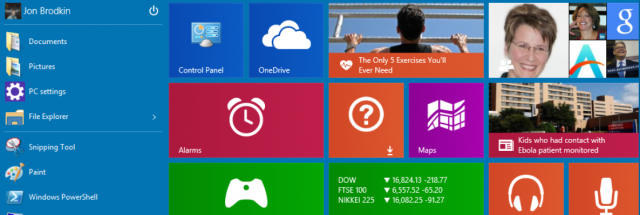Windows 10 Tech Preview First Impressions
-
So, spurred by the spirited but always friendly debate in the Windows 9 thread, I decided to reach out to my network of Microsoft contacts to see if I can give the new Windows a try.
A few hours later and....

TADA.
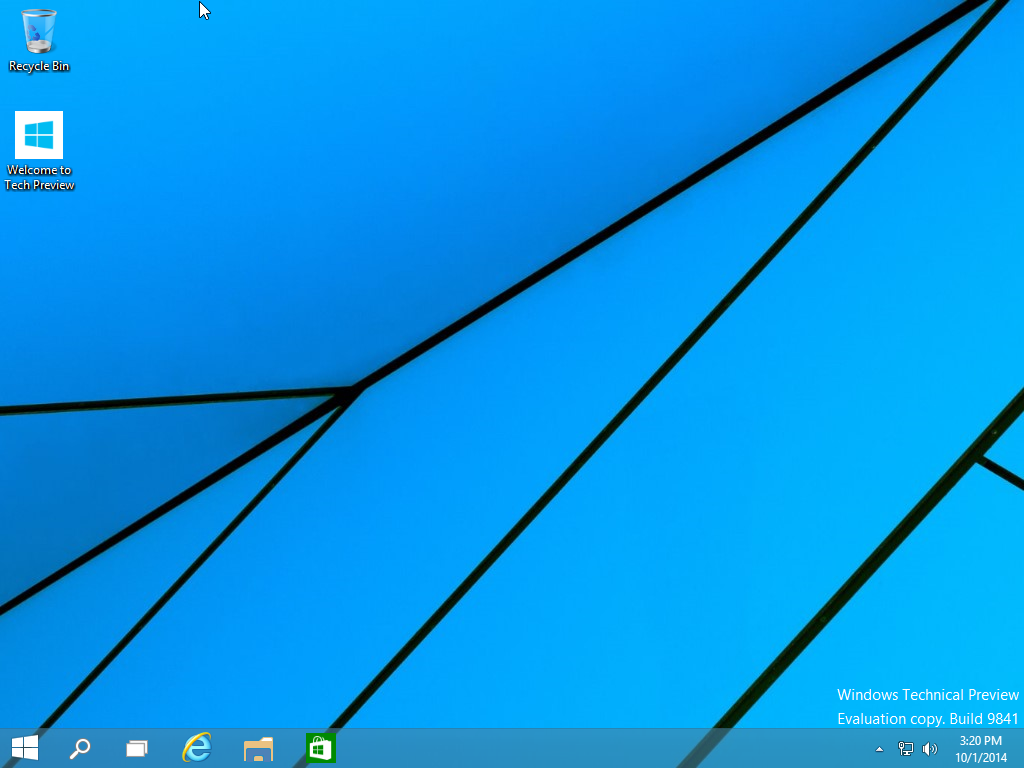
Interesting first observation: there is ZERO Windows 10 branding during installation and afterwards. In fact, the installer is pretty much Windows 8 installer with removed number 8. Seems like MS couldn't decide about the new name up until the last minute. So they left it blank.
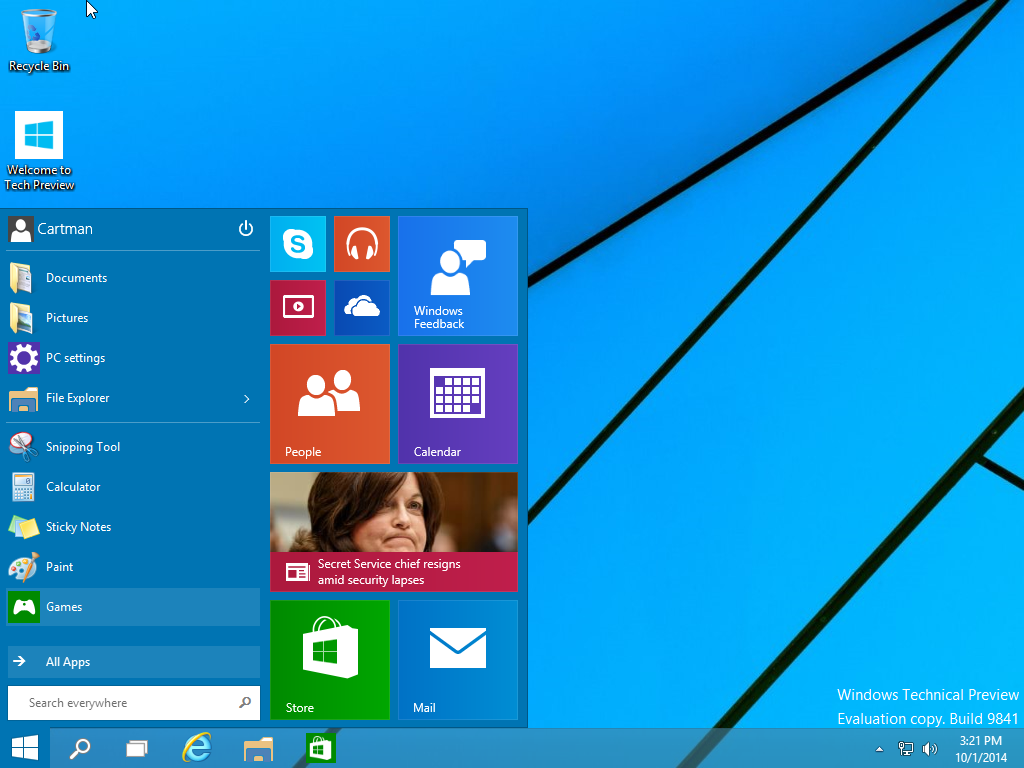
The new start menu. Just as promised. Feels nice. I like the styling.
No trace of the full screen "metro" interface. I guess it comes back on tablets. Good riddance.
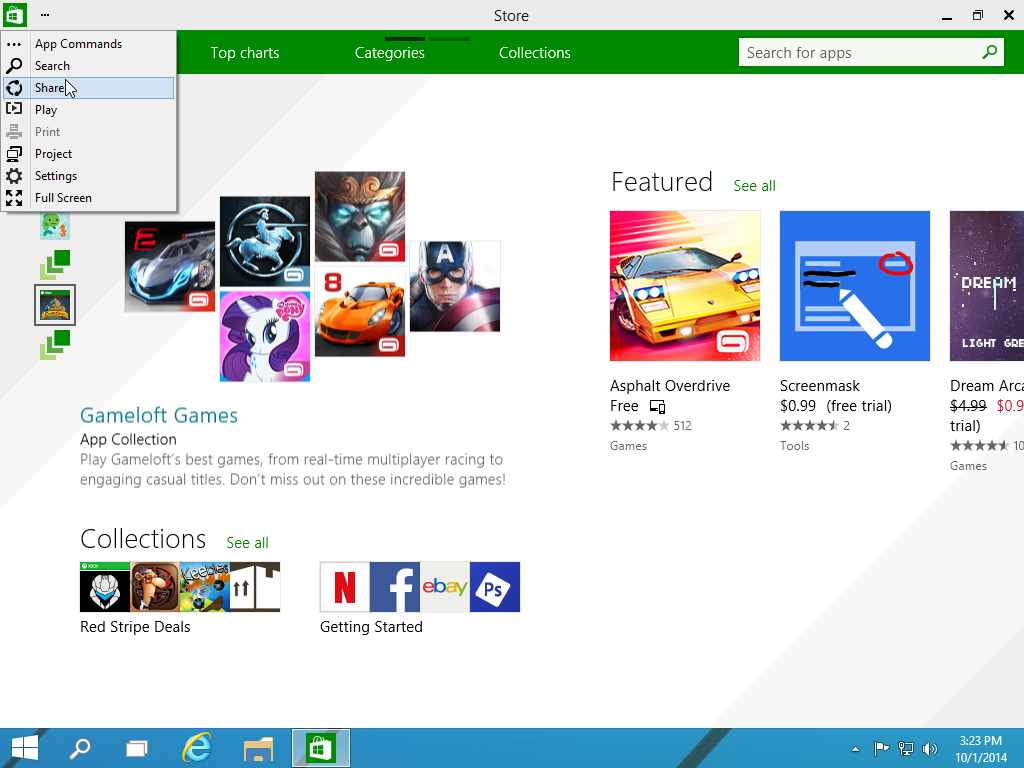
App store. Notice the menu in the upper-left corner? That's a replacement for the Charms bar. Nothing appears as you swipe your mouse to the right. YES!
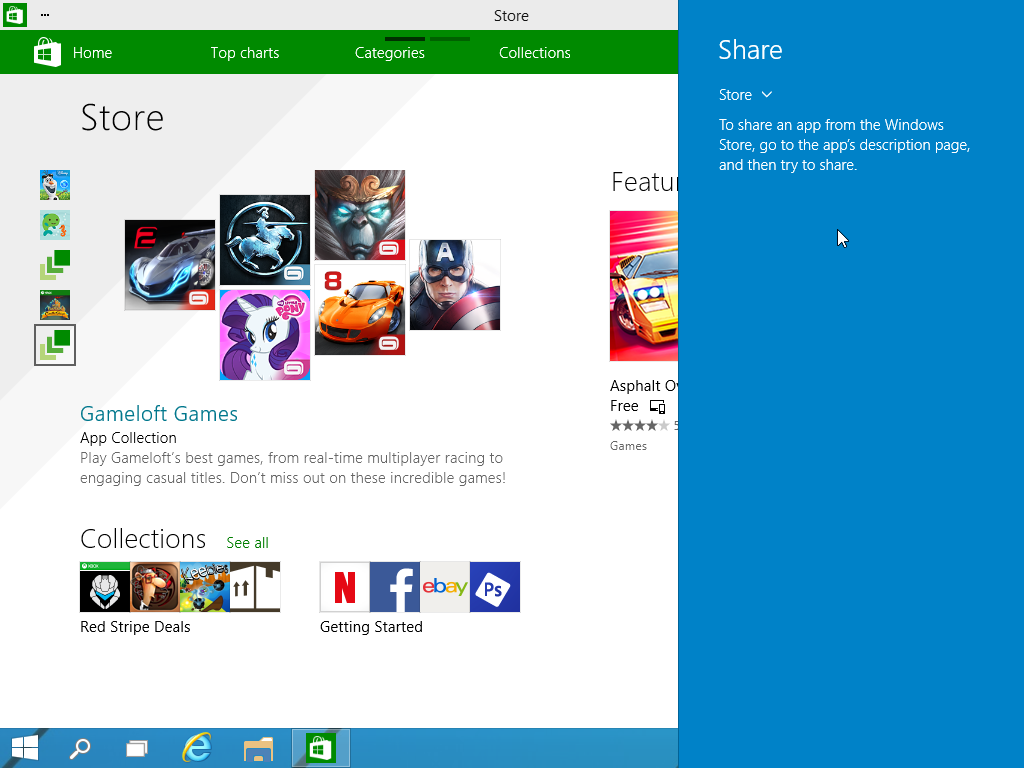
When you click one of the "modern" links, you still get the ugly full height side bar. Hopefully this gets fixed before Gold, because it makes 0 sense on desktop (see my first post on TDWTF for more on this).
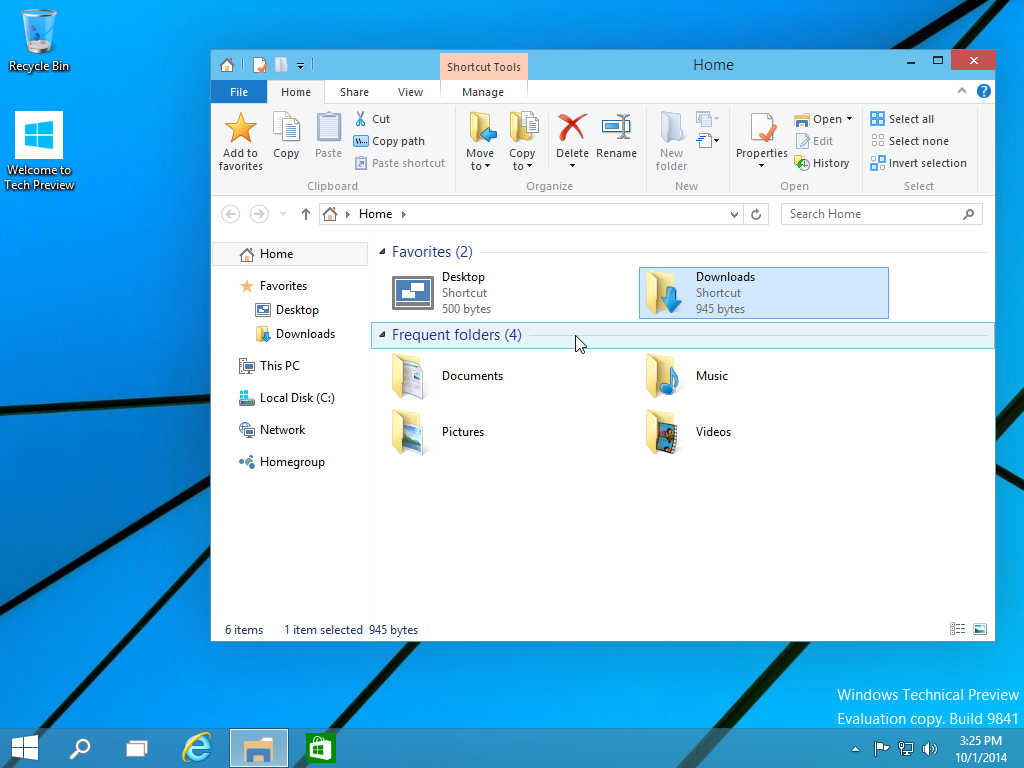
Windows explorer. No apparent changes.
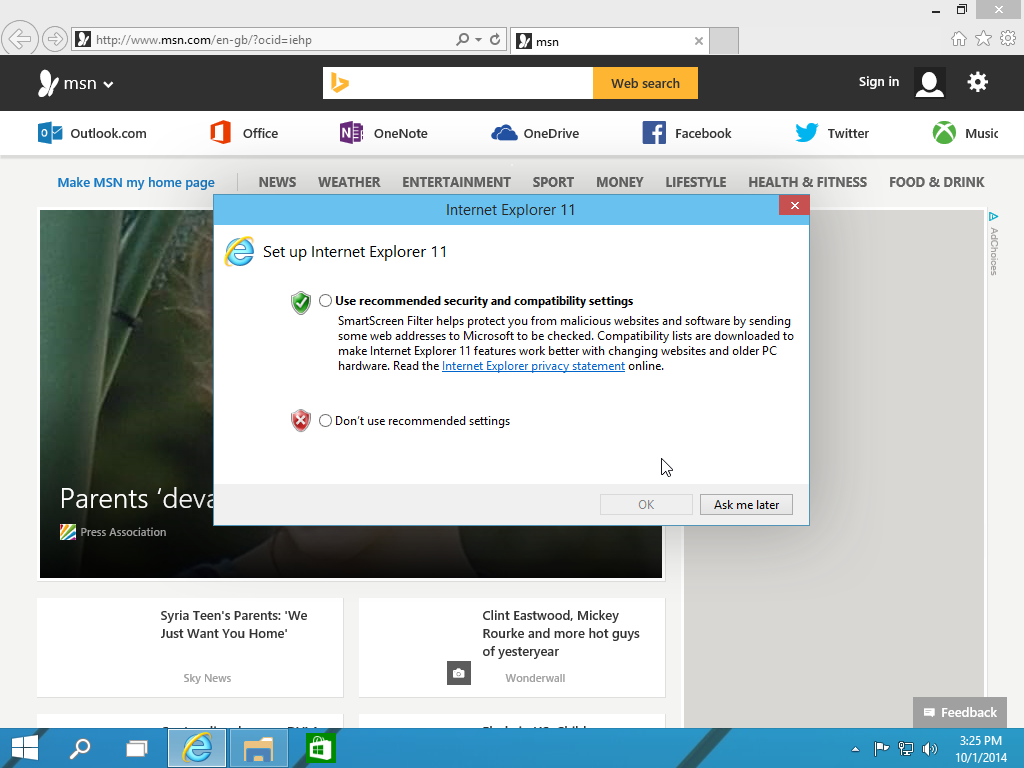
Still internet explorer 11. Was hoping for a sneak peak into the next iteration, but no dice.
BTW, notice that there is almost zero difference between Metro and desktop apps. Excellent!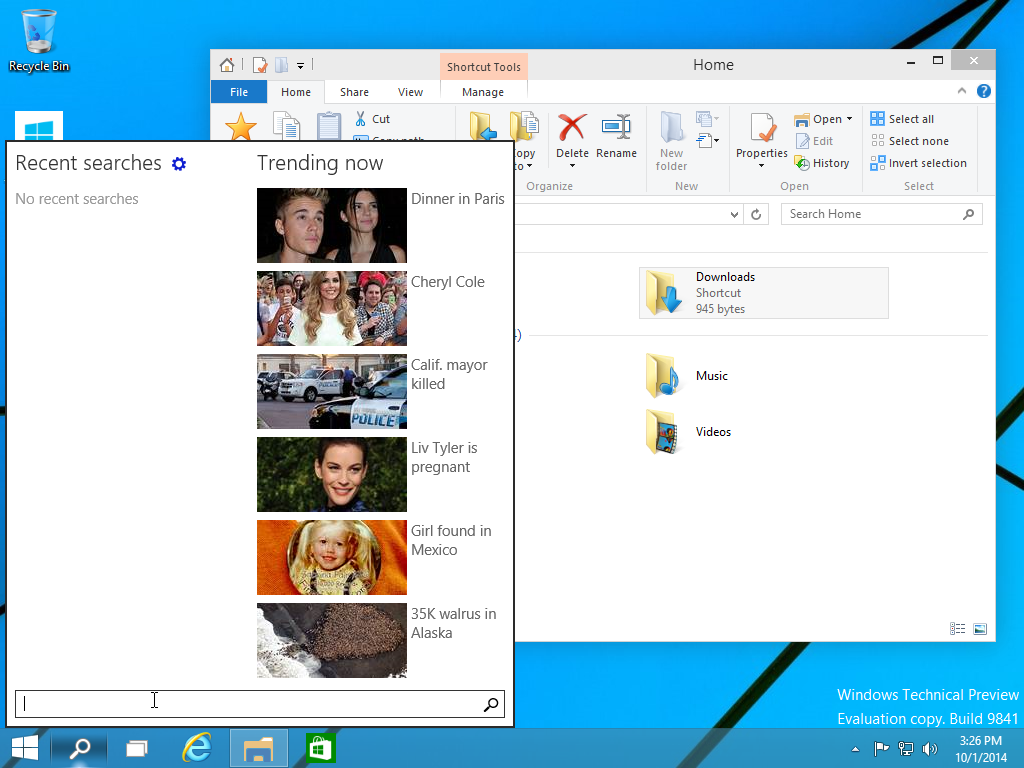
Time to look into the two mysterious new icons in the taskbar.
The search icon opens this. Seems to be something like that Ubuntu search thing, where they try to hock shit at you while you're trying to work.
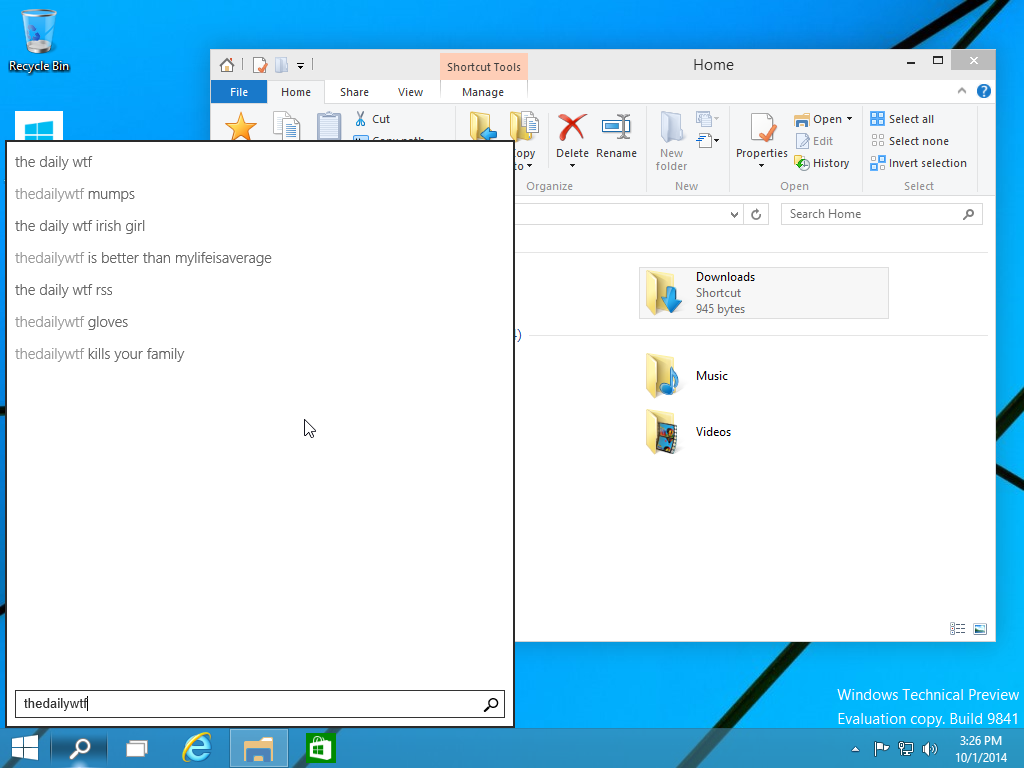
Probaby bing search. Clicking this opens some kind of embedded IE. Overall, not impressed by this.
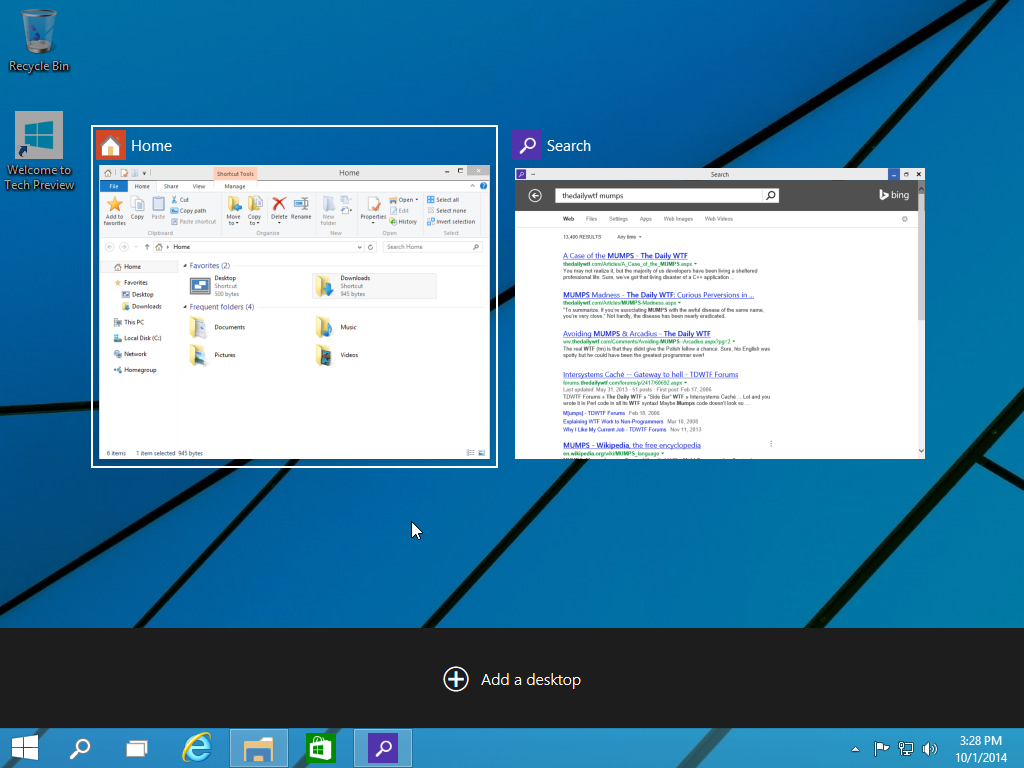
Now what's this!? Do my eyes deceive me, or do we finally have multiple desktops!?
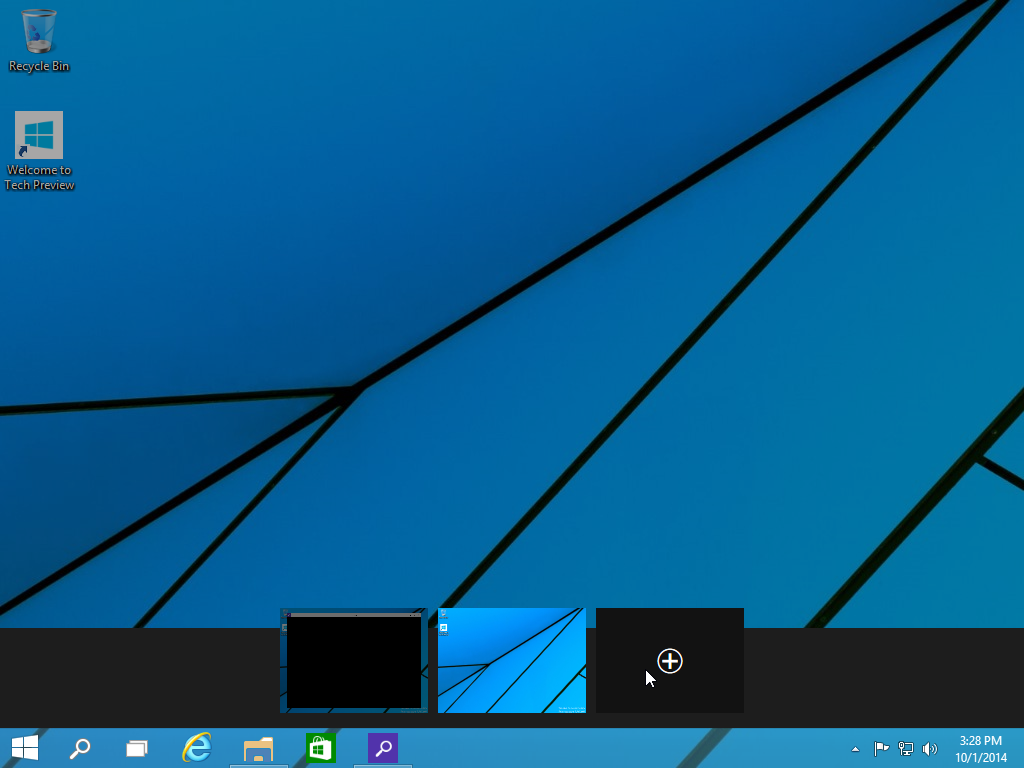
WE DO! WE DO! WE HAVE MULTIPLE DESKTOPS!
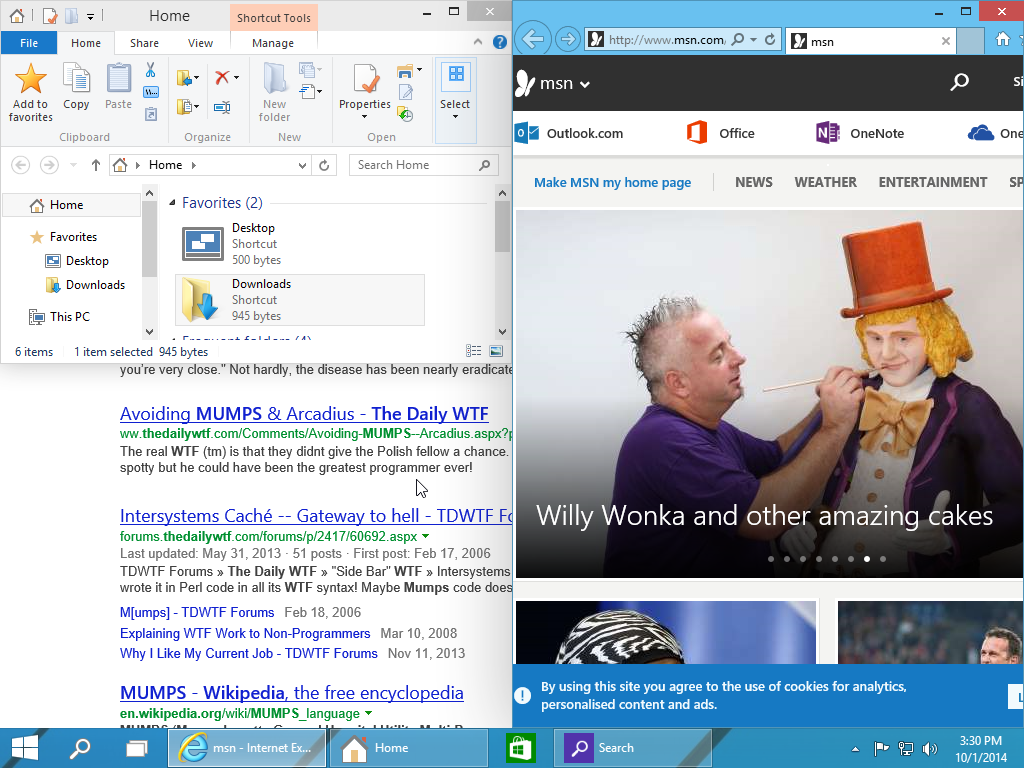
Also CORNER FUCKING TILING! YES! SWEET JESUS YES!
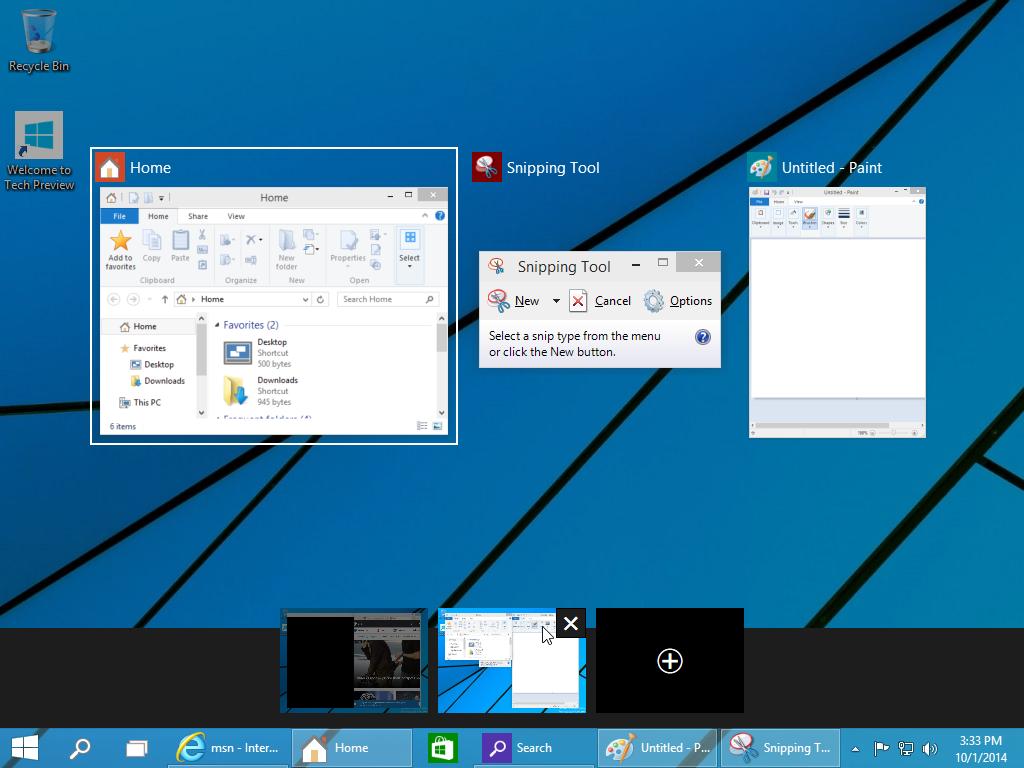
More multi-desktop goodness. Unfortunately, it still barely works. You would expect you can just drag windows from desktop to desktop, but that didn't work for me. Had to right click them and send them to desktop X from the context menu.
Enough for now, have to sleep.
Overall first impressions
#ME LIKEYIt's what Windows 8 should have been. REALLY looking forward to this.
Maybe later I'll look into those famous terminal improvements. See if there's hope for MS yet.
-
Seems like MS couldn't decide about the new name up until the last minute. So they left it blank.
Not the first time it'd happen. Remember that Longhorn was technically a codename all the time, even though they released a few pre-betas before pretty much scraping it.
Basically "marketing guys do their stuff, and the coders to their best to not give a shit about it".
The new start menu. Just as promised. Feels nice. I like the styling.
The borders bleed into content way too much. Functionally, it seems okay, though an option to disable those tiles if you're not using them would be nice (then again, if they're there, I might as well start...)
Windows explorer. No apparent changes.
Both the desktop icon and the taskbar icon are fugly.
CORNER FUCKING TILING!
Don't see the excitement - most apps are gonna be unusable crammed into that amount of space (Explorer on your screenshot being a case in point). Maybe for Metro apps, or for 4K screens...
ME LIKEY
It's what Windows 8 should have been.
I really don't see a lot of difference (multiple desktops are cool, though I always end up looking for my windows on Linux, and I don't care about the Start menu vs screen that much either, since I can operate both with eyes closed anyway) - it's okayish, I guess. Then again, save some really fucking horrible Metro apps, so is Win8.
-
Don't see the excitement - most apps are gonna be unusable crammed into that amount of space (Explorer on your screenshot being a case in point). Maybe for Metro apps, or for 4K screens...
This is a REALLY small screen. I use that stuff all the time on linux.
-
Multiple Desktops. About fucking time.
-
-
I want to see how well they work with multi-monitor.
That's a really good question. On Linux, I've come to very much prefer being able to change desktops on one screen independently of the other, so I really hope they aren't tied together in Win 10.
-
I've never figured out why people like multiple desktops.
-
Probably because monitors used to be much more expensive.
-
Yeah maybe. I've tried it in the past, and I just didn't see the point at all. The only time it really matters if any windows are visible other than the one you're actually working on at the time are if you're doing drag&drop operations, and that's just not all that often for me. (EDIT: if that last sentence makes sense at all...)
I can't even really imagine what I'd use it for other than that.
-
What I use multiple desktops for is so that I can have three or four things (including random web browsing) in flight at once, and easily change between them. I can be working on a couple editor windows on feature/bug #1, hit something I need to wait for (e.g. a long build or test run, or a code review to come back), then switch to feature/bug #2, switching to the same windows I have open and same positions as where I left off, without having to figure out which two of the 5 different editor windows and which console I was using last time I was working on it.
-
Yeah, that seems obvious, but I've never really gotten into it, personally.
-
What I use multiple desktops for is so that I can have three or four things (including random web browsing) in flight at once,
Well, what I don't get is you can already do that using this thing called "windows."
I can be working on a couple editor windows on feature/bug #1, hit something I need to wait for (e.g. a long build or test run, or a code review to come back), then switch to feature/bug #2, switching to the same windows I have open and same positions as where I left off,
... you could just open two instances of the IDE, though, without using multiple desktops.
A bigger obstacle to this type of workflow (at least in Windows) is file-locking making opening the same project/solution twice impossible.
switching to the same windows I have open and same positions as where I left off, without having to figure out which two of the 5 different editor windows and which console I was using last time I was working on it.
Us here in the 21st century have these things called IDEs.
-
Well, what I don't get is you can already do that using this thing called "windows."
Which works if a task=1 window, but that isn't necessarily the case... [more in a minute]Us here in the 21st century have these things called IDEs.
...but yes, I'll grant you that an IDE diminishes the need for virtual desktops by a fair margin because some things that used to be helped with multiple windows you can do all within one. You can almost say that an IDE gives you a "self-contained virtual desktop in a window", to put it kind of convolutedly.Anyway, I know your opinion on IDEs vs not so I'm not going to try to argue they don't always make sense (or at least are often a minor step up at best).
A bigger obstacle to this type of workflow (at least in Windows) is file-locking making opening the same project/solution twice impossible.
This actually wouldn't be such a problem; for the kinds of workflows I'm talking about, you usually need multiple checkouts anyway, one per task, so the different things you're doing at once don't interfere.
-
Hiding your porn windows quickly is the main use I've ever seen for it.
I guess some people like to separate whatever stuff they're currently working on into different desktops dedicated to those tasks (programming and API doco in one desktop, emails in another, general browsing in a third etc) but if you're not used to it (like me and you) it's going to take a lot of adjustment to start using properly.
-
I should note that virtual desktops has been available for Windows for some time, but always had to be done by 3rd parties. The last time I tried using them was the implementation included in the ATI Catalyst suite (can't remember if I was using XP or Vista at the time).
-
For those interested in virtual desktops on a multi-monitor set up, I've just managed to get RDP working and spanning monitors to my Hyper-V VM.
So, it works as expected: when switching to another desktop, windows are exactly where they were. There was the added surprise that the preview windows of what applications were open on that desktop display on the monitor that the window is on.
I might try and get a screenshot later if you all really want, but just in case that was as clear as mud, suppose you have Explorer and IE in one desktop, each on a different monitor, and in another desktop you have Word and Excel, each on different monitors. Clicking the Task View button shows the preview of each of those windows on the monitor that the window is actually on (so, for desktop 1 Explorer and IE previews are on their respective monitors, same for the previews of Word and Excel in desktop 2). I checked and this is irrespective of your taskbar icon settings (all monitors/main monitor and monitor program is running on/main monitor only)
-
I should note that virtual desktops has been available for Windows for some time, but always had to be done by 3rd parties
I've tried a couple of these (VirtuaWin and Dexpot), and while they work reasonably well, they're not perfect. A native implementation will probably be more seamless.
I might try and get a screenshot later if you all really want, but just in case that was as clear as mud, suppose you have Explorer and IE in one desktop, each on a different monitor, and in another desktop you have Word and Excel, each on different monitors.
In other words, switching virtual desktops changes both monitors? That's a pity.
-
In other words, switching virtual desktops changes both monitors? That's a pity.
The monitors are part of the same virtual desktop. This seems the more logical way to do it (the desktop is one space across all displays) than each monitor having it's own virtual desktop. Especially since a window can span monitors.
-
I'll just add that I use virtual desktops because I work on many things at once. So it's useful to have different combinations of terminals, editors, browsers etc. open at once in different configurations I can switch between.
-
I'll just add that I use virtual desktops because I work on many things at once. So it's useful to have different combinations of terminals, editors, browsers etc. open at once in different configurations I can switch between.
Dude. IDE. Sheesh, you guys.
-
The monitors are part of the same virtual desktop. This seems the more logical way to do it (the desktop is one space across all displays) than each monitor having it's own virtual desktop. Especially since a window can span monitors.
What I like about having separate desktops per monitor is that I can switch between directly-task-related stuff one one of them (editors, shells, etc.) and between email, IRC, and a web browser on the other; e.g. I can always have email up so if something comes in I don't have to switch back and forth, but I still have the ability to change between tasks.Then again, I should also say that my expectations for how things should behave is a bit warped from mostly using a tiling WM when I'm in Linux... so the way I deal with Windows is pretty atypical from the start.
-
-
Going for the pendant badge?
-
Well, what I don't get is you can already do that using this thing called "windows."
Yes, because managing 20 windows at once is such a pleasant experience.
-
Yes, because managing 20 windows at once is such a pleasant experience.
Obviously no real user would have that many windows. Doing it wrong, etc. etc.
-
Obviously no real user would have that many windows. Doing it wrong, etc. etc.
Obviously no real user would have that few windows. Doing it wrong, etc. etc.

-
Obviously a real dev would just vertically align all components of the workflow, scrolling between them as needed.
-
Ok, who of you will write me a Linux WM with an infiniscrolling workspace?
I want to see such a thing.
-
theoretically possible....
you have my attention.

-
I like how the bottom search result for thedailywtf is "thedailywtf kills your family."
-
-
In other words, switching virtual desktops changes both monitors? That's a pity.
What if you have different resolutions on both (which is more often the case than not)? Do you want Windows to keep repositioning your stuff every time you accidentally put your desktop on wrong monitor?
Not to mention how many apps go full retard when something changes their size and position...
Yes, because managing 20 windows at once is such a pleasant experience.
If, as every sane person, you have them all maximized and just Alt+Tab between them, then it's really a non-issue. And way easier than remembering "shit, on which desktop did I put that window now?".
-
Ars Technica did their impressions of the Start Menu:
Of note, the system to automatically switch modes based on what device you're running on isn't done yet, so it's missing from the preview, but you can change to "tablet mode" by going to the Start Menu Properties and unchecking "use start menu". In case you want to see what the Start Screen looks like
-
If, as every sane person, with a tiny monitor, you have them all maximized
U<Uncrazied>TFY
-
What if you have different resolutions on both (which is more often the case than not)? Do you want Windows to keep repositioning your stuff every time you accidentally put your desktop on wrong monitor?
That's another good point. (Though that brings up another axis, which is whether you have a shared pool of desktops, and you can pull up each on either monitor, or do you have one set of desktops per monitor? I mentioned I'm a weird tiling WM guy; Xmonad does the former and Awesome does the later. I have spent substantial time with both, and prefer the separate pool answer. That solves the problem.)If, as every sane person, you have them all maximized
If you're on a computer with a decent resolution, sane people don't maximize windows unless they have their own internal subdivisions. (Or are some certain classes of programs like graphics or 3D modeling programs. But things like editors and shells are at best usually not helpful to expand to that level, especially compared to having two windows side-by-side, and in many cases actually harder to use that way because it's easy to lose where lines continue.)
-
If you're on a computer with a decent resolution, sane people don't maximize windows unless they have their own internal subdivisions. (Or are some certain classes of programs like graphics or 3D modeling programs. But things like editors and shells are at best usually not helpful to expand to that level, especially compared to having two windows side-by-side, and in many cases actually harder to use that way because it's easy to lose where lines continue.)
Kinda, sorta (though it's generally better to just flip the monitor if it's often the problem - vertical space does help). Still, even with two windows it's not that hard to Alt-Tab between them if they don't overlap.
By the way, can you snap to the edges between monitors now? I remember it being one of the things that pissed me off the most.
-
Yes, because managing 20 windows at once is such a pleasant experience.
What kind of "management" are you doing exactly? Windows just kind of ... sit there ... when you're not actively using them.
Are you like organizing them into window phalanxes and having little virtual screen space battles between your Microsoft Office windows and your Chrome windows? And you make little army noises with your mouth while you drag them around? Is that what you're doing? Because seriously, man: YouTube superstardom right there.
-
What if you have different resolutions on both (which is more often the case than not)?
Or a window positioned halfway between the two?
This is certainly a "how the fuck else could it work!" kind of situation.
... does this work in Linux? How? Or is it just buggy as shit and you all ignore it?
-
This is certainly a "how the fuck else could it work!" kind of situation.
... does this work in Linux? How? Or is it just buggy as shit and you all ignore it?
Depends on the WM. Older versions of Gnome, for instance, I think shares a desktop across monitors, a la the Windows 10 implementation apparently does. The tiling WMs I like behave "strangely" when you have windows spanning montiors, as does the version of Gnome I'm running now because I just installed this a few days ago and haven't gotten around to changing WMs yet. They behave in a way that you'd probably consider buggy.So when they do behave that way, you could say we "ignore it"... but I almost never have a window spanning monitors anyway, for reasons entirely unrelated to virtual desktops. I don't have seamless monitors so the actual physical boundaries are disruptive if you do that, and I also change monitor height with some frequency and as a result the y=100 line or whatever is fairly often uneven between them.
-
If you really want the pendant badge, you can buy this one from some wholesale company of unknown reputation in China. No price listed; if you have to ask...
This Royal Sapphire Pendant is made of 18K white gold setting with sapphire and diamond. The weight of gold is 11.8 gram. The weight of main sapphire is 6.63ct and the weight of taper sapphire is 1.45ct. The weight of diamond is 0.46ct.
Remark: Only 1 piece available.
Filed under: Google image search
-
By the way, can you snap to the edges between monitors now? I remember it being one of the things that pissed me off the most
You already can, with keyboard shortcuts. Although I am surprised that Windows 8's barrier between the monitors doesn't let you do it using the mouse.
-
This looks pretty nice. Might give it try before
vagrant upmy way into Xubuntu land.OTOH, I remember using virtual desktops in Windows XP with some third party application.
-
A small follow up. I tried the terminal.
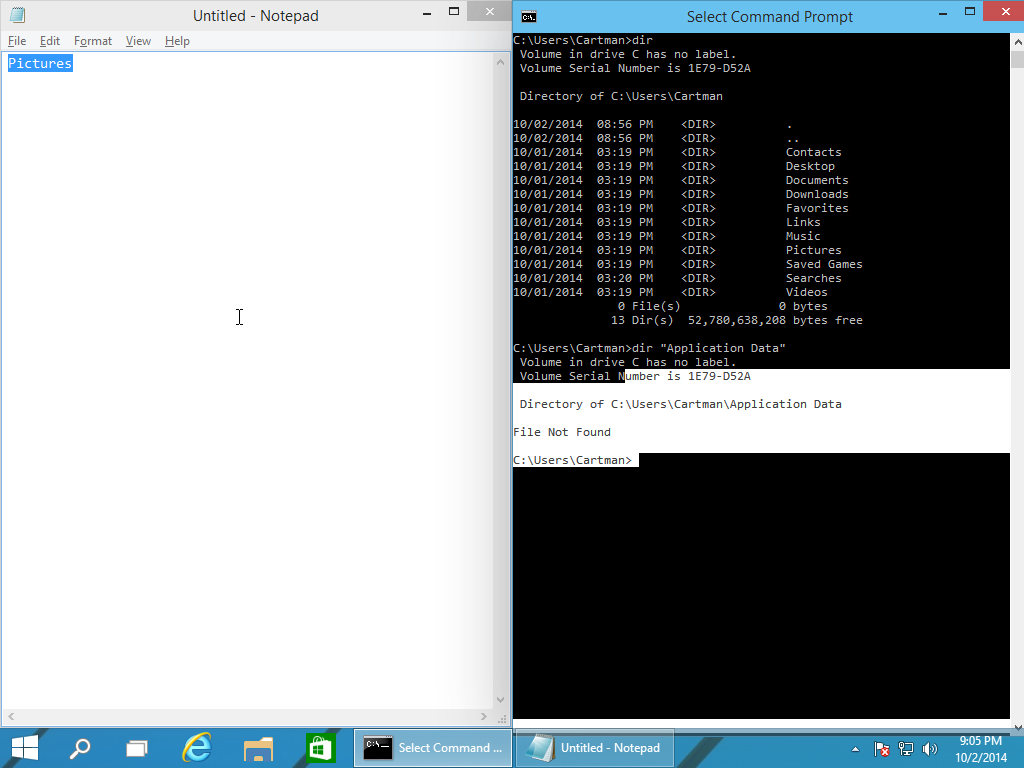
Continuous selection and copy/paste shortcuts work as advertised.
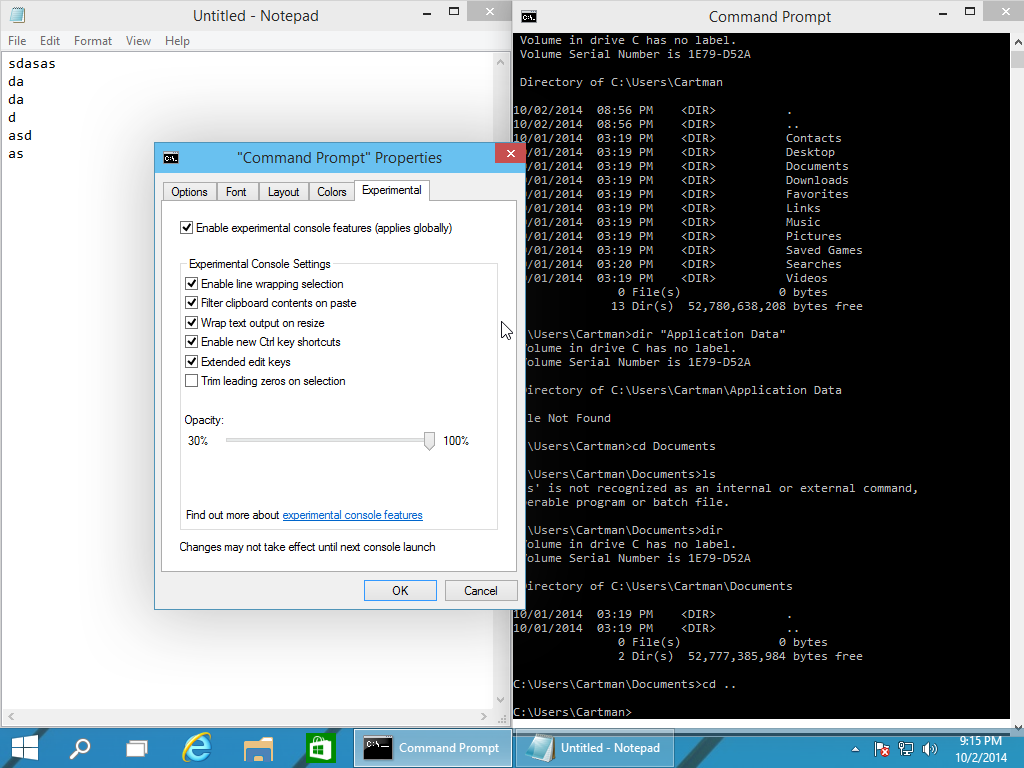
Pretty much all the new features are in this dialog. All fine. And underwhelming.
Unfortunately, there are no advances in the shell itself. Still the same old black & white cmd, with crappy completion. IMO this is NOT good enough. They need to keep hacking at it if they want to turn the things around.
Fun fact: Page up and down are broken in Notepad. How they managed that is anyone's guess.
-
Fun fact: Page up and down are broken in Notepad. How they managed that is anyone's guess.
Try using J and K
-
Pretty much all the new features [for cmd] are in this dialog. All fine. And underwhelming.
Why are they adding new features at all?
cmdhas been deprecated for years.
-
Why are they adding new features at all?
cmdhas been deprecated for years.Users gonna use.
-
-
Why are they adding new features at all? cmd has been deprecated for years.
Because, in addition to "it's still heavily used, and even off-hand supported by some MS stuff (like Visual Studio, that at least as of 2012 still installed "MSVS Command Prompt" start menu options), that's not cmd options, it's options for the console window. Which is also used by Powershell. (Or at least was last I played with PS.)
-
What kind of "management" are you doing exactly? Windows just kind of ... sit there ... when you're not actively using them.
You seem to be buttuming that 1 window == 1 task. When 6 windows == 1 task, it becomes a lot more of a hassle to switch tasks, never mind quickly. This is where multiple desktops is a huge win. It's a lot like having multiple screens or tabbed browsing: When you've never had it, you don't mind not having it because you don't know that anything is missing. Once you have had it, you can't imagine going back.
Or a window positioned halfway between the two?
This is certainly a "how the fuck else could it work!" kind of situation.
... does this work in Linux? How? Or is it just buggy as shit and you all ignore it?
It works poorly. In practice, the limitations don't get in the way that often. I've used multiple desktops in both the "spanning both monitors" and "independent monitors" mode, and I'm willing to put up with the limitations of independent monitors in order to gain the benefits. YMMV &c.
Just to head off a blakeyrant, this isn't a case for "All OSS sucks". I'm not aware of anyone who has implemented independent monitors genuinely well. If someone has, I'd use it. Yes, even if it was Microsoft. So long as themeing was available that made it not look like the graphics were designed by and for kindergarteners (Seriously, I thought Microsoft's graphic designers had learned what not to do after XP's default color scheme. Win 7 graphics don't suck(I've never used VIsta, so I can't comment). And then Microsoft pukes up Windows 8 which, based on cartman82's screenshots, is going to carry into Windows X. Seriously, that is TRWTF)
-
Because, in addition to "it's still heavily used, and even off-hand supported by some MS stuff (like Visual Studio, that at least as of 2012 still installed "MSVS Command Prompt" start menu options), that's not cmd options, it's options for the console window. Which is also used by Powershell. (Or at least was last I played with PS.)
It's still there in VS 2013 Update 3, which is the latest VS version.
In fact, I need it in order to compile one of my projects which uses a custom compile script thing written in Python... and requires a C++ compiler that understands C++11 (which VS2012 doesn't).

 Hands-on with the Windows 10 Start menu—as big or as small as you want it
Hands-on with the Windows 10 Start menu—as big or as small as you want it