Visual Studio 14 CTP2
-
So off in a coding help topic, VS 14 was linked and I decided to give it a whirl.
I can honestly say, this iteration of visual studio is fucking amazing. There are some problems with the tool itself that are a bit quirky, and some issues with setting up a new project that are 'gotchas', but once you get past some of the bugs related to the new consolidation of features it is actually really, really nifty.
I really like the new vNext application type, the JSON configuration is actually pretty painless as well (well, as long as you dodged the aforementioned new project issue I was talking about before... it creates a light blue icon instead of a nice green one and it doesn't support nuget packages...)
I strongly recommend any C# developer (or dabbler) to give the CTP2 a whirl, the new visual studio features are handy - and while the new 'potential fix' tool provided by microsoft isn't as nice as Resharper 8, it's definitely a step in the right direction. (And currently Resharper doesn't support the new release, so it's a welcome addition while I'm testing out the new features.)
Just thought I'd share. Apart from some issues in the new visual studio application - working with projects feels a lot easier as a whole. I currently have VS2013 and VS 14 installed side by side (which is apparently a nono) - but I personally haven't had any project explode in either editor.
-
Thanks for the rec.
I tried their vNext tutorial for SublimeText and wasn't impressed. Couldn't make the website work and a text edit is too crappy for someone used to VS + resharper.
Admittedly, I did head into this pigheadedly, not really reading much about the background technology. My feeling is that MS tech is currently all over the place, with new frameworks and buzzwords coming and going every year. I heard something about merging together the three web stacks, so that should at least help out a bit.
Might give it a try on a VM, but since I'm swamped with other obligations (like wasting tine on TDWTF), probably not... :-)
-
I think part of my +1 is significantly tied to the fact that it's nearly a 100% match for the requirements of my current project in terms of local deployment of an mvc application to an end user. AFAIK that was an ugly mess before this, and this seems to* have simplified the process substantially, while not breaking** existing server side technology.
There are some quirks and issues with the tool itself, but how it's merging the highly disparate technologies is surprisingly sane.
_ * Extremely limited testing apply
_** Seems to act like a regular IIS server
-
I think part of my +1 is significantly tied to the fact that it's nearly a 100% match for the requirements of my current project in terms of local deployment of an mvc application to an end user. AFAIK that was an ugly mess before this, and this seems to* have simplified the process substantially, while not breaking** existing server side technology.
BTW, wanted to ask.
Will this deployment mean the end user would have to install vNext on their system? I know the new C# compiler is like a Windows Service that needs to be installed, but I'm not clear on the relation with vNext. Can any of this be simply bin-deployed?
-
My understanding of the process is that the end user has the .NET framework installed on their computer, and then they can run your application like any regular exe that would be deployed. MVC apps open in the default browser.
I've yet to use any other person as a guinea pig, I wanted to do some testing in VM before I unleashed it on the world. (Or more specifically, the small prototype user group to get feedback on features and interaction. I'm trying to finish basic integration in the next 2-3 days to start getting some real feedback from the test users)
-
Did they fix the menu casing? Or do we still have to use registry hacks to get around it?
-
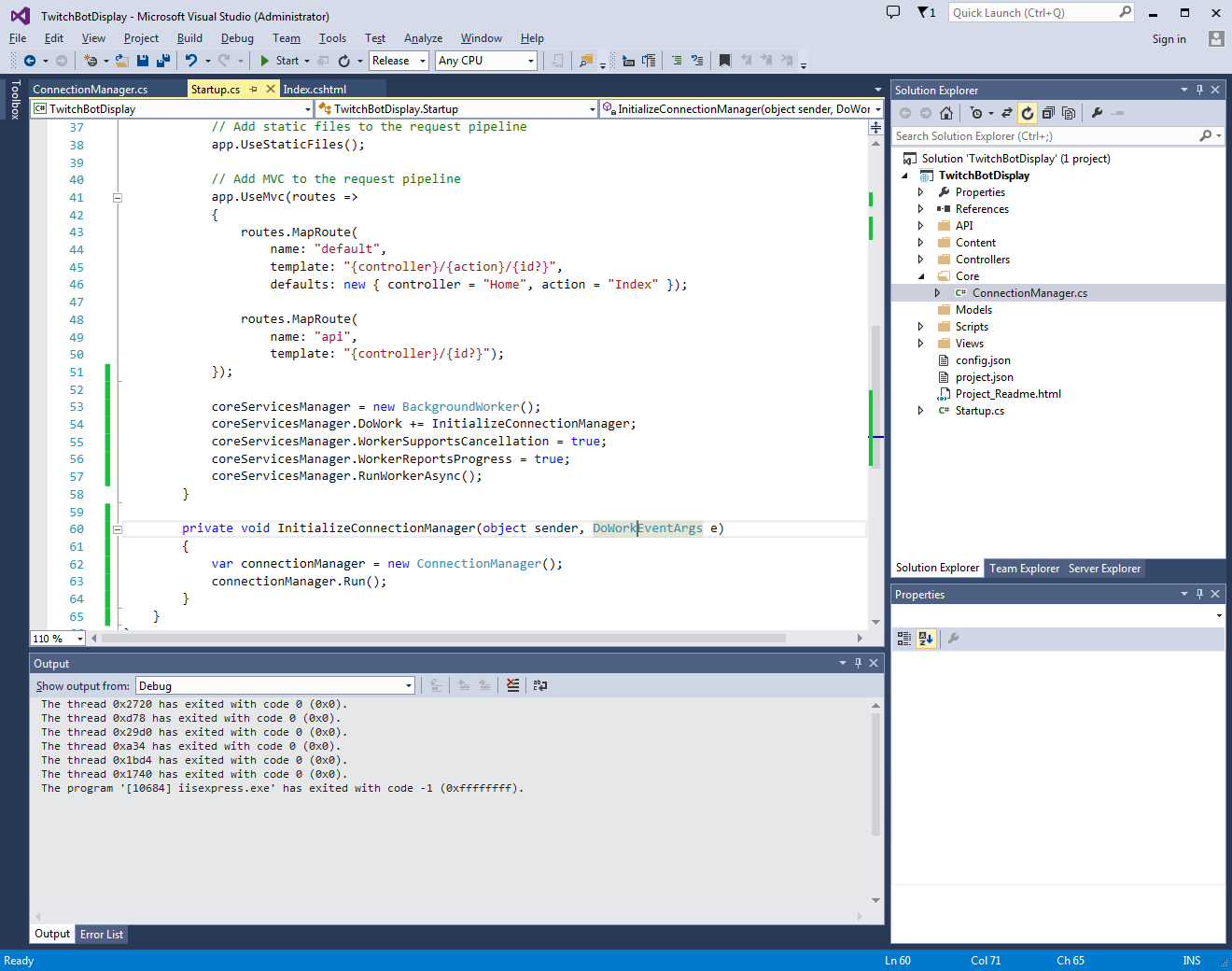
Correct casing out of the box. One of my bigger complaints currently is the editor keeps generating temp files which is annoying. (vNext automagically includes files in the directory like unity3d - though admittedly it's a bit less annoying that unity3d's method for auto include)
ctrl+mousewheel works for zoom in/out as well, which is nice. But I think that's been working since VS2010.
If you liked VS2010 theme (I did, I was very comfortable with it - it felt like home) - You should like the blue theme for VS 14
I did a test publish to the file system, it looks like it outputs a command file that opens up a (NON CLOSING!!!!!) console app which starts the IIS express services - You can then navigate your web page as usual via localhost (though you have to launch it yourself in a browser)
It looks like something that could be pretty easily embedded in a windows form app that the exe launches a hidden form, and it kicks off the server and the web page. (or however you want to do it)
-
Correct casing out of the box.
Now there's a company that listens to its users feedback and backpedals when they realize they've made a mistake!
That's looking good. I've upgraded to SQL Server 2014 (express) and it's been pleasant, looks like this'll be worth jumping to as well when I can set aside a day to rebuild and upgrade all my dependencies.
-
I would strongly recommend a VM first if your project is non trivial, it's been mostly fine for a fairly new project. (though I guess that's true for pretty much every VS release)
I also recommend a backup of your project / frequent backups of your work, as visual studio seems to like corrupting vnext projects in terms of builds, and the easiest fix seems to be just recreating the solution. (I think it's probably something to do with how they redownload the nuget package every single fucking time)
Definitely has some issues, but I think the potential benefits outweigh the current drawbacks.
Scratch that, apparently attempting to include System.ComponentModel does REALLY nasty things to vNext. Stick with System.Threading.
-
Scratch that, apparently attempting to include System.ComponentModel does REALLY nasty things to vNext. Stick with System.Threading.
Sounds like we need blakey to kick the tires and let us know how f'd up it really is.
-
Sounds like we need blakey to kick the tires and let us know how f'd up it really is.
Nah, it'd be us using it wrong.
-
Sounds like we need blakey to kick the tires and let us know how f'd up it really is.
You just want to peek down his asscrack once he bends over...
-
You just want to peek down his asscrack once he bends over...
Now that you mention it...
-
It's probably just me doing it wrong, and Microsoft trying to protect.me from myself. I was trying to launch a persistent background worker where the main app was initialized. That's not really how mvc works, but it was intentional in how I was going to use it. A background thread vs background worker really has no functional difference in this instance.
-
Some experimentation: VS2013 express seems to break if you install VS 14. On my home computer I have VS2013 Professional (trial) installed, and it works just fine alongside VS 14, but at work I gave installing VS 14 a try and it had a slew of errors, and seems to have made it so I can't debug using VS2013 express.
So can confirm there are side by side installation issues, but it doesn't seem to affect 'professional' (that I've noticed) - If you aren't into breaking things like I am, probably should stick with a VM.
-
Oh, and this:
Mono is a Supported Platform
In the past the support story for Mono was essentially “we hope it runs, but if it doesn’t then you need to talk to Xamarin”. Now Microsoft is billing Mono as the official cross-platform CLR for ASP.NET vNext. To that effect they are actively working with the Mono teams to ensure it has everything they need and will include Mono in their Continuous Integration testing.
That said, Microsoft isn’t offering official support for Mono via their paid support channels. They are only promising to maintain compatibility and that if a CI test fails they will work with the Mono teams to fix it.
And this:
Cross Platform Development
Not only is Microsoft planning for cross-platform deployment, they are also enabling cross-platform development. Batch files for the major platforms such as OS X and Linux will be provided so that you can package and deploy ASP.NET vNext projects without needing Windows and Visual Studio.
I personally like the direction Microsoft is moving, as it's gearing up .NET to be a true equalizer for cross platform development, and as a side effect, means really good things for the prospect of my unity3d project (assuming they ever upgrade mono...)
-
You just want to peek down his asscrack once he bends over...
And we might finally get to see what he's got crammed up there. That cranky-ass motherfucker.
-
Necroing for @PJH, take 2!
Note: That red toaster is so easy to ignore.
-
