Find and Replace, by way of Ctrl+F, Ctrl+V
-
So I'm using Microsoft OneNote for some collaboration at work, and decide that I need to do a find and replace across the steadily bloating document. Press Ctrl+H. Exactly nothing happens. Try Ctrl+F, and a pissant tiny text box appears in the top right. A bit of googling around reveals that Microsoft's new approach to Fnd and Replace is:
Finding and replacing text can be helpful when editing your notes. For example, if the name of a project changed, you can easily go in and replace all instances of the project name with the new one. In OneNote, you can use instant search to find specific text, and then replace it with different text using a keyboard shortcut.
- On a blank page, type the replacement text that you want to use. For example, if you’re trying to update a project name in your notes, type the new project name.
- Select the text you just typed, and then press Ctrl+C to copy it to the clipboard.
- Press Ctrl+E to expand the search box in the top right corner of the OneNote window.
- In the search box, type the text you want to find.
- At the bottom of the results list, click Pin Search Results, or press Ctrl+O.
- In the Search Results pane on the right side of your window, click the first search result (blue link next to a white page icon) to jump to the page where OneNote highlighted the text it has found.
- On the page, double-click each highlighted occurrence of the text, and then press Ctrl+V to paste your replacement text over it.
- Repeat steps 6-7 for each additional page in the search results list.
Fuck this. I had something more to say on the topic, but it's gone now, replaced only with fury cooling into disappointment.
-
Repeat steps 6-7 for each additional page in the search results list.
Dear God! (...or whatever $DEITY you prefer) Getting to step 7 was painful enough...
-
you can easily go in and replace all instances of the project name with the new one
where by "easily" we mean "slowly, clumsily and painfully" because we'd rather remove the wheels altogether than reinvent them.
This behavior is by design.
-
-
What really got me was the discoverability. Even pressing Ctrl+F, the universal chord for 'Find', the box that appears is so bloody small that I honestly thought that it was also doing nothing.
Dialog box, two text fields, 'Replace', 'Replace All', and "Cancel' buttons. It's worked fine everywhere else, but it's 2014, time to throw out all the established methods!
[A page extolling the greatness of flat design and hiding ALL THE FUCKING OPTIONS]
Fuck me.
-
Does this addon help?
I am little shocked that Onenote does not Find Replace. On the other hand, it can do simple calculations in tables, which I love.
-
I'll give it a try later, but this leads me to another WTF: Citrix.
I have to run OneNote through Citrix. Which means that I don't have any sort of administrator access to the computer that OneNote is actually being run on, so it's great when I load Outlook, it screeches about missing some addon or another it wants, and then asks me to install it, only for the installation to fail.
-
Developer: "The replace function isn't functional yet for some reason."
Some exec: "Don't worry, we'll just write a long list of instructions and maybe people won't notice it isn't there."
-
In OneNote, you can use instant search to find specific text, and then replace it with different text using a keyboard shortcut.
How the fuck does that match the instructions?
Go home Microsoft, you lost it.
-
where by "easily" we mean "slowly, clumsily and painfully" because we'd rather remove the wheels altogether than reinvent them.
This behavior is by design.
What really got me was the discoverability. Even pressing Ctrl+F, the universal chord for 'Find', the box that appears is so bloody small that I honestly thought that it was also doing nothing.
Dialog box, two text fields, 'Replace', 'Replace All', and "Cancel' buttons. It's worked fine everywhere else, but it's 2014, time to throw out all the established methods!
Lol, I read these and I instantly thought it was Jeff who made OneNote...
-
Holy shit, this thing really work this way? In 2014?
-
Chill out. It's not like it's open source or anything.
-
-
What the ... I don't even ....
This is a WTF I had to double check because I simply did not believe it. But fuck me, it's really true. My god Microsoft - Here's an idea for you - why not, erm, remove keyboard input from Visual Studio? And create a pointy-clicky interface instead for entering syntax instead? Keyboards are so fucking last decade.
-
Also, ugh ugh ugh ugh ewwwwww no no no make it stop
Scrolling up and down is obviously doing it wrong but I think left to right isn't taking the paradigm shift far enough. I'd personally like to see X- and Y-axis scrolling phased out in favour of using the Z-axis.
-
You know what I just realized? It's easier to explain
:%s/search/replacement/gthan this.Fucking
vimis more intuitive!
-
Fucking vim is more intuitive!
+�
Filed Under: threads with low post counts are a barrier to unicode-entity-likes
-
Scrolling up and down is obviously doing it wrong but I think left to right isn't taking the paradigm shift far enough. I'd personally like to see X- and Y-axis scrolling phased out in favour of using the Z-axis.
You mean zooming?
-
You mean zooming?
I buttume he means stacking elements on top of each other with z-index and navigating through that.
-
I buttume he means stacking elements on top of each other with z-index and navigating through that.
Reading like a ghost, floating through the walls of content.
-
I buttume he means stacking elements on top of each other with z-index and navigating through that.
Bah. <sarc>How could you see anything but the element on top?</sarc>
-
Bah. <sarc>How could you see anything but the element on top?</sarc>
This is where doing things The Discourse WayTM really shines: As you scroll through the z axis, the content gets loaded and unloaded dynamically.
-
Never used OneNote. Would it even be easier to copy into notepad, replace there, and copy back? Someone mentioned tables, but is there formatting or anything available too?
I assume ctrl-a still works.
-
Are you supposed to tl;dr help text?
How do you keep a job when you're a copy editor, you create content to help a small situation, and it's a novel?
-
Never used OneNote. Would it even be easier to copy into notepad, replace there, and copy back?
That was my thought also. Or, just use something else entirely.
-
I loled. This is the worst software on the planet.
-
>[A page extolling the greatness of flat design and hiding ALL THE FUCKING OPTIONS]
Fuck me.
Been meaning to post this for a while, actually.The following is a screenshot of the controls of Microsoft Remote Desktop, when no remote connection is selected. The controls are, of course, inactive.
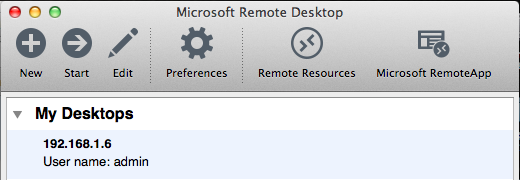
And this is a screenshot of the controls of Microsoft Remote Desktop, when a remote connection is selected. The controls are active.

Also, drag and drop of images works in pissforce, but the generated img tags are incorrect (missing the closing /, and have no alt tag)
-
-
This is a WTF I had to double check because I simply did not believe it. But fuck me, it's really true. My god Microsoft - Here's an idea for you - why not, erm, remove keyboard input from Visual Studio? And create a pointy-clicky interface instead for entering syntax instead? Keyboards are so fucking last decade.
Careful. We all get the sarcasm, however MS may actually take you seriously, given their penchant in Win8 for heavily favoring Metro...
-
Scrolling up and down is obviously doing it wrong but I think left to right isn't taking the paradigm shift far enough. I'd personally like to see X- and Y-axis scrolling phased out in favour of using the Z-axis.
snips responses
Careful, scroll too fast and the screen will hit you.
Filed under: and if the screen that hit you has a crowbar on it, you owe Onyx royalties for violating his trademark.
-
why not, erm, remove keyboard input from Visual Studio? And create a pointy-clicky interface instead for entering syntax instead? Keyboards are so fucking last decade.
Dasher isn't quite difficult enough to use with a mouse, but I'm sure it could be made suitably awful on a touchscreen.
-
@RTapeLoadingError said:
Scrolling up and down is obviously doing it wrong but I think left to right isn't taking the paradigm shift far enough. I'd personally like to see X- and Y-axis scrolling phased out in favour of using the Z-axis.
You mean zooming?I imagine it more like a flood of information gushing out of the monitor over your eyes.
-
There was some unicode and formatting. Which made it even better, because the Find function apparently can't handle unicode outside the base set.
-
Because obviously no-one would ever search for characters outside the base set, right?
-
I had something more to say on the topic, but it's gone now, replaced only with fury cooling into disappointment.
This.
Late to the like party despite being the first to comment, because I too have been burned too often by MS to remember. /rant
-
Here's an idea for you - why not, erm, remove keyboard input from Visual Studio? And create a pointy-clicky interface instead for entering syntax instead? Keyboards are so fucking last decade.
You forgot about Project Spark and Kodu, didn't you?
Filed Under: Klik 'n' Play, we need a new tag cloud to attack
-
The Games Factory was a bit more grown up than KnP.
-
188 clicks, 0 likes. After visiting the page I understand.
-
I too have been burned too often by MS to remember.
There was a golden age in programming, where MS was held in universal contempt for its sheer consistency in engineering bone-headed limitations into everything it made, the GPL was fresh and new and exciting, and although none of the open source stuff was anywhere even close to easy to use it was powerful and open-ended and you just knew that the next version was going to remove even more limitations on what it was capable of.
It was a time of nice clear-cut polar opposites. Source Code Good, Commercial Shit Bad was a defensible position and a decent credo, and it filled the young programmer's heart with joy at the prospect of a bright future where every release was an improvement and MS and its ilk would eventually just be swept aside by the inexorable tide of progress.
Then Ubuntu Lucid Lynx happened, with the ominous "bleeding and contusions" color scheme replacing Ubuntu's former warm human browns and oranges, and Shuttleworth defending the gratuitous dicking with the placement of window controls because he had a Professional Design Team who Knew What They Were Doing.
Then GNOME 3 happened, about which the less said the better.
Then Microsoft, in a bold and visionary attempt to seize back the pre-eminence of its ancient reputation for bloody-minded incompetence, vomited out Office 2013.
And here we are. It's 2014, Facebook is the new World Wide Web, the Everything Is A Phone brain worms have infected every design team on the planet, and "fury cooling into disappointment" is the default mode for every competent IT person regardless of cultural orientation.
The only thing keeping me involved in this wretched industry is the fact that the civilians still have it worse. I cannot bear to stand idly by and watch them continue to suffer horribly from idiotic issues trivially fixable by those of us who remain unafraid to dig out and decode a Preferences dialog - or indeed even aware that something shaped like ≡ might imply the existence of same.
-
There was a golden age in programming, where MS was held in universal contempt for its sheer consistency in engineering bone-headed limitations into everything it made, the GPL was fresh and new and exciting, and although none of the open source stuff was anywhere even close to easy to use it was powerful and open-ended and you just knew that the next version was going to remove even more limitations on what it was capable of.
That never happened.
There was a time when good computers existed. They were called Macintosh. From about 1986 (whenever Switcher started shipping with the OS by default) to about 1996 or so.
Then Apple brought in a bunch of people from a failed OS to make their failed OS kind of look slightly like a great Macintosh OS, but without anything that made Macintosh different or unique.
Meanwhile, Microsoft started out ass but consistently got better every single year until you hit the breaking point about 2003 (whenever XP SP2 came out) or so when there was no point in owning a Macintosh anymore, because it was exactly like owning a Windows box but with fewer applications and everything broke every 3 years.
Open source has always, always sucked shit. Redhat 6.2 (the first open source OS I tried) was just as behind the mainstream in features and usability as Ubuntu Sexy Squirrel or whatever the fuck they're shipping is now. Sure, it gets better year over year. But so does commercial software, and at a much faster rate.
-
There was a time when good computers existed. They were called Macintosh.
They were good except when you tried to do two things at once. Even Win3.0 handled that better, reportedly. (I remember 3.0; buggy piece of shit but way better than 2.0 if you ignored how slow it was…)
-
Windows 3.0 handled it exactly the same.
Windows 95 handled it significantly worse, due to its use of virtual memory on machines that really shouldn't have had it, meaning every click brought in a minute and a half of HD-destroying swapping. Macintosh never did that bullshit.
-
Windows 95 handled it significantly worse, due to its use of virtual memory on machines that really shouldn't have had it, meaning every click brought in a minute and a half of HD-destroying swapping.
I never observed that, but then I might've had a machine capable of properly running 95 at that point.
Win3.0 was notable for being able to crash if you blew your nose in the next room. 3.1 was a hell of a lot more stable (and I never used 3.11; always had third-party network stacks instead, and that was a toxic hellstew back then).
-
never happened
I've seen things you people wouldn't believe.
great Macintosh OS
...like tears... in... rain.
-
Eh? I was the guy running Windows 95 on a Cyrix 386 clone chip (40MHz clocked) with 8MB RAM and it was actually tolerable. Not speedy but usable.
Certainly as usable as it was on the computers in school which were Pentium 75s with more memory.
-
Eh? I was the guy running Windows 95 on a Cyrix 386 clone chip (40MHz clocked) with 8MB RAM and it was actually tolerable. Not speedy but usable.
Certainly as usable as it was on the computers in school which were Pentium 75s with more memory.
There's why.
I bought a Pentium 60 (aka Microwave toaster) in '94 with Dos 6.20 and Win 3.11 on it, 8MB RAM. Booted in 10 seconds flat, ran like a champ. In '97 I wiped it and installed Windows 95. OVER FIVE MINUTES JUST TO BOOT. Painfully slow. Added 16MB more RAM, didn't help. I wiped again and reverted back to Win 3.11, despite its limitations at the time. In '00 I got a P200 with Win 98 SE & was a (relatively) happy camper.
If you want really old, check out this Compaq "portable" 2 ad: http://www.youtube.com/watch?v=RlmzwZXa-Ww
-
If you want really old, check out this Compaq "portable" 2 ad: http://www.youtube.com/watch?v=RlmzwZXa-Ww
I clicked that just to see if it was the same model my college roommate had (I'm pretty sure his was even older), but when I saw that John Cleese was doing the ad, I had to actually watch it. Thanks. :)
-
Scrolling up and down is obviously doing it wrong but I think left to right isn't taking the paradigm shift far enough. I'd personally like to see X- and Y-axis scrolling phased out in favour of using the Z-axis.
Firefox has you covered.
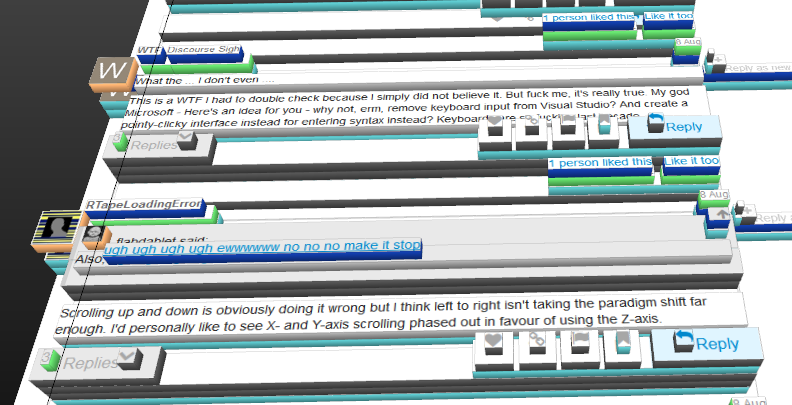
-
That's pretty special
-
Firefox has you covered.
<img src="/uploads/default/5610/21e3cf2b2fd4a612.png" width="690" height="352">Is it styling every page element as a 3D block and then stacking child elements on top of their parents?
That's awful, though it may be a good way to visualize how complex you've made your page. Help you find places to simplify.


 one of those ways.
one of those ways.