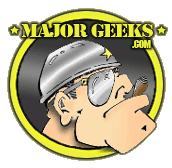In which I accidentally Windows 10
-
TL;DR: [spoiler]Always remember that spacebar activates selected button, and that nagware usually defaults to the most destructive action, like upgrading to Windows 10.[/spoiler]
So, I was writing a post here, and... maybe let's start from beginning.
Some time ago, I've reserved my Windows 10 copy because, why not, it's free, and it's not like I'm installing it just yet. Also, I was kinda annoyed by reminders.
And so I reserved. From now on, the reminders about reservation was gone. And I was happy. But new reminders appeared, about the need to download the update. They were little more intrusive than before. I stopped being happy. Furthermore, I noticed that I cannot download regular updates anymore. Every time I tried to download security patches via Windows Update, it started downloading Windows 10 instead. At this point, I wasn't just not happy; I was actually unhappy. I thought, "maybe if I download Windows 10, it will let me download other updates again?" - and so I downloaded it, as soon as I made sure (via googling) that downloading doesn't cause installation immediately.
And so I downloaded. And you know what? I was still unable to install updates. The "install updates" button in Windows Update was replaced with "install Windows 10", which I had no intention to click (not yet, at least). Furthermore, the reminder to download was replaced by a giant always-on-top window with giant text that said "IT'S ABOUT TIME! 59:59", the last part being a giant countdown that went down in tiny steps, second after second. There were two giant buttons at the bottom, "install" and "remind me later". The latter opened similar giant window with the same two giant buttons. There were also two tiny combo boxes to set the time of next reminder - a day and an hour, respectively. Except the day combo box had just three entries - for the same day, for the next day, and the day after that. The latest time I could set was the day after tomorrow, 11PM (which meant the reminder opens up at 10PM). And indeed, the reminder didn't open again until 10PM the day after tomorrow. But now I had to do it every other day - at 22:00:00.00, I had to close a giant always-on-top window with six clicks. Also, the old reminders in form of tray icon with a bubble weren't gone at all. I wasn't unhappy anymore; I was outright pissed.
It's a few weeks now since I downloaded the update without installing it. I got used to these prompts, though they still annoyed me to no end, especially when I was watching movies or performing other full-screen activities. Like yesterday, when I was playing some cheap DMC clone, the notification striked again. But this time, I forgot to set the hour on the second popup, so it got set to the day after tomorrow, 00:00:00.00 - in other words, the midnight hour ago. Whatever, doesn't change much.
The problem is, at 10PM, I'm usually still very sober, and I remember about that popup, so I can be prepared for it. At midnight, not so much (especially just after Poland got qualified to European Championship). It happens that about midnight, I was writing a post on this very forum. As some of you might know, writing is usually done by performing a series of keystrokes, many of those strokes being aimed at spacebar. So, I was writing a post here, and, as it happens, I was doing it at 23:59 o'clock, which I haven't noticed. It's pretty obvious that I haven't finished in just one minute, and the next minute was precisely midnight - the same midnight I set up the giant window to show up once again.
Midnight has struck.
When it did, I was in the middle of a post. In a middle of a word, to be exact.
The giant showed up.
My reflexes are bit slow after football match.
So I kept writing the word.
After the word, I put a space.
Except the always-on-top windows steal focus.
As everyone knows, spacebar means "click the highlighted button".
And by default, the highlighted button is the one I don't want.
And I was about to go to bed.
Fuck me.
-
Look on the bright side, at least the button didn't say: upgrade to Windows Vista

Welcome to the brave new world of Windows 10. Sit back, and enjoy the ride!
-
First impression: wallpaper is ugly. Srcond impression: black taskbar is even uglier. Third impression: scrollbars look like those of Windows 3.11. Fuck you Windows.
-
Curmudgeon.
-
All you need to remember from now on is that Microsoft loves you, Microsoft cares for you, Microsoft has your best interests at heart, and Microsoft knows what you want far better than you could possibly know that yourself.
Relax. Accept. Obey. Share and enjoy.
Microsoft will keep you safe from the bad men who want to hurt you.
Microsoft will give you an unlimited supply of corrasable bond.
Microsoft is your biggest fan and just wants to be your friend.
Microsoft likes to watch you while you sleep.
-
You can revert in your backup and restore tab provided you haven't run a disk cleanup yet.
Otherwise, immediately address your settings. Privacy, sharing, local account, etc. Go through every option and confirm it's good, they have a ton of nonsense turned on that overrode my win7 preferences.
One fun thing I've found is TouchPad settings revert on reboot, so disabling or otherwise wrecking my scroll speed with the fucking thing wouldn't stick without disabling my auto driver update settings.
-
First impression: wallpaper is ugly.
That's a matter of personal preference, I'd say. If you don't like it, why don't you change it? And if you want a different logon screen wallpaper, you can change that too.I've always hated the default Windows 7 wallpaper, but I really liked the Windows 10 wallpaper when I first saw it. A lot of work has gone into it, too.
Srcond impression: black taskbar is even uglier.
So? Just go into Settings, click Personalisation, and change it?Third impression: scrollbars look like those of Windows 3.11. Fuck you Windows.
In OS X, they're completely hidden by default (if you're not using a mouse) and sometimes the UI does not provide any clues that there is more content to be seen.I think the Windows 10 scrollbars are ok. They go well nicely with the rest of the visual style, something which I quite like. To me, Windows 10 feels much more like a modern operating system than Windows 8 has ever done. Windows 7 (which I, unfortunately, still have to use it at work) feels really old to me now.
Give it a day or two - try playing around with W10 for a while to see to where Microsoft has moved your cheese. You can always revert back to your previous version if you'd really want to...?
-
Trust the Computer! The Computer is Your Friend!
-
They've arrived...
-
As everyone knows, spacebar means "click the highlighted button".
Fuck this so much. I have lost count of how many times I have confirmed something. I have no clue whatsoever what it could have been. For all I know I may have agreed to sell my organs on the black market.
Who's design decision was it that any application whatsoever, regardless of whether it has focus or not, can pop a dialog right the fuck up and basically take over your entire computer?
-
-
-
Why do people not run away screaming from an OS that tries (and apparently, succeeds) in fucking them over at every step?
What's the lure in running Windows? Is it the feeling of adventure, of living at the edge? Where every second can be your last as the computer blindly installs updates (that you already know are faulty) without giving you the option not to?
-
Curmudgeon
I'm Gąska. Pleased to meet you.You can revert in your backup and restore tab provided you haven't run a disk cleanup yet.
Will it get rid of all those reminders and let me download regular updates? I doubt it.Otherwise, immediately address your settings.
Thank you Cpt. Obvious!That's a matter of personal preference, I'd say.
And my personal preference is that it's ugly. Do you know what impression means?If you don't like it, why don't you change it?
Because it was well after midnight and had to get up to work in the morning.So? Just go into Settings, click Personalisation, and change it?
Again, I CBA to do it in the night.In OS X, they're completely hidden by default (if you're not using a mouse)
It's triply irrelevant.I think the Windows 10 scrollbars are ok.
Well, I don't.Windows 7 (which I, unfortunately, still have to use it at work) feels really old to me now.
Windows 7 still looks very modern to me. XP has a fairly modern feel too, though it's starting to age now. And I'm not even that old!Give it a day or two - try playing around with W10 for a while to see to where Microsoft has moved your cheese.
If they moved anything I used regularly, I'll be seriously pissed.What's the lure in running Windows?
Games. And Visual Studio.
-
Is it the feeling of adventure, of living at the edge? Where every second can be your last as the computer blindly installs updates (that you already know are faulty) without giving you the option not to?
He's running Windows, not Gentoo. Now that's an adventure of pain, torture and boredom. And this is from a guy who's nickname comes from using a terminal all day long.
-
There is exactly one feature Windows 10 has won me over with: per-monitor DPI settings.
My 15.6" work laptop has a 4k screen*. My external monitor doesn't. There was absolutely no way to make them both usable at the same time.
Set it so you can actually read the text on the laptop and have letters on the external monitor be the size of a fist.
Set it so some text can actually fit on the external monitor and you need a microscope to use the laptop screen.
*) OMG WTF WHY?!?! Who thought this was a good idea?!
-
There is exactly one feature Windows 10 has won me over with: per-monitor DPI settings.
Does it work with 3rd-party apps?
-
There was absolutely no way to make them both usable at the same time
Crazy idea: buy a monitor with the same DPI as your laptop.
-
Does it work with 3rd-party apps?
No change in this regard from 8.1. If the application couldn't be bothered working with DPI scaling properly before it won't work now either.
-
First, a pro tip: SCREENSHOTS
Second, I am in the phase of the "process" where they give me a huge "Install Windows 10" nag on the updates screen, but there's a small link underneath that takes me to the actual updates list. Then as long as I DON'T FORGET TO UNCHECK WINDOWS 10, I'm good to go.
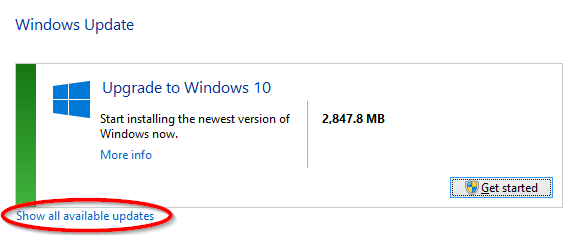
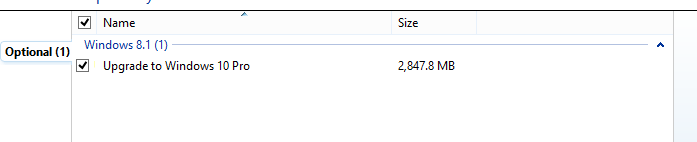
You didn't have this link?
Third, boy, MS is really desperate to get everyone aboard the Windows 10 train. Used to be all "heyyyy, you'll LOVE our new darling, we fixed EVERYTHING you wanted, you'll WANT to update RIGHT AWAY". But now the stick is starting to come out.
At this point, I'm lingering on partly out of curiosity of what comes next.
-
Except the always-on-top windows steal focus.
As everyone knows, spacebar means "click the highlighted button".
And by default, the highlighted button is the one I don't want.
The "Update your computer" popup in windows 8 also does this, and it drives me up the wall. Lost work due to that thing a few times, too.
If they're going to have a timed focus-stealing popup, at the very least the default action should be "Dismiss"
-
Third, boy, MS is really desperate to get everyone aboard the Windows 10 train.
They know full well that if they don't drag people to their new systems by force, they'll need to deal with the XP situation once again when 7 reaches EOL - people will fight tooth and nail to keep their now-dead system, then complain Windows sucks because it gets sooo much malware.
They've been in the game long enough to know their standard user is a mouthbreathing moron.
-
They know full well that if they don't drag people to their new systems by force, they'll need to deal with the XP situation once again when 7 reaches EOL - people will fight tooth and nail to keep their now-dead system, then complain Windows sucks because it gets sooo much malware.
And also, unlike W7, W10 comes with their tentacle attached, ready to start sucking whenever they decide they no longer need good will of their userbase. Once purchase is made, W7 is dead weight to them, in terms of ongoing support. W10 is a platform they can use to keep making money in perpetuity.
-
First, a pro tip: SCREENSHOTS
Next time I will be tricked into updating to Windows 10, I'll make them. The problem is, now I know full well what each click means, so I won't be surprised about anything, so no need to document it.Second, I am in the phase of the "process" where they give me a huge "Install Windows 10" nag on the updates screen, but there's a small link underneath that takes me to the actual updates list. Then as long as I DON'T FORGET TO UNCHECK WINDOWS 10, I'm good to go.
Well, I did uncheck it, but when I selected all updates except Windows 10 upgrade, the Windows Update main screen still said "Upgrade to Windows 10", and I didn't want to try what "Get started" button does in such situation.If they're going to have a timed focus-stealing popup, at the very least the default action should be "Dismiss"
Or do what Firefox does with file download few years back - disable all buttons until you can be pretty sure the user noticed the window (which is, wait several seconds or wait for mouse click). This is the best solution to focus stealing problem I've ever seen.
-
Next time I will be tricked into updating to Windows 10, I'll make them.
For your convenience I suggest to set your screen capturing tool to something similar ...

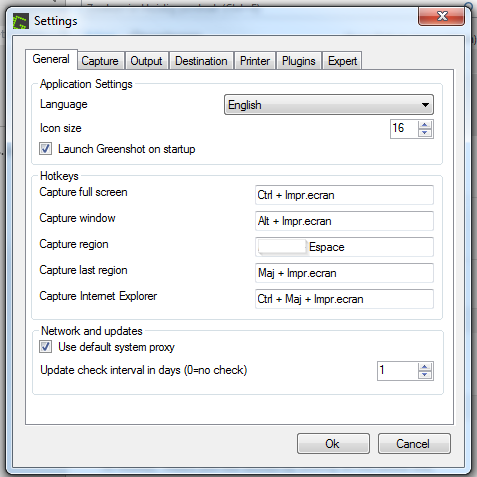
Holly fuck! This thing is sensible. It didn't accept 'space' but added modifying keys.
Holly fuck! This thing is retarded. Why does it show French key names?
-
First impression: wallpaper is ugly. Srcond impression: black taskbar is even uglier.
Yes, default Windows 10 is extremely ugly. And pretty much requires selling your soul to the MS cloud. And I still think the Windows 7 menu is better than the 8, 8.1 and 10 versions.
Aside from that, it works OK. You'll get used to it.
-
-
Holly fuck! This thing is retarded. Why does it show French key names?
TRWTF is that there are French key names at all.
-
Did you expect anything different from the French? You know, the guys who brought you kilo octet (kilobyte) and courriel (e-mail)?
-
Privacy
I recently discovered this; no installation necessary.
"O&O ShutUp10 means you have full control over which comfort functions under Windows 10 you wish to use, and you decide when the passing on of your data goes too far."
-
This program works only if you believe O&O Software is more honest than Microsoft.
-
You can still revert within a month if you really don't like windows10.
-
I don't know if I like it or not yet. My complaint isn't about W10 per se, but about the update nagging.
-
ready to start sucking
Sucking has been a feature since Windows 1.0.
Comes standard on MacOS and Linux, too. I assume it's on FreeBSD as well.
-
How good is ThelemaOS' implementation?
-
Get it it right, OSX and Linux blow. Sucking is not POSIX compatible.
-
It's still vaporware right now, and will be for the foreseeable future. sigh
I'm sure that once I get the ball rolling, it will start to suck in no time.
-
Valid point.
-
Get it it right, OSX and Linux blow. Sucking is not POSIX compatible.
Obligatory Spaceballs reference:
-
-
I've always hated the default Windows 7 wallpaper, but I really liked the Windows 10 wallpaper when I first saw it. A lot of work has gone into it, too.
TIL.After watching that video I got a craving for seeing a Windows-logo-based lightshow. And what do you know I've got one. Thanks MS:
https://www.youtube.com/watch?v=HNwnz0IIsJE
Still not installing 10 over 7 though.
-
I've always hated the default Windows 7 wallpaper
I loved the fish from the pre-release versions!
-
Too bad that video only goes to 720p and suffers from compression artifacts, or I'd steal a different frame for a background image.
If I ever used background images, that is.
-
Yeah, lots of work and justifications, but still, the wallpaper screams "3D stuff!" and the rest of the system is flat as hell.
-
-
So helpful for me now. Thanks!
-
That's still buggy as shit, unfortunately. Windows seems incapable of scaling desktop icons to the same resolution as the external monitor should have... and it won't fudge mouse movements so moving your mouse from one monitor to the high-DPI one doesn't result it in jumping positions.
I'm peeved about Windows 10 because they told us two monitors with two DPI support would be much better than in Windows 8, as far as I can tell, it's exactly the same. My 4k monitor is still effectively useless.
-
The only way to stop the nag for installing Windows 10 is to, before it starts downloading Windows 10, to remove Windows Update KB3035583 and then hide it.
Unfortunately, Windows will periodically unhide this update to try to trick you into installing it again.
Trust the Computer! The Computer is Your Friend!
I trust friend computer.
goes to
secret societyfriendly meeting
-
The only way to stop the nag for installing Windows 10 is to,
The much more sensible way is to install Windows 10.
Although then you get nagged about buying Office 365, even though the Microsoft account you use to log in to it already has an Office 365 subscription-- took a few weeks for Microsoft to figure that shit out.
-
Some of us have fairly full SSDs as our boot drive and I've heard that Windows will make a copy of the current Windows directory when you upgrade. I'm not sure I have the free space for that.
Well, I do, but not on the same physical drive.