ConnectWise bikesheds the time sheet
-
So, at work I'm "blessed" with getting to use ConnectWise for allowing the corporate overlords to know how I spend my day. They pushed a new update this week (and since their client is a
glorifiedgimped web browser, everyone gets to jump on the upgrade train from minute 1!) which included a number of layout changes -- including "freezing panes" on a couple of the screens where you often have to scroll down but still want access to the top bar (for filtering and the like).They also decided that their perfectly functional (as long as you didn't want to do much beyond look at it) time sheets module needed a face-lift to make it easier to interact with and tell whether you could log time on a ticket.
Before:
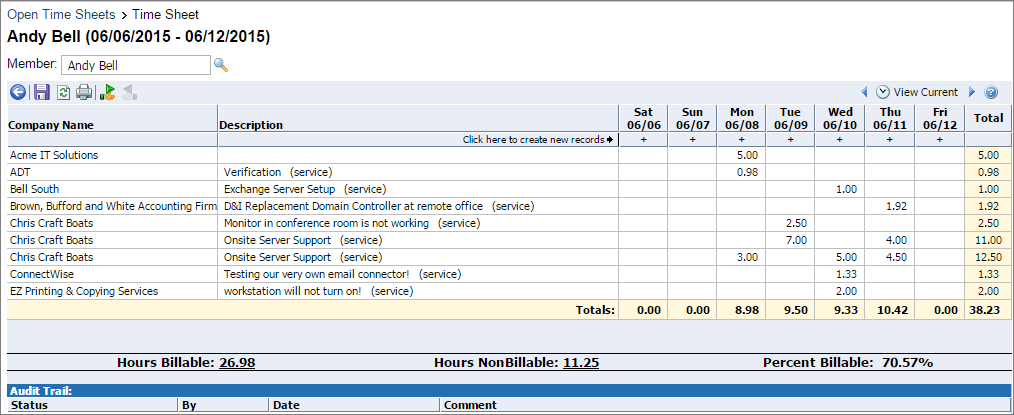
After:

So, it's a reasonable functional improvement as far as bikesheds go -- there's now a clear difference between grids that you can add new time to and grids you can't (not that you can tell from the sample images -- way to go documentation team!), and they even give you a nice pop up that's much more clear about why "I can't let you add time to that ticket, Dave".
Eeeeeeeeeeexcept, they obviously never tested how the interface would work if your timesheet was longer than 7 days. (Hint: they didn't freeze the left panes, so you lose the ticket information pretty quickly as you scroll right). And the never really tested it with how it would work if you had more than a dozen or two tickets in your timesheet (Hint: you guessed it! no freeze panes!) Or really tested it at any limited resolution or not-full-screen-window.
Give this one the JDGI seal of approval, boiz!
-
Your images appear to require logging in to ConnectWise.
-
Well, I suppose that's fair. Sales wouldn't like how much harder its job would be if the CW documentation was available to prospective customers, after all...
-
they didn't freeze the left panes
That's the because the first is some kind of control, activeX or something.
And the second is some bootstrap grid shit, which isn't really a control at all.You can't freeze panes on a bootstrap grid, without having some kind of scrolling frame.
-
Eeeeeeeeeeexcept, they obviously never tested how the interface would work if your timesheet was longer than 7 days.
My company uses 2 week pay periods. We used to have a java applet where you highlighted the times worked on each task and then picked what to charge it to. It worked really well and I found it pretty easy to reconstruct my day based on the times, instead of having to add it all up across the day. I think it was a home grown app.
We bought some software that only used single week time cards. We had a long habit of using comp time across the time period. I.e., you had to log 80 hours, but the timing was as flexible as your manager would allow. I think they had to get a bunch of customizations to the new software to support this behavior and it's clunky as hell.
We have to log 40 hours each week and 80 hours per two week pay period. If you want to carry some time forward or back between the two weeks you use a special entry with a negative amount in the carry-from week and a positive amount in the carry-to week.
