Visual Studio 2010 SP1
-
Next to me is a somewhat older laptop. While the thing still runs perfectly fine, I'm currently repurposing it and thus doing some clean-up on it. The machine used to be a development machine. At the time it was installed, Visual Studio 2010 SP1 was the most recent version of the IDE and was used extensively.
However, as the new user is not a developer it doens't make sense to me to keep VS installed on the machine. So, I decided to start uninstalling it. As I know - from experience - that Visual Studio's servicing mechanism is batshit insane, I wanted to remove Service Pack 1 first.
From the "Add or remove programs" applet in the control panel, I selected "Microsoft Visual Studio 2010 Service Pack 1" and clicked the "Uninstall/Change" button... only to be greeted with this:
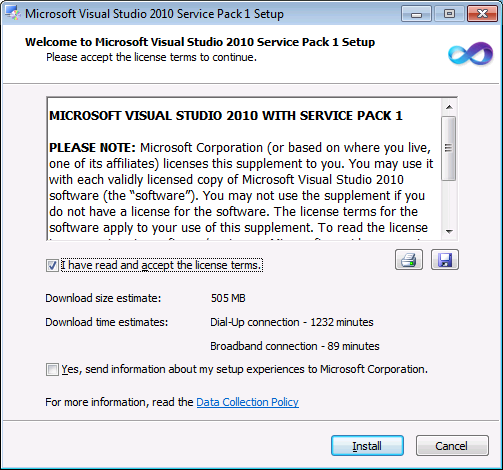
It says "Install"... I friggin' want to uninstall the beast!
Come on Microsoft... :'(
-
@Abraham Lincoln said:
Thou shalt not not use Visual Studio.
Or, maybe Microsoft was trying to start the Evil Ideas Thread


 Did you at least submit your setup experiences?
Did you at least submit your setup experiences?
-
It's getting even better. On the 'net, I found some instructions pointing me to a cached copy of vs_setup.exe that was stored in my C:\ProgramData directory. If you start vs_setup.exe with "/uninstall" for command line arguments, it will remove SP1.
Right now, setup is asking me to provide a disk containing the installation files. As I'm lazy and don't want to get up, I press "Cancel" and setup happily starts to roll back the changes it made. That is, until it comes to the conclusion that it is missing something and wants me to provide... a disk.
AARGH.. how on earth did this ever get shipped?

-
Just reformat. Save yourself time.
-
Microsoft just arseumes that everybody just reinstalls the system when they are giving the computer to somebody else and don't test their uninstallers.
Everybody just reinstalls the system when they are giving the computer to somebody else because they know half the companies out there don't test their uninstallers.
-
they don't test their uninstallers
We're lucky they're testing something in the first place!
-
I'm probably going to do a reformat, yeah... this is just insane.
-
I don't understand why you just don't use the main VS uninstaller. You want the entire product uninstalled, right? Are you concerned that might only remove 99% of the product and leave behind like 2 service pack files?
-
I've dealt with this before. I had a machine with VS 2010 + SP1, once I started the VS2010 (RTM) uninstaller, it happily uninstalled everything that was related to RTM but left behind all the SP1 stuff. Of course, when trying to manually remove SP1 it said that VS2010 was not installed...
In the end I wound up re-installing VS2010, re-applying SP1, then uninstalling SP1 before I could finally start the RTM uninstaller to get rid of VS2010 completely. And then it still left behind a boatload of leftover components and files.

-
Look if the person using the computer is non-technical, do the base VS uninstall, then delete the folders for it inside Program Files, then reboot to ensure you get no errors.
Sure there's a lot of files and Registry entries left over somewhere in the system. Who cares? The user won't come across them, the disk usage is trivial, and you can move on with your life.
-
Why are you being such an asshole and offering workarounds for this obviously broke-dick Microsoft junk when none were asked for?
-
Oh I fully admit it's broken junk.
It's just that, apparently, he's been working on this all weekend and geez man, sometimes you gotta know when to fold them and walk away, huh?
Reinstalling the OS in this case is crazytalk.
-
Reinstalling the OS in this case is crazytalk.
Why? If you have a way to quickly get essential stuff on a new system (things like 7zip, a sane text editor, Adobe/Sumatra, etc.), it would probably end up as a quicker solution than scrubbing every useless piece of software and customization out of it.
-
Right but my point is really that it's not worthwhile to scrub every useless piece of software and customization out of it. Just get it "good enough" and let sleeping dogs lie.
-
Why are you being such an asshole and offering workarounds for this obviously broke-dick Microsoft junk when none were asked for?
Shut up now. This is so different--not getting a patented blakeyrant--that we should watch for a while to see what it's like.
-
Eventually I ended up wiping the system anyway. Installing Windows 8.1 took like 20 minutes, that was faster than locating the VS2010 installer alone would probably have been... :|
-
Now you know. Installing MS dev environment is one way street.
-