3 Reasons Windows 8.1 is better
-
https://www.youtube.com/watch?v=3Ere9achcjs
TL;DW:
- You power on and the familiar desktop comes up. Automagically!
- You can pin tiles to the Start screen or your taskbar
- You can switch between apps without opening and closing, opening and closing !!!1!!1!
-
So 8.1 gets to where Windows 7 was 5 years ago, or where Windows 8 + ClassicShell was previously. Awesome. Go Microsoft.
-
You can almost taste the desperation.
"Don't leave us! We'll be good! We'll give you back the old crap you like!"...The same thing as with XBone. MS wants to do some radical anti-consumer shift that could improve their business, but then as soon as people start complaining, they lose the nerve and back off. It's like they want to be evil like Apple, but don't have the balls. Pathetic.
-
where Windows 8 + ClassicShell was previously.
It's still not really there though - which is why I'm using 8.1 + ClassicShell.
-
MS have been trying to copy Apple for a while, except they haven't figured out what Apple actually does, and so it's a bad knock-off that nobody wants.
The App store is a great example. First time I went to use Microsoft's app store on a Windows 8 laptop, because my mother wanted Skype on her laptop, some bizarre fucking error came out of nowhere and it's never ever worked since - I don't mean Skype, I mean the app store itself, it just reports an 8 digit error code that a bunch of people get and no-one has an answer... and this was a brand new laptop.
The Apple app store on the other hand... just works. You get your OS and app updates through it (if that's where you got them from in the first place), and it doesn't nag you to death about updating. All in all, I find that part of OS X much more pleasant to use than Windows (7 or 8). MS don't get it.
-
It's still not really there though - which is why I'm using 8.1 + ClassicShell.
Figures.
-
The last time I upgraded (about 2 or 3 months ago?), grub ate my Windows 8.1 entry. I haven't been able to summon the motivation to fix it. It's just too depressing every time I log in.
-
It was not a bug then. GRUB was protecting you!
It knows.
-
Honestly, I often wonder why I even keep it at all. All I ever do is log a few times a year to run updates. But hey, it came with the machine, and maybe someday I'll have a reason I need Windows.
-
Windows 8.1 is just a poor attempt at trying to escape the every other Windows curse. YOU CANNOT TRICK THE CURSE MICROSOFT.
-
Windows 8.1 is just a poor attempt at trying to escape the every other Windows curse. YOU CANNOT TRICK THE CURSE MICROSOFT.
- "It's every second version, you see, when you start from 3.11, then..." - "No, because then Windows 2000 would be..." - "So it was every 2nd year under Gates, but then Balmer shifted the cosmic energies..." - "My astrologer says it all started when Synofsky ran over a black cat on the night of the blood moon..."
ENOUGH WITH THE CURSE ALREADY
There's no curse.
Ideas change. Business strategies change. People in charge change. Paradigms change.
Every version they try to do the best they can. Sometimes they do better, other times worse. Their success rate so far is about 50%. That's all there is to it.
-
- "It's every second version, you see, when you start from 3.11, then..."
I’ve seen many posts (mostly on Slashdot, of course) claiming that “Every other version of Windows is crap” followed by a random list of Windows versions (mixing NT and non-NT). I don’t think I’ve seen two posts mentioning the same versions.
-
Everybody is waiting for "the good version" that will come after Windows 8.x, but what people fail to realize is that 8 sucks balls for a completely new reason: it's the first version of Windows since the Everything Is A Phone brain worms, a condition for which there are vaccines but still no cure, infested this industry.
Windows is ended. 7 is as good as it got.
-
Yeah, but now they can hype it and sell it to you even though it was a feature you already had. That's pretty good marketing imo. MAKE THEM REALIZE WHAT THEY HAD! THEN SELL IT TO THEM AGAIN!
-
Windows 9 looks promising.

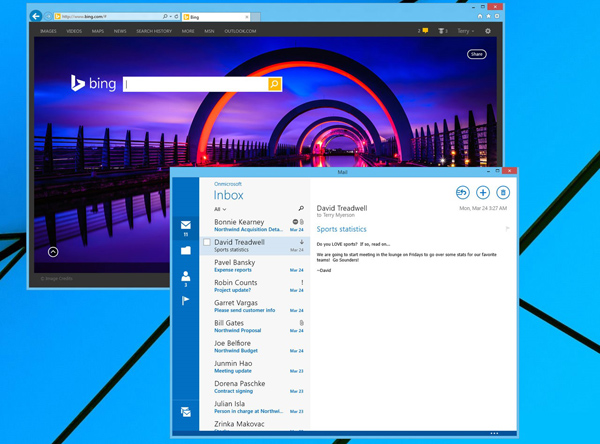
+They removed Charms bar which was useless
+Virtual desktops just like Linuxhttp://www.dailytech.com/Windows+8+Designer+Metro+is+the+Antithesis+of+a+Power+User/article34354.htm
UI designer explains why Metro is so bloody retarded. I.e. it was made for the lowest common denominator of user.
-
MAKE THEM REALIZE WHAT THEY HAD! THEN SELL IT TO THEM AGAIN!
The dilemma I have with this sort of thing is that I can't decide if it's worse that they did this deliberately or really thought they were doing good work.
-
http://www.dailytech.com/Windows+8+Designer+Metro+is+the+Antithesis+of+a+Power+User/article34354.htm
UI designer explains why Metro is so bloody retarded. I.e. it was made for the lowest common denominator of user.I like the idea that the desktop interface (in some unspecified future) would have more power-user oriented features, leaving Metro for the dum-dums that kept those features out of the mainstream. However, especially given the product they actually made, it reads like a political campaign promising something decades in advance.
-
-
-
While I like the idea of virtual desktops, I'd rather much have the ability to drag around taskbar buttons at will. Grouping same-application buttons is nonsense.
-
Unless I'm misunderstanding something, I don't think one preempts the other. I think you just turn on/off the grouping thing. A virtual desktop is different than normal taskbar interactions - I don't think that functionality is going away.
-
+Virtual desktops just like Linux
Can we also get the "If I have multiple displays, and I'm running a fullscreen application on my secondary display, can you please not minimize it when I click on something on my primary display!" functionality?
Pretty please?
-
UI designer explains why Metro is so bloody retarded. I.e. it was made for the lowest common denominator of user.
That would explain a lot, if it were not for the lowest common denominator hating it also.
-
This mode isn't full screen, this is borderless fullscreen window mode - it exists, most games offer it, and some tools as well. There are applications that actually enable this mode even if the app itself doesn't support it.
Personally, I want to be able to minimize skype to the fucking tray without having to use a 3rd party app.
-
Can we also get the "If I have multiple displays, and I'm running a fullscreen application on my secondary display, can you please not minimize it when I click on something on my primary display!" functionality?
That's an application thing, not a Windows thing.
-
Yeah, these days it's getting more common.
Whatever the name is, I can convince almost any window manager to behave like that no matter if it's fullscreen or not. If not by other means, I force it to "Always on top".
Since you Hanzo'd in third party tools... Modifier + click for drag? Please? I realize Alt might be a pain due to shortcuts, but if you don't turn it on by default and leave it configurable, it should be fine.
-
Modifier + click drag exists too.
and for the fullscreen thing, http://pcgamingwiki.com/wiki/Glossary:Borderless_fullscreen_windowed
-
Modifier + click drag exists too.
As an addon or a core feature? 'Cause I couldn't find it.
Seriously, if MS wants to gear the desktop towards power users, they should duplicate some of the stuff other OSs do with their window managers (I don't want to imply Linux since much of that maybe did come from Mac).
I'm also a fan of modifier + middle click to resize anywhere in the window. YMMV though, saw people endlessly confused by it at times.
-
Seriously, if MS wants to gear the desktop towards power users, they should duplicate some of the stuff other OSs do with their window managers (I don't want to imply Linux since much of that maybe did come from Mac).
I read an article a couple of weeks ago saying MS was planning on doing just that, but they needed to get casual users in their own space first because casual users would complain about the changes.
-
I read an article a couple of weeks ago saying MS was planning on doing just that, but they needed to get casual users in their own space first because casual users would complain about the changes.
Read that as well. I sure hope that's really the plan. I swear, at least 40% of all frustration caused to me by Windows is it's window manager.
Got spoiled I guess.
-
I use DisplayFusion for multimonitors which allows me to do that. It's not perfect but it works for the specific apps I have. Great in general for dual independent screen taskbars. Lifetime license for cheap too :)
-
I don't use Windows enough for those suggestions to come into play, but hey, maybe some other people do and will find the links useful.
What I'm saying though is that many of these things could and should be a part of the standard window manager, especially if you're going for the power user market.
-
Aye, I wish Windows had integrated support for this, it definitely can if a application designed to fix monitor support can do it.
-
so Vista:7::8:9?
-
I'm also a fan of modifier + middle click to resize anywhere in the window. YMMV though, saw people endlessly confused by it at times.
I used to have fancy bindings like that set up; they were a good way of getting stuff arranged quickly. I don't bother any more though, as it's a stupid thing to spend ages optimising for speed. I've spent more time writing this post than I've spent arranging windows in the past year…
-
I used to have fancy bindings like that set up; they were a good way of getting stuff arranged quickly. I don't bother any more though, as it's a stupid thing to spend ages optimising for speed. I've spent more time writing this post than I've spent arranging windows in the past year…
True. But if it was something that came stock, wouldn't you use it if it was done well? Did you ever use the edge snapping feature in Windows 7? I'd bet most people did and do. Now, if you had to install some third party addon, yes, then it could be a waste of time. But since you got that feature "for free" you can't really say it was a waste of time on your part. Hell, I miss it, and I don't install it either (though you could say that it's because I use Windows for like 2 hours a month).
That's basically what I'm advocating: add such features to Windows itself. Make it an option, or have a keyboard shortcut to toggle the functionality on/off if it gets in the way (like AltShift switching keyboard layout).
Again, this hinges on the "desktop is for power users" paradigm. I understand that it might be overwhelming or a pain for regular users.
-
I don't think one preempts the other.
Of course. Ideally we'd have both.What I was saying is I'd rather see them tackling the grouping problem before going for virtual desktops.
Or does Win8(.1) already allow you to order task buttons like "Browser — File manager — IDE — Text editor — File manager — Browser — Text editor — File manager"?
-
I'm also a fan of modifier + middle click to resize anywhere in the window.
When I'm on windows, I find myself getting frustrated by middle clicking on the maximize button in an attempt to vertically maximize the window.
-
You know, that thing of converting me to KDE...
Might be working...
-
What grouping problem? There's a toggle, group on, group off.
-
To rearrange taskbar buttons
That note right there is the grouping problem I'm talking about, not the collapsing of buttons per se.To change the order of app buttons on the taskbar, drag a button from its current position to a different one. You can rearrange them as often as you like.
Note
All open files from the same app are always grouped together, even if you didn’t open them one after the other. This is so you can see all of the previews for that app at the same time.
-
I've found Microsoft sacrificing functionality for the preview function to be hilariously dumb. Ok, so I have 10 Word windows open and I can't tell the difference between any of them because the font is now single line pixels in that downscaled preview. On the plus side I can tell which of 10 videos I am playing in Windows Media Player at the same time....o wait, the default behavior is only one window of WMP.
-
Windows One. Windows 9 would be too confusing.
-
So your complaint is you can't re-arrange grouped taskbar items (inside the grouping)?
-
-
My complaint is that: 1) items from the same application are always adjacent, and 2) indeed I cannot reorder them among themselves
-
1) items from the same application are always adjacent
What did you think 'Group Items' means? If you don't like it turn off grouping. (Right click start menu, properties, set taskbar buttons: never combine)
It's one of the very first things I do when I install windows, even before showing hidden file extensions.
-
Have you tried opening multiple explorer windows and moving just one of them around the taskbar?
-
Yes? Because I don't use grouping. I want to be able to see the titles of my items, and be able to move them to their relevant positions. Typically VS1 -> Chrome Sql Server, VS2 that contains a reference project/demo project/upgrade project, etc.
-
Typically VS1 -> Chrome Sql Server, VS2 that contains a reference project/demo project/upgrade project, etc.
Could you please post a screenshot?Because it doesn't work for me on Win7 and I assumed it wouldn't work on 8 judging by the documentation I linked above.
And to answer your question, I believe "grouping" in their parlance means combining; ie, making a single button out of several. And I do have grouping turned off, for the record.
 Google Code Archive - Long-term storage for Google Code Project Hosting.
Google Code Archive - Long-term storage for Google Code Project Hosting.
 DisplayFusion
DisplayFusion