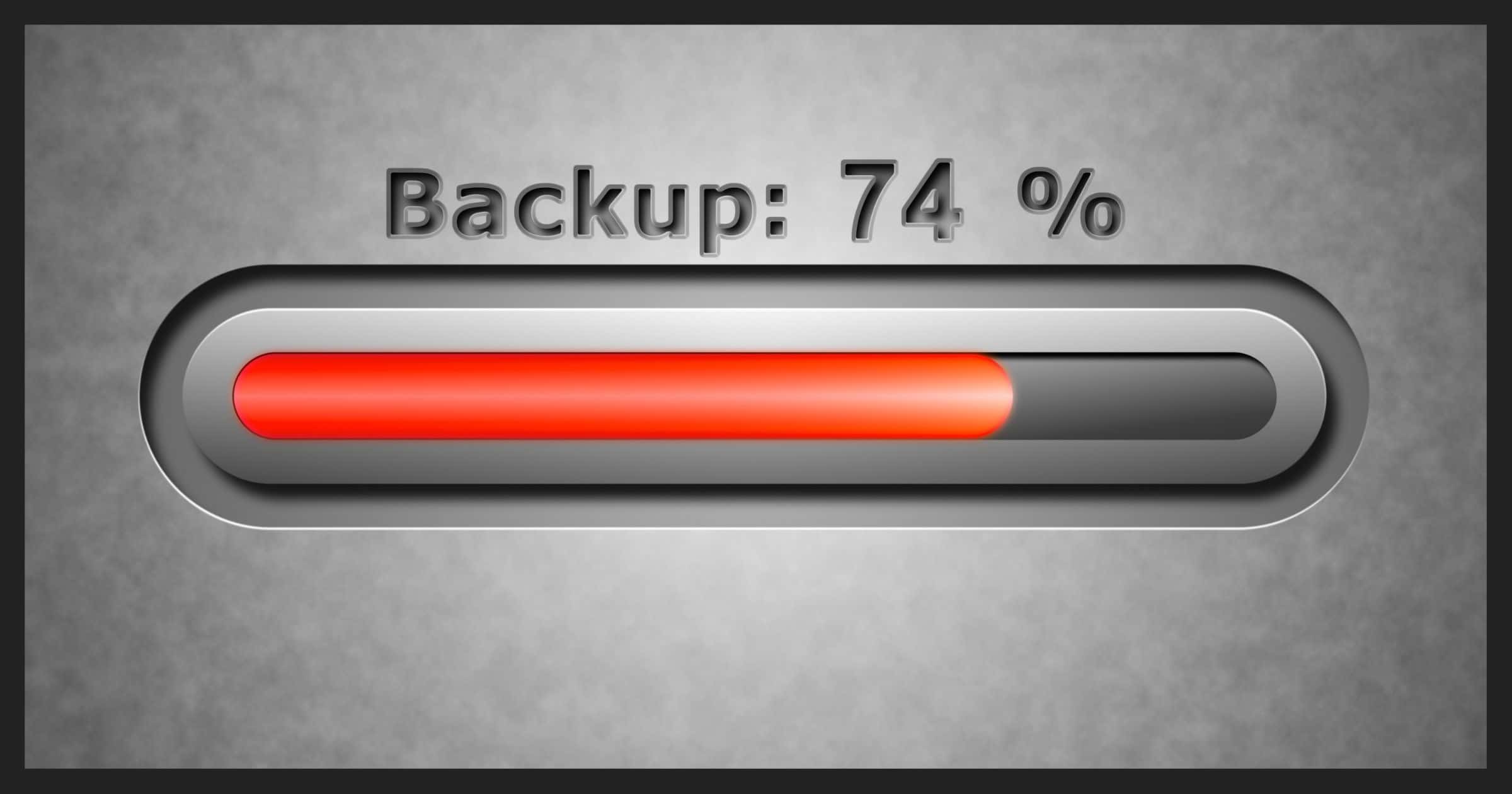Apparently hard drive image backup is useless!
-
WTF1: He thinks people only want backups just because they might "mess up their computer" (as in, have spyware installed, screw with the registry, etc.)
WTF2: He steers away people from doing image backups because when you restore from it, you lose everything (he emphasizes everything) that you have changed or added after the backup, therefore image backup is completely and utterly useless
WTF3: He also thinks image backups are useless because he (and therefore anyone reading this) messes his computer up enough to require a complete fresh rebuild every two years (which is a great statistic coming from a "computer wiz" blogger)
WTF4: He thinks rebuilding his computer from scratch every two years and then restoring his old files from his "traditional backup" (as he calls it) is less work than restoring from an image that he had made, say, a month ago, and then individually restoring the files he had incrementally backed up since.
Well, you sure taught me, Leo! I'm going to forget about image backups, and when things get fubar'd for whatever reason, I'll just reformat my hard drive (or buy a new one, if the old one is toast) and start from scratch. It's really fun because every time I do that, it feels like I just bought a new computer, except there's still dirt on the monitors and some of the keys have letters that are worn out, plus there's always the fun of having to reactivate Windows again and hope it recognizes that I'm reinstalling it on the same machine.
-
I'm closing comments on this article because apparently people just want to tell me how badly I suck.
More commonly known as "I can't take criticism so I'm going to stick my head in the sand rather than fix the problems".
-
He's also assuming that everyone keeps their data on the same volume as the OS and software, and it's a fair point that one might wish to restore just the OS/apps volume.
The larger problem here is that you can actually mess up a computer. Why is that even possible? I'm not suggesting that we go back to having the OS in ROM (in particular the Acorn Archimedes), but in classic Mac OS it was feasible to have a very good idea about what most of your files in the System Folder were there for, and to remove the offending ones; add-on files typically had custom icons, descriptive names and embedded summaries. You never had the real panic-stricken moments when you realised that something's just barfed over the computer with no easy way to assess the damage — the files could only be in a small number of places!
Rolling back the whole system isn't where we should be at, rather, software and systems should be suitably compartmentalised that we know what's where, and why, and whole packages can be completely removed in a single step. Maybe checkboxes to select whether you want to remove third-party add-ons, settings, the package, or everything. The shortcomings of modern operating systems remain too great to number. Linux isn't a whole lot better: I had a defective symlink in init.d from a third-party program cause Debian 6 apt-get to go completely mental during an update and spew pages of meaningless garbage before bailing out. Amazingly no damage seems to be done (I did have to manually start a most of the server processes back up) but I don't know that the system isn't now completely hosed inside. This simply couldn't happen if packages were totally self-contained blocks that simply either exist, or don't exist, like classic Mac OS 9 extensions.
-
Of course, if you're doing this because you "mess up your computer," you're likely to restore some of the messed up bits, which would defeat the purpose. I'm pretty sure that periodically "messing up" your computer is TRWTF here.
-
@Daniel Beardsmore said:
classic Mac OS 9 extensions.
I agree with the concept, I'd very much like to have a modern OS as deeply user-friendly as the Classic Mac OS. Eveyone seems to be just plastering pretty front-ends over over-complicated and fragile back-ends these days. I think the closest thing that's around is ROX Desktop*, but it suffers from ugliness and still only works at the application (rather than system) level.
However, by OS 9, the classic Mac had already gone too far down the "Windows" route of hundreds of unknowable files in the "System" folder. Plenty of "Extensions" that came pre-installed and were vital for normal system operation, including shared libraries and extensions being mixed in the same folders.
* There is Mac OS X, but considering that almost everything that isn't a straightforward app comes packages in an opaque .pkg and the fact that the mulitple /System/Library, /Library, ~/Library and (hidden in Finder) /private hierarchies are far from easy to get to grips with, it doesn't really cut it.
-
@RHuckster said:
WTF3: He also thinks image backups are useless because he (and therefore anyone reading this) messes his computer up enough to require a complete fresh rebuild every two years (which is a great statistic coming from a "computer wiz" blogger)
Hell, I'm thought of as a "computer wiz" and I break my computer about once a month (not via malware, which I've never gotten, but through fucking around with the registry, services, bootloader, or parts of the kernel that were never supposed to be touched ever).
That being said, I like fresh rebuilds and don't use image backups; I just keep all my files on an external hard drive. But that's my own preference and I disagree with pretty much everything he's saying. (I liked the "I'm going to take my marbles and go home!" comment too.)
-
@mallard said:
However, by OS 9, the classic Mac had already gone too far down the "Windows" route of hundreds of unknowable files in the "System" folder. Plenty of "Extensions" that came pre-installed and were vital for normal system operation, including shared libraries and extensions being mixed in the same folders.
Hundreds? It wasn't that bad. The worst offenders were the Open Transport protocol libraries, as they had meaningless names and you had no idea what they did or whether you needed them.
The System Folder was in need of a tidy, I grant you — there were certain types of extensions like language encodings that needed their own subfolders. Extensions was starting to become a dumping ground for files of types other than INIT and appe, and that wasn't helpful.
The sad thing about Mac OS is that its problems were nearly all orthogonal with the system plan: you could fix pretty much everything except it being single user, without changing the way the end user perceived it (except that now when you scroll a window or pull down a menu, other processes would no longer freeze ;-)
-
I do a full disk backup whenever I update or install a piece of large software, or small software that was a PITA, other than that I just have a large .bat of robocopy commands that handle my backups to a couple external drives.
-
@Daniel Beardsmore said:
@mallard said:
However, by OS 9, the classic Mac had already gone too far down the "Windows" route of hundreds of unknowable files in the "System" folder. Plenty of "Extensions" that came pre-installed and were vital for normal system operation, including shared libraries and extensions being mixed in the same folders.
Hundreds? It wasn't that bad. The worst offenders were the Open Transport protocol libraries, as they had meaningless names and you had no idea what they did or whether you needed them.
The System Folder was in need of a tidy, I grant you — there were certain types of extensions like language encodings that needed their own subfolders. Extensions was starting to become a dumping ground for files of types other than INIT and appe, and that wasn't helpful.
The sad thing about Mac OS is that its problems were nearly all orthogonal with the system plan: you could fix pretty much everything except it being single user, without changing the way the end user perceived it (except that now when you scroll a window or pull down a menu, other processes would no longer freeze ;-)
Classic MacOS was God. It's up there with BeOS in the pantheon of "OSes that were really, really, really good but hardly anybody actually used because DOS and Windows was cheaper, you cheapskates."
All modern OSes (and, hell, BeOS included) are in the "tens of thousands of tiny vaguely-named files" category. Ugh, what a mess. OS X still kind of tries to pretend apps are a single file, but it fails.
-
@heterodox said:
Hell, I'm thought of as a "computer wiz" and I break my computer about once a month (not via malware, which I've never gotten, but through fucking around with the registry, services, bootloader, or parts of the kernel that were never supposed to be touched ever).
Why?
I have a buddy like this, he tinkers with everything, then complains to me when stuff doesn't work. It's so annoying.
-
-
@RHuckster said:
You don't reading comprehension good today. This is an advice column format, with a question from a reader and his answer to it. He doesn't think "people" only want backups because they might "mess up their computer", he thinks that the one specific particular person who wrote the letter that he is answering wants backups because he might mess up his computer, and the reason he thinks that is because the letter writer explicitly said so.WTF1: He thinks people only want backups just because they might "mess up their computer" (as in, have spyware installed, screw with the registry, etc.)
@RHuckster said:
WTF2: He steers away people from doing image backups because when you restore from it, you lose everything (he emphasizes everything) that you have changed or added after the backup, therefore image backup is completely and utterly useless
Inaccurate AND intellectually dishonest. The inaccuracy is in saying that he steers "people" away from it, rather than understanding that he is replying to the letter-writer and steering that particular individual away from it. The intellectual dishonesty is the bit where you wrote "therefore image backup is completely and utterly useless", because he does not conclude that at all, it is a blatant fabrication on your part. The most he says is that image backup is "not quite as useful as you might think". This is absolutely not a categorical statement of the form you misrepresent it as being, and it is in fact good advice, because he is reading between the lines of what the letter-writer asked and trying to give the guy a solution that does what he actually wants rather than what he merely thinks he wants.@RHuckster said:
WTF3: He also thinks image backups are useless because he (and therefore anyone reading this) messes his computer up enough to require a complete fresh rebuild every two years (which is a great statistic coming from a "computer wiz" blogger)
No, that's not what he says: he says that *he* doesn't use image backups because *he* messes up his computer often enough. The bit about "and therefore anyone reading this" is not explicit or implicit in what he says, you made that up.@RHuckster said:
WTF4: He thinks rebuilding his computer from scratch every two years and then restoring his old files from his "traditional backup" (as he calls it) is less work than restoring from an image that he had made, say, a month ago, and then individually restoring the files he had incrementally backed up since.
Well it sounds like it is to me, because any decent modern backup software has a mode where it'll restore an entire drive or partition from your backup for you, including the latest increments, so that ought to do the same job in one step instead of two. (Then again there is drive imaging software available these days that can record incremental updates to an initial full drive image, so the line between the two types of software is increasingly blurred, but the article was written in 2005. Backup software still generally has the advantage over drive imaging software of being able to restore individual files rather than the entire system though.)@RHuckster said:
Well, you sure taught me, Leo! I'm going to forget about image backups, and when things get fubar'd for whatever reason, I'll just reformat my hard drive (or buy a new one, if the old one is toast) and start from scratch. It's really fun because every time I do that, it feels like I just bought a new computer, except there's still dirt on the monitors and some of the keys have letters that are worn out, plus there's always the fun of having to reactivate Windows again and hope it recognizes that I'm reinstalling it on the same machine.
I guess that, mislead by your own earlier misrepresentation of what he was claiming, you completely failed to read the bit of the article where he explains what imaging software actually is good for?The article doesn't say what you claim it does, and your total misreading of it is TRWTF.
-
@DaveK said:
...
You're right that I didn't realize he was responding to a specific query, but he still misses one major reason to have an image backup plan: If you use your computer for work, and something catastrophic happens (hard drive failure, rootkit demolition, etc.) it's much, much easier to restore from an image that was made, say a week ago (which can easily be scheduled to backup, say, while you sleep at 2am on a Sunday) and restore documents which had since been created than take an entire day or two of reinstalling everything that wasn't backed up and rebuilding your machine.
Certainly, you can generally restore lost files and program installations using a simple backup of your files to a network drive and if you kept your program CDs in good working order; however, it's more time consuming to do so than it would be to essentially reformat/get a new hard drive and write the image to it, followed by restoring any documents you restored.
If I were Leo, I would respond to the question with something like: "Backing your entire hard drive to an image is a great idea in general. It has uses not only in corporations who wish to easily ghost an image representing a fresh computer configuration tailored to a new employee, but can get you back to production quickly should anything terrible happen to your computer, like a hard drive crash, or destructive malicious software that deletes important files permenantly (provided you back up regularly on a weekly basis). However, if you want to restore from a backup as a result of "messing up your computer" I suggest you implement a more incremental backup plan which continuously backs up files on a daily basis in addition to a hard drive image."
Instead Leo is essentially saying a hard drive image backup won't be much use to the user besides a single line of "And yes, a disk image tool might sometimes be used in conjunction with an incremental backup strategy." but only after saying it makes sense only in corporate environments and for developers to easily test their software on a machine using a specific configuration. If I were the user and didn't know any better I'd probably take his advice, not do any image backup and not realize that if anything does happen that requires a rebuild, there was an easier way to restore my computer.
-
@blakeyrat said:
@heterodox said:
Hell, I'm thought of as a "computer wiz" and I break my computer about once a month (not via malware, which I've never gotten, but through fucking around with the registry, services, bootloader, or parts of the kernel that were never supposed to be touched ever).
Why?
I have a buddy like this, he tinkers with everything, then complains to me when stuff doesn't work. It's so annoying.
Oh, I don't complain. I know I'm responsible, and I do have a reliable work laptop that I do "normal" work on.
I just learn by doing, and debugging, and patching things so they do something else, and seeing what effect that has on other things... part of it's my security background, part of it is sheer curiosity. I like to take things apart to find out how they work; "black boxes" drive me crazy.
It's served me very well more than once, when certain legacy tools stopped working in our environment and I had to delve into them, find out why, and fix them because there was no chance in hell of getting the source code or an update.
-
Yeah, being a dev the most important thing I want to save is my source files. So I installed an SVN server (the old fashioned command line one, not the Apache plugin crud) on my machine and created a repository on an external harddrive. Backups through proper development practices, it doesn't have to be difficult.
(and of course I have a periodic backup of the system as well, as a long time engineer I've learned that '1 = 0' holds true for just about anything related to IT).
-
Leo's an idiot. Nothing beats Windows Image Backup in Win 7 for the consumer. Free, simple, backup to network share or external disk, differential backups and it will maintain previous image versions as long as there is disk space.
And I just recently found out that 7zip will open the vhd files it produces no fucking problem. So you can restore individual files this way if you need to.
-
@pauly said:
Nothing beats Windows Image Backup in Win 7
Bollocks. I've had no problem using dd to backup disks. And restore. And pull off individual files. From any OS (that I've used.)
-
@PJH said:
@pauly said:
Nothing beats Windows Image Backup in Win 7
Bollocks. I've had no problem using dd to backup disks. And restore. And pull off individual files. From any OS (that I've used.)So then it has a killer UI that makes it trivial for even your grandparents to figure out? What's that? It's a CLI program?
Oh hey look, there's at least one reason dd doesn't beat Windows 7's backup tool.
-
@blakeyrat said:
even your grandparents
If your grandparents need a tool to do that sort of stuff, then they need more help than a free program.
Then again, if your grandparents need a 'tool', they need look no further than their grandchild.
HTH, HAND, FOAD.
-
@PJH said:
@blakeyrat said:
even your grandparents
If your grandparents need a tool to do that sort of stuff,To do BACKUPS? Everybody who uses a computer needs to do backups. What are you saying here?
@PJH said:
then they need more help than a free program.
Actually, I agree with you. I'd generally recommend Carbonite for this, which is not alas free. But Windows Backup is still head and shoulders above dd... for one thing, it'll actually notify you if something went wrong without you needing to dig into the Event Viewer, or read a text log every day.
-
-
@heterodox said:
@PJH said:
HTH, HAND, FOAD.
What on earth is this nonsense?
Is there some room under your rock? I fancy hiding there for a while too.
-
@blakeyrat said:
So then it has a killer UI that makes it trivial for even your grandparents to figure out? What's that? It's a CLI program?
Well, I'm a grandparent, and I have no problem using a CLI program. But, I would agree that dd is defintely not for everyone. Or anyone.Oh hey look, there's at least one reason dd doesn't beat Windows 7's backup tool.
"Backup" is one of those subjects that brings out a lot of "my way is the best way and if you don't do it my way you are stupid" which is defenitely the impression I got from reading Leo Notenboom's column.
-
@heterodox said:
@PJH said:
HTH, HAND, FOAD.
What on earth is this nonsense?
Happy to help, have a nice day, fuck off and die.
HTH. DIAF.
-
@blakeyrat said:
Everybody who uses a computer needs to do backups.
This'll open a whole can of worms, but I disagree there. I haven't done a backup in years, as such. There are no important files on my (personal, home) machine that aren't duplicated elsewhere. Photos and so-on are on my wife's computer, Facebook (probably), and whatnot. Documents - important ones - have all been emailed at some point. If I did suffer a total loss, I might lose some unimportant notes, and a load of stuff I'd have to redownload from the internet, but the biggest loss would be some savegames, and a lot more time than it would take just to restore a backup. Given that I haven't actually lost anything in at least a decade, in large part because I haven't yet encountered a system so hosed, or a hard disk so dead, that I could recover whatever data I wanted from it, the hassle of backing-up isn't worth it. I don't think most of that's atypical of general users, although the last part certainly is.
-
@MascarponeRun said:
This'll open a whole can of worms, but I disagree there. I haven't done a backup in years, as such. There are no important files on my (personal, home) machine that aren't duplicated elsewhere.
So they're... backed up? "Hey guyz, I don't do backups, I just keep all my files duplicated in multiple locations! THAT IS TOTALLY DIFFERENT!"
Oh and here's a protip: when I say "everybody" you can just mentally change it to "everybody (within experimental error)". In fact, you can just do that anytime anybody says "everybody". Except I know you won't because then you wouldn't be as much of a pedantic dickweed. You pedantic dickweed.
-
@RHuckster said:
Wait, what?@DaveK said:
...
You're right that I didn't realize he was responding to a specific query, but he still misses one major reason to have an image backup plan: If you use your computer for work, and something catastrophic happens (hard drive failure, rootkit demolition, etc.) it's much, much easier to restore from an image that was made, say a week ago (which can easily be scheduled to backup, say, while you sleep at 2am on a Sunday) and restore documents which had since been created than take an entire day or two of reinstalling everything that wasn't backed up and rebuilding your machine.
Certainly, you can generally restore lost files and program installations using a simple backup of your files to a network drive and if you kept your program CDs in good working order; however, it's more time consuming to do so than it would be to essentially reformat/get a new hard drive and write the image to it, followed by restoring any documents you restored.
You are under the impression that the way to use backup software is to only back up your individual data files, and if you have to rebuild after a drive dies then you need to reinstall windows, reinstall all your applications, and then restore your data files from backup?
You seriously aren't doing it right. And I don't see anything in Leo's article that remotely implies he's recommending that mode of usage either.
Here's a cunning tip for you: instead of only backing up your data files, back up everything, including your system files and your program installs and registry. When you need to reinstall the system, just restore the whole lot in one go. Blammo!
My point is that any decent backup software entirely encompasses, subsumes and extends the functionality offered by drive imaging software.
-
Hmmm....
It seems that the disk image backup (bare metal backup) was not understood correctly.
Disk image backup is for quickly recover and up the critical system when disaster occurs. It assumes that the same type of hardware and environment is available to restore the disk image. The latest disk image file will be restored and the system need to be up at the earliest as possible. Hence, disk image backup is advisable to be stored in the local network, such as local SAN/NAS/another system's free disk space/mapped network drive/attached external disk drive/USB drive.
Also, disk image backup is not recommended to be configured to schedule more frequently. It can be configured to schedule weekly/monthly basis.
To get advantage of both the worlds, you can configure normal file/application data backup using the backup to local/offsite/cloud storage.
To reconstruct your system after disaster, you can use the latest disk image backup. Then you can restore the latest application and files from the normal backups.
You need to carefully choose the retention policies for cleaning up the old data as it grows rapidly by time. You can keep latest 2 disk image backup and 5 version of file/application data.
Happy backup and have a secure year ahead.
Aravind
[mod - URL removed, formatting tidied up - PJH]
-
@pauly said:
Leo's an idiot. Nothing beats Windows Image Backup in Win 7 for the consumer. Free, simple, backup to network share or external disk, differential backups and it will maintain previous image versions as long as there is disk space.
And I just recently found out that 7zip will open the vhd files it produces no fucking problem. So you can restore individual files this way if you need to.
Agreed, I use Win 7 image backup on all my Win 7 machines, all pointing to a large storage server. I haven't had to restore a backup yet, and my personal stuff is always on a seperate hard drive anyway so that's not there, but from the research I did restoring from an image is pretty damn painless.
I used to use CloneZilla, what an overcomplicated shitpile.
-
@blakeyrat said:
Oh and here's a protip: when I say "everybody" you can just mentally change it to "everybody (within experimental error)". In fact, you can just do that anytime anybody says "everybody". Except I know you won't because then you wouldn't be as much of a pedantic dickweed. You pedantic dickweed.
Well, no, it's not just pedantic dickweedery. As I said, it's not just me - this applies to a large proportion of users, possibly the vast majority. Even in a business context there's a lot of stuff backed-up which doesn't need to be. When I worked as a sysadmin, one of the first things on the list at a lot of places was to strip all the crap out of the back-up. Even if it's business-critical data, if it has a useful lifespan of an hour, and to restore it from backup will always take at least two hours, then the back-up is worse than useless. If it'll take three days to restore your whole company from backup, that's completely useless in many cases, and again, often worse than no backup at all. It's better for someone to spend two days redoing work than to do none at all for three days while waiting for their PC to be restored.It all comes from intellectually-lazy people like you who think that 'all backups are good', when in fact backing up a large proportion of the crap out there is actually counter-productive.
@blakeyrat said:
So they're... backed up? "Hey guyz, I don't do backups, I just keep all my files duplicated in multiple locations! THAT IS TOTALLY DIFFERENT!"
Again, missing the point. I don't do anything. The files are duplicated anyway.
-
@MascarponeRun said:
Well, no, it's not just pedantic dickweedery. Blah blah blah lots of wrong stuff blah blah blah
That's a lot of words to try to cover for the fact that you were being a pedantic dickweed, and you knew it. Maybe next time just don't be a pedantic dickweed in the first place, and then I won't call you one, eh?
@MascarponeRun said:
I don't do anything. The files are duplicated anyway.
Oh I guess magical elves did it for you then. Sorry, I misunderstood.
-
@blakeyrat said:
That's a lot of words to try to cover for the fact that you were being a pedantic dickweed, and you knew it.
You're obviously having trouble with the concept of pedantic dickweedery, which I have to admit comes as something of a surprise. Pedantic dickweedery would be pointing out that there is a single exception to your 'everyone does X' statement. Claiming - even if wrongly - that in fact many, perhaps most, people do not do X is not pedantic dickweedery; it's disagreeing with you.I realise now, though, that in fact my mistake was in not indulging in pedantic dickweedery. I hope this post has rectified that to your satisfaction.
@blakeyrat said:
@MascarponeRun said:
I don't do anything. The files are duplicated anyway.
Oh I guess magical elves did it for you then. Sorry, I misunderstood.
No magical elvis. Not sure whether singing Hound Dog would have made much difference anyway, magical or not. What I meant was that all these things have been copied to other places either incidentally, such as when I send an email, the point of which is not to copy the document attached, or when my wife uploads our photos to Facebook so she can share them with her family, or by someone else for their own reasons, such as when my wife copies all the pictures to her computer so she can have easier access (don't ask).
-
@pauly said:
Leo's an idiot. Nothing beats Windows Image Backup in Win 7 for the consumer. Free, simple, backup to network share or external disk, differential backups and it will maintain previous image versions as long as there is disk space.
Windows built-in backup is OK, but it has an important limitation for me: if you're backing up to network share, it doesn't keep history - only the most recent state is kept.
@aravindtj said:To get advantage of both the worlds, you can configure normal file/application data backup using the backup to local/offsite/cloud storage.
...or you could just use one of the many backup programs that can do differential and/or incremental image backups. Full image backup of my system drive (~75GB used) takes around 25 minutes (and is done every Monday). Daily increments usually take 1-2 minutes. If I happen to work with the computer while the backup is being made, the only way I notice it is by the spinning icon in the notification area.
-
ender,
In addition to your point, I want to recommend the backup application's incremental/differential backup feature than dump the full backup data and then taking incremental/differential backup of that dump data. Because the later case takes more time as it compares the current (2nd full backup data) data with the previous backup data's meta data to find differences to be backed up.
Instead, it is good to backup using backup application's built in feature as it uses VSS/APIs to find the difference in the actual data with the previous backups.
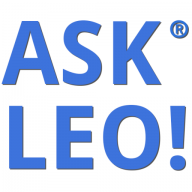 How to Back Up Windows
How to Back Up Windows