The Wooden Table Approach - Updated for 2011
-
I'd actually put a screenshot of this if it weren't for all the personal details on it, so you're just gonna have to believe me!
One of our departments regularly gets PDFs of new customers' payslips, driving licences, bank statements, etc. We get them from our business partners who usually just scan the paper documents, and attach the resulting PDF to an email.
Hilarity has just ensued because, attached to one of these emails, was a PDF... of a screenshot of Acrobat Reader... displaying a PDF scan of a payslip. I'm now wondering how many times this would need to be rinsed-and-repeated to make a tunnel effect.....
-
And not a single wooden table was given that day.
-
You could always redact, Fast and Furious style!
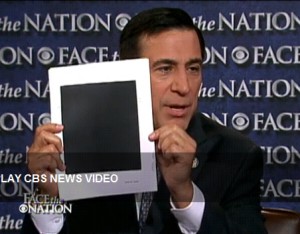
Darrel Issa shows off a document "turned over" by the Administration, redacted in its entirety; "a black cow, at midnight, eating licorice"
-
Cue "Yo Dawg" meme in 3... 2... 1...
-
@Julia said:
Cue "Yo Dawg" meme in 3... 2... 1...
I heard you like screenshots, so I took a screenshot of yo' screenshot so you can Print Screen while you Print Screen.
-
@Justice said:
@Julia said:
Cue "Yo Dawg" meme in 3... 2... 1...
I heard you like screenshots, so I took a screenshot of yo' screenshot so you can Print Screen while you Print Screen.:( You were off cue by one hour and twenty-nine minutes.
-

-
@Xyro said:
:( You were off cue by one hour and twenty-nine minutes.
Yes, but it was your cue! He gave up waiting for you, so he decided to just do it himself.
-
Some companies password protect payslip PDFs. This would be a quick work around for the user to give you a PDF like you requested without having to give up their password.
-
So the WTF is that he didn't crop the screenshot to the client region of the window?
-
Would it be possible to re-save the PDF without a password?
-
If nothing else works, at the very least you can print to file.
-
Reminds me of what just happened to me last week.
We wanted proof from the people we bought our house from that an old oil tank had been dug out and removed. Seems that they had forgotten to tell us that they asked a guy to dig down at that location to prove it, and he also took some fotographs.
Well, could I please see those fotos? Yeah, but they are in a zip file, so we really don't know. Well, I'm an IT guy of some sorts, so I think I can handle that.
What I finally received was two e-mails each containing one zip file. Inside one of them was a Word file with a written statement. Inside the other zip file (sent in a separate e-mail) was another Word file. This document consisted of just two fotos, nothing else.
Why the didn't just add the two jpg files and the written statement inside one zip file, I can't fathom!
-
@ochrist said:
Why the didn't just add the two jpg files and the written statement inside one zip file, I can't fathom!
Fundamental misconception of the system abstractions.
-
@Xyro said:
@Justice said:
@Julia said:
Cue "Yo Dawg" meme in 3... 2... 1...
I heard you like screenshots, so I took a screenshot of yo' screenshot so you can Print Screen while you Print Screen.:( You were off cue by one hour and twenty-nine minutes.
When it comes to that "hilarious" meme, I'd say better never than late.
-
@ochrist said:
Why the didn't just add the two jpg files and the written statement inside one zip file, I can't fathom!
At a guess, they selected the files in Explorer, then used the right-click context menu option for 'compress and send to email recipient'. I often do much the same thing when I need to send someone two files - commonly, Excel workbooks - which I have open. It's quicker to hit Alt-F-D-A Ctrl-enter twice than to create a new mail and add both files as attachments, particularly if they're not saved in the root of My Docs or on the desktop.
-
@ochrist said:
What I finally received was two e-mails each containing one zip file. Inside one of them was a Word file with a written statement. Inside the other zip file (sent in a separate e-mail) was another Word file. This document consisted of just two fotos, nothing else.
Why the didn't just add the two jpg files and the written statement inside one zip file, I can't fathom!
You got off easy.
Some of the people I've dealt with would have put the jpgs and the Word file in a rar archive, then sent all 22 segments of the rar in separate e-mails.
-
@ochrist said:
We wanted proof from the people we bought our house from that an old oil tank had been dug out and removed. Seems that they had forgotten to tell us that they asked a guy to dig down at that location to prove it, and he also took some fotographs.
Could be worse. I bought a house recently, and one of the documents I was sent was a 440.8 megabyte (Yes, almost half a gigabyte) .zip, containing a 457 meg .pdf, consisting of twenty one faxed black and white pages scanned in color at the highest interpolated resolution their scanner could muster, saved losslessly, for my records.
When I sent the document back to them, for counter-signature, it was almost 500 times smaller.
-
At my place of employment we use a document imaging system with workflows and all sorts of goodness, including the concept of having a "sticky note" just like a post-it note you could attache to documents for quick notes. One particular 4 person department had been steadfastly refusing to use it, even though they were part of purchasing and actually had "Real Work" to do in the system on a daily basis.
A non-obstinate person would open up the document imaging system, open up the workflow, open the document, create a sticky on it, type in their notes, then forward it to the right person. This is indeed what they had been trained to do, several times over.
They would instead open up the document imaging system, open up the workflow, open the document, print it out, retrieve it from the printer 40 feet away, write on a physical yellow sticky note their notes, "stick" the sticky note to the printout, go to the scanner at the other end of the hallway, scan it in (sometimes it took a few tried because the sticky-note would get ripped off sometimes in the scanning process), index this new item into the system so it attaches itself to the original item, go back to their desktop and open up the document imaging system again (this all took too long and they'd have been automatically logged out), reopen the workflow and document, then forward it to the right person.
The "pre-automation" way with paper the whole way took several minutes, and would also require several days in total sitting in various in/out boxes to mail around. The "right" way takes, oh, 5 seconds plus "sticky note writing" time. Their way took 15 to 20 minutes so it was a definate gain, but only a gain in the sending/receiving - their end it was actually much, much slower to do. They complained that our Document imaging system was slow for them to use.
Finally, the head of the department said something to the effect of "use the system the right way or your fired." The next day, they tried the old way and the main instigator was escorted from the premises. The rest fell into line after that. Funniest part was that they actually decided, after using it for a few days, that it made their life so much easier. The three that were left in the department could get twice as much done as all four together could do before. They loved it after that.