Upgrading SMF. I think. Or hope.
-
So, I’ve got an SMF forum on one of my sites. I picked it after phpBB began to drive me nuts with its convoluted settings, but I’m now starting to wonder about SMF too. Earlier tonight, I discovered a new version is out, 2.0.10, when I was still using 2.0.9. Fine, I’ll upgrade — be done in a sec …
First of all, on the download page I find that there’s a fresh install package and a “large upgrade” that “will upgrade/reset your forum to a clean install of the latest version and will remove all modifications” (my emphasis) but there doesn’t seem to be an updater that will keep your changes. I don’t think I have any modifications installed, but still, why would you not have an easy way to update yet keep them?
Anyway, I decide to follow the instructions: download the large updater, back up my forum, and upload the new files. Since that can’t really go wrong, I next open the upgrade.php file in the forum’s root directory:
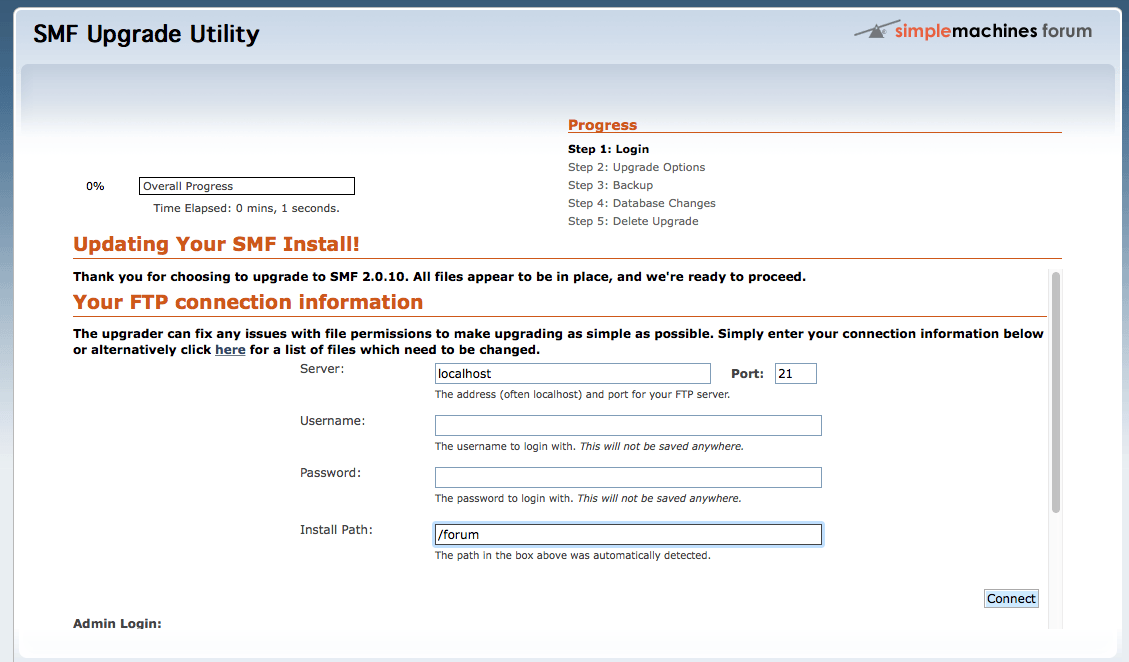
OK, simple enough, except that it complains it can’t find the specified directory. Turns out it needs /domains/[my domain]/public_html/[subdomain]/forum — not much of a WTF, really. Bigger, if you ask me, is that it’s real easy to miss that there’s more in the window than it seems. Yes, you may notice the scroll bar at right, but that’s only because I have those switched on by default; out of the box, OS X hides them these days (don’t ask me why) so chances are that anyone without that setting enabled may miss the “Admin login” completely.
In any case, I fill out the necessary data, including the correct path, enter my admin details, and click the Continue button that’s not visible in the screenshot above … and after the page loads, get to the exact same screen, 0% overall progress, Time Elapsed: 0 mins, 1 seconds. Let’s try that again but without the admin details and using the Connect button … nope, same screen again. No matter what I try I don’t get beyond this point.
Not knowing what else to try, I head to the forum’s admin section, where I notice:
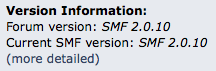
So it seems to have updated just by me copying the files into the forum directory — Then what’s the upgrade.php for? Or is my forum now some 2.0.9/2.0.10 hybrid that’s bound to crash on me at some inconvenient time?
-
Paging @arantor
-
The large upgrade package basically is designed to take any earlier version, right back to 1.0, and upgrade to current, regardless of state.
The large upgrade is really for folks skipping versions and upgrade.php is for DB changes and such, patches don't usually have any. I haven't seen this release myself, been too busy to look, but you're almost certainly on 2.0.10 and all good. It is only if there are schema changes from 2.0.9 that you'd be missing but none of the bugs I remember being around to fix were in that category...
-
That’s good to know, thanks :) I still find it strange there’s no updater from one version to the next, though, and while I’m on this subject: why doesn’t the forum display a notice that there’s an update on the front page? Having to log into the admin area to find out whether you’re still using the latest version is somewhat awkward, if you ask me.
-
why doesn’t the forum display a notice that there’s an update on the front page?
You want ordinary users to be bothered by that sort of detail?
-
I don't want ordinary users and drive-by hackers to know.
You could only show it to admin users, but I believe SMF has separate account management for the admin area?
-
No, but it’d be nice if it would show a notice about an update being available when an admin logs on to the forum, for example. I say this mainly because I don’t have much reason to look at the admin side, since it’s not exactly a busy forum, and so have to remember to every so often check if there’s an update.
-
It actually should. It even does a one click patch from the admin panel through the mod installer area.
Downside s that the process to get the update notification is a bit unreliable. You can also register with the main forum and subscribe to notifications in the news board.
-
I’ve never noticed in the couple of years I’ve been using it now … as far as I can tell, all it does is state the current version at the bottom of the page. Trying to find how to patch it from inside the admin panel doesn’t turn up anything, though — I looked at every page that seems like it might be relevant, but no “update the forum” links or buttons anywhere to be found.
Or do you mean the maintenance task to check files against the current versions? But after I do that, it tells me that “If any of these files are out of date, you should download and upgrade to the latest version at www.simplemachines.org.” That doesn’t suggest there’s an automated way to do it to me …
-
There is a scheduled task to "fetch the latest files from Sinple Machnes" which includes a list of what the current versions are and also whether an update is required, which should appear in the admin panel and also the package manager but it's run with JavaScript so if you have any script errors, it may not show up...
I've since looked at the update, I see about a third of it is fixes I gave them, heh, but nothing DB changing so you definitely are on the current version.
-
Yep, found that one — that’s the bit that says the “If any of these files are out of date…” I quoted above. I still find it strange that the forum software can do this, and can FTP into the directory where it’s installed to set file permissions, but as far as I can tell is incapable of downloading updated files.
But thanks again for checking if my update did indeed succeed :)
-
No, the problem is the scheduled task that calls simplemachines.org, grabs some JS and then runs it while you are logged in to the admin panel.
There are multiple ways this can break, all of which I suggested ways to improve upon it... None implemented as yet.