Mammoth email recipient list
-
Over the years, we've had the usual variety of problems of staff members failing to understand things like mailing lists, general email etiquette, and of course, the perils of "Reply to All". Today's really took the cookie though. The subject line had the phrase "THIS IS NOT SPAM" tacked on the end (never a good sign), and the recipient list was over 2500 addresses long. At normal zoom (in Outlook Web Access), it took about 3 or 4 full screens of scrolling before I reached the 2 lines of body text which invited me to sponsor some people for a good cause.
We normally have an "All Staff" mailing list for such a purpose, so nobody should be able to access the entire list of email addresses. AFAIK, the only way this could have been done would have been by a positively Herculean feat of manually searching and copying the entire staff directory. I guess that's dedication to a cause for you. Or perhaps way too much free time.
-
inb4 all the addresses "decoded" to plain-text
-
@Elusive Pete said:
AFAIK, the only way this could have been done would have been by a positively Herculean feat of manually searching and copying the entire staff directory. I guess that's dedication to a cause for you. Or perhaps way too much free time.
Hrm, I'm a firm believer in human laziness; I would suspect that this person has a text file on their computer that they can simply copy and paste into the To field. I would also suspect that this person has - over time - added/removed to/from their list as people have come and gone. Regardless, that is a herculian WTF!
-
Our HR head did just that a few weeks ago... Every fucking one of us in the "To" field, in extended form (firstname, lastname, email)
As in the OP, the message itself was very short. In fact, some stupid reminder about smoking forbidden inside the premises (which has already been effective for years...)
Since it was a rainy monday morning and also because I was in a rather grumpy mood, I went to answer something like "Spammers would love you. But CCI is your friend. Stop being such an ass." (a little more politely but this is the very meaning)
But rather than the expected agressivity from someone way higher in the society's hierarchy and (seemingly) retarded, the person peacefully claimed it was "normal corporate policy" nowadays. I must confess I lacked the bravery to start an argument on that point...
-
@Elusive Pete said:
AFAIK, the only way this could have been done would have been by a positively Herculean feat of manually searching and copying the entire staff directory.
You can add a list, then click the "+" in front of it to expand all addresses. You can't undo this operation. Outlook warns you of this. UI retardation 2011.
-
@toshir0 said:
I fairly frequently get emails from a (small, highly specialised) IT agency who include their entire list of potential candidates in every mail. I tried to stop them a while back, but since then every time I see it I've been tempted to sell the list to another recruiter.Our HR head did just that a few weeks ago... Every fucking one of us in the "To" field, in extended form (firstname, lastname, email)
As in the OP, the message itself was very short. In fact, some stupid reminder about smoking forbidden inside the premises (which has already been effective for years...)
Since it was a rainy monday morning and also because I was in a rather grumpy mood, I went to answer something like "Spammers would love you. But CCI is your friend. Stop being such an ass." (a little more politely but this is the very meaning)
But rather than the expected agressivity from someone way higher in the society's hierarchy and (seemingly) retarded, the person peacefully claimed it was "normal corporate policy" nowadays. I must confess I lacked the bravery to start an argument on that point...
-
@intertravel said:
I've been tempted to sell the list to another recruiter.
Would be totally well deserved IMHO ...
-
@dhromed said:
@Elusive Pete said:
AFAIK, the only way this could have been done would have been by a positively Herculean feat of manually searching and copying the entire staff directory.
You can add a list, then click the "+" in front of it to expand all addresses. You can't undo this operation. Outlook warns you of this. UI retardation 2011.
Suppose the admin has created a rule on the alias to restrict it to certain people (to prevent employees from spamming the company unless they are management).
Everyone can still see the alias and add it to the recipients of a message. When you try to send the message, Outlook blocks you.
Now, expand the list. Outlook will happily send the message for you.
-
@ggeens said:
...unless you also have a rule restricting the maximum number of recipients.@dhromed said:
@Elusive Pete said:
AFAIK, the only way this could have been done would have been by a positively Herculean feat of manually searching and copying the entire staff directory.
You can add a list, then click the "+" in front of it to expand all addresses. You can't undo this operation. Outlook warns you of this. UI retardation 2011.
Suppose the admin has created a rule on the alias to restrict it to certain people (to prevent employees from spamming the company unless they are management).
Everyone can still see the alias and add it to the recipients of a message. When you try to send the message, Outlook blocks you.
Now, expand the list. Outlook will happily send the message for you.
-
@Elusive Pete said:
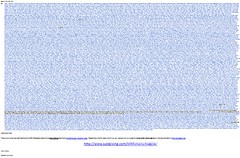
Why'd you post a screen shot of an untuned TV with a scanline slowly crawling up the... oh, wait. No. That's-- oh.
Oh.