The Official EXIF Thread
-
@pie_flavor Yes, the places where you can fall off the edge of the world are usually better hidden...
Alternative question for non-flat earthers: Is this around the equator? Australia would yield upside-down photos, so that can't be it.
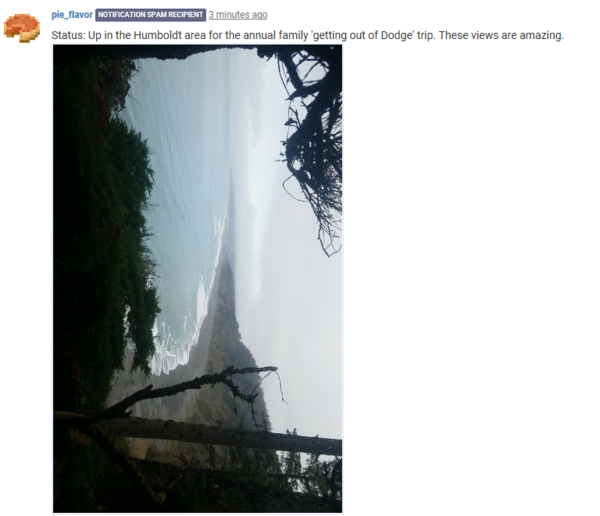
-
@rhywden it was right side up when I posted it. I swear Samsung does this on purpose.
-
@pie_flavor Not your fault. Shitty forum software (both Discourse and NodeBB before you bitch) ignore the "image orientation" tag in the image file and display it wrong.
-
@blakeyrat said in The Official Status Thread:
@pie_flavor Not your fault. Shitty forum software (both Discourse and NodeBB before you bitch) ignore the "image orientation" tag in the image file and display it wrong.
I dunno, I downloaded the raw and it's still oriented wrong:

-
@tsaukpaetra
The picture has been permanently Discoursified.
-
@tsaukpaetra Yeah because when the broken stupid idiot forum software made by morons deleted the tags, it also deleted the "orientation" tag. Which isn't personal information, or anything that should be deleted, but is critical to correctly displaying the image.
-
@blakeyrat said in The Official Status Thread:
@tsaukpaetra Yeah because when the broken stupid idiot forum software made by morons deleted the tags, it also deleted the "orientation" tag. Which isn't personal information, or anything that should be deleted, but is critical to correctly displaying the image.
So you're saying NodeBB purposefully edited the raw file that was uploaded? That's a bit far fetched...
Typically when this happens, the preview is rotated wrong, but when you download the raw file it displays fine.
-
@blakeyrat said in The Official Status Thread:
both Discourse and NodeBB before you bitch
Discourse doesn't do that. If it did, it doesn't anymore.
-
@tsaukpaetra said in The Official Status Thread:
So you're saying NodeBB purposefully edited the raw file that was uploaded?
If by raw file that was uploaded you mean resized image that's linked to then yes. If, as a user, you have access to the original with all identifying tags then there's a bigger issue than whether rotation tags are removed
-
@jaloopa 'OK, so 10 out of 10 for style, but minus several million for good thinking, yeah?'
-
IE crashes every time I try an "Inspect Element" on a field Selenium's not filling out properly, and Netflix keeps hanging at 99%. Today is not my day.
@blakeyrat said in The Official Status Thread:
@tsaukpaetra Yeah because when the broken stupid idiot forum software made by morons deleted the tags, it also deleted the "orientation" tag. Which isn't personal information, or anything that should be deleted, but is critical to correctly displaying the image.
Not sure why this was downvoted; it seems like the most likely cause of the problem. Image upload stripped all EXIF tags instead of being selective about it. I can see why upload would be overzealous with tags it doesn't know about but there should probably be a whitelist.
-
@jaloopa said in The Official Status Thread:
you mean resized image that's linked to
 Are you talking about
Are you talking aboutRaw file:
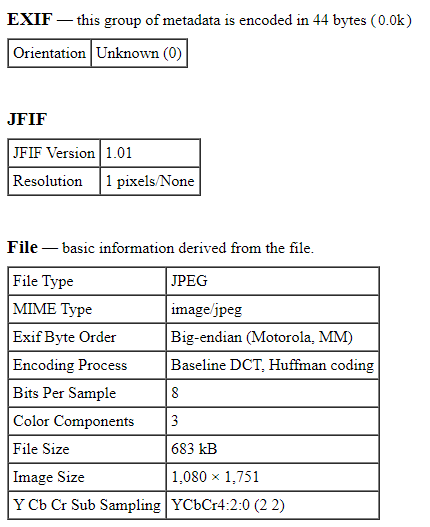
or
Auto-resized file:
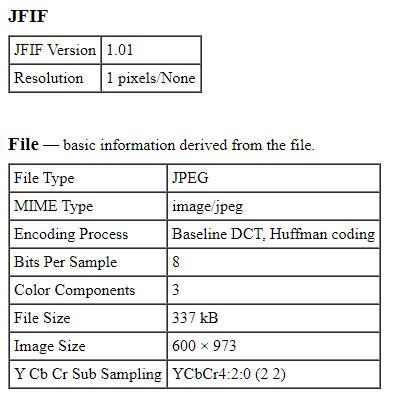
Because both of them have the wrong orientation (Though, to be fair, yes, technically the resized has it stripped, as I mentioned this has been the case before, and if the correct orientation was present in the raw file, you'd see it rotated properly, but alas, it is not).
@heterodox said in The Official Status Thread:
Not sure why this was downvoted; it seems like the most likely cause of the problem. Image upload stripped all EXIF tags instead of being selective about it. I can see why upload would be overzealous with tags it doesn't know about but there should probably be a whitelist.
Yes, and that applies to the resized version, but my point is that the RAW file has the wrong orientation to begin with, therefore any modifications after the fact cannot be blamed on the modifier.
What we're arguing here is akin to the following:
Man has a house. Typically houses have a window blinds in their windows. Man wants to sell his house and so he gets a realtor to come and show it off. Realtors have been known to open window blinds. Potential buyers come and gawk at the weird lack of window blinds in the windows. Do you:
- Blame the realtor for opening the window blinds
- Tell the realtor they really should have left the window blinds alone
- Realize that the house happens to not have had window blinds in the first place, so their open/close status is

-
@tsaukpaetra said in The Official Status Thread:
Yes, and that applies to the resized version, but my point is that the RAW file has the wrong orientation to begin with, therefore any modifications after the fact cannot be blamed on the modifier.
Both the "raw" file and the resized file have EXIF data stripped. You don't have the RAW file (unless for some reason you have access to the file on @pie_flavor's hard drive/phone that he uploaded), you have the file that NodeBB decided to save, quite possibly after stripping the EXIF tags (seems like a sensible thing to do). I really can't tell why this is so difficult of a concept for you.
In other news, figured out why Netflix is slow on my laptop: A ping /t on the router shows a packet loss of 33%, speed test shows 2.82 Mbps down, 5.67 Mbps up. On another computer I'm getting 45.8 Mbps down, 11.0 Mbps up. What the fuck? Rebooted the router, turned the client's radio off and on, it's still acting up and everything else is fine. Wat do.
Edit: The properties on the bad client show an MTU of 1428 and link speed of 86/86 (Mbps); the properties on a good client show an MTU of 1500 and link speed of 866/173 (Mbps). Clearly the good client is using 802.11ac and the bad one's not (it's not a multiple of 433)... but why not, as it's an "Intel(R) Dual Band Wireless-AC 3165" and why are the packet drops occurring, which shouldn't be happening regardless, that's the question... Going to fall down a rabbit hole here, almost certainly...
Edit 2: The bad client is using 802.11ac, network channel 149... so how the fuck is the link speed possibly 86/86?
Edit 3: No dice with a driver update. This shit sucks, going to have to reset OS, I'm thinking.
-
@heterodox said in The Official Status Thread:
quite possibly after stripping the EXIF tags (seems like a sensible thing to do).
No, it does not. If I upload something, I don't expect it to be altered in any way. I might expect a thumbnail to be generated for it, if whatever store is holding that something, but that's a separate object, not the thing that the download link points to.
For example, do you expect Dropbox to alter uploaded images? No! Of course not, it's just holding a file! Does it generate a smaller preview file when you do? Yeah, they're nice like that! Same thing here.
As proof, I'll upload the (fixed) file with proper orientation:

Verify using SHA-1 hash BBD3A834BE692640B826FE4F45A5F6A7DE5A9FCF (the resized version is 10678155A0AE52D39EA73DA8A8481AF8321BDBF3 )Note that this is not merely re-saving the image after rotating it in an editor like Paint, which results in a file like this:

Verify using SHA-1 hash 14DAFC8AA35F8947EF515D3BCF455FFF3AF162A7 (the resized version is 68BBB613DAF66A57F701B1E20263A2E02E8ECC51 )You'll notice the one I "fixed" differs from the original by only six bytes (I added my name in addition to the orientation bit), while the manually rotated one is off by a few hundred (smaller, even).
Tell me again how NodeBB is modifying the raw data that's being uploaded? I like to listen to insane people.
-
@pie_flavor said in The Official Status Thread:
Discourse doesn't do that. If it did, it doesn't anymore.
Probably because I reported that bug about 7 times, and Jeff Dickhole will eventually fix shit if enough people point it out.
-
@tsaukpaetra said in The Official Status Thread:
Yes, and that applies to the resized version, but my point is that the RAW file has the wrong orientation to begin with,
Unless you hacked into Pie Flavor's computer you don't have a copy of the raw file. (Which is not a RAW file, BTW. RAW is a totally different image format from jpeg.)
Both the images you're looking at are hosted on what.thedailywtf.com and God knows what the forum did to them when they were uploaded.
-
@tsaukpaetra said in The Official Status Thread:
No, it does not. If I upload something, I don't expect it to be altered in any way.
Your expectations are not NodeBB's expectations.
@tsaukpaetra said in The Official Status Thread:
For example, do you expect Dropbox to alter uploaded images? No!
Right; but Dropbox does not share the files without explicit permission from the uploader.
NodeBB does, and thus it should alter uploaded images. (Specifically: by removing all personally-identifying meta-tags from it.)
I was doxxed during the Discourse years because Discourse was coded by retarded idiot morons who never stop to think about anything, and didn't bother to remove personally-identifying meta-tags before sharing the file with the entire universe, an extremely obvious bug any decent software developer would have caught had they spent even a few seconds thinking about how their product should behave.
-
@blakeyrat said in The Official Status Thread:
God knows what the forum did to them when they were uploaded.
Well it should treat them indiscriminately, so as I reposted what I believe to be a copy of the original file, it should have similarly modified it in the way @heterodox describes. Did it?
-
@tsaukpaetra I can't even parse that weird-ass sentence.
Look, I'm done with this shit. Point is: the orientation tag isn't meta-data, it's data. It's required to view the image correctly. Products that strip it out are simply broken as fuck.
-
@blakeyrat said in The Official Status Thread:
@tsaukpaetra I can't even parse that weird-ass sentence.
Look, I'm done with this shit. Point is: the orientation tag isn't meta-data, it's data. It's required to view the image correctly. Products that strip it out are simply broken as fuck.
Right, which is moot because the original image didn't have that data correct to begin with.
-
Whooooooops.
The original image was in the correct orientation. And then I cropped out another tourist. You know what else doesn't respect orientation tags? Samsung's own image editor. So the file I uploaded was not the original, and had the wrong orientation in the first place.
-
Here, let's test some real orientation.
Status: Fog.

Never mind I guess.
-
-
@blakeyrat said in The Official Status Thread:
I was doxxed during the Discourse years before Discourse was coded by retarded idiot morons who never stop to think about anything, and didn't bother to remove personally-identifying meta-tags before sharing the file with the entire universe, an extremely obvious bug any decent software developer would have caught had they spent even a few seconds thinking about how their product should behave
I think you might be exaggerating a bit. Stripping EXIF data might be a useful feature, but it's not an expected job of forum software to scan your uploaded files for you.
-
@pie_flavor said in The Official Status Thread:
@tsaukpaetra I had a problem. I tried using threads. Now have problems more I.
Yeah. I'm just not sure if the threading itself is the problem. The symptom is that a callback reference is disappearing from their holding array (it's never intentionally removed by my code, it just gets garbage collected automatically when the object is destroyed, which I think is the underlying problem?).
So, every 2 out of 40 database queries is started without a reference to the parent query object, and the worker can't notify the query object it's working on it if it doesn't have a reference to it and so the worker gets stuck in limbo waiting for the query object to signal that it's done reading any results.
Edit: And this appears to mainly only happen at application startup. Once it's started I don't see this issue really. But of course, if it hangs too long on those startup queries it does not fail gracefully in some situations...
-
@anonymous234 said in The Official Status Thread:
I think you might be exaggerating a bit. Stripping EXIF data might be a useful feature, but it's not an expected job of forum software to scan your uploaded files for you.
Why not? Facebook does it, Imgur does it, etc. It's a sensible thing for social media software to do because 90% of people don't even know what EXIF data is or how it could dox them, and 10% of people may know but forget (and they shouldn't have to remember, they should be able to trust that that data isn't retained for public viewing when there's no need for that). EXIF tags like location are for your convenience and not the world's.
-
@heterodox It was even worse on Discourse, because it deleted the tags on the shrunk preview-sized version, but left them on the original.
I specifically even downloaded the image and checked that the tags were gone, and as far as I could tell they were. Despite that, Discourse had a secret special second copy with the tags intact.
Some advice guys: before you write software, learn how to not be a dick. Then whenever you write a feature for your software, ask yourself, "if I did this to a human being, would they call me a dick?" If the answer is yes, maybe back to the drawing board.
-
@jaloopa said in The Official Status Thread:
resized image that's linked to
If it's bothering to resize the image and remove EXIF data (including the orientation tag), it should really apply the correct rotation to it.
-
@heterodox said in The Official EXIF Thread:
@anonymous234 said in The Official Status Thread:
I think you might be exaggerating a bit. Stripping EXIF data might be a useful feature, but it's not an expected job of forum software to scan your uploaded files for you.
Why not? Facebook does it, Imgur does it, etc. It's a sensible thing for social media software to do because 90% of people don't even know what EXIF data is or how it could dox them, and 10% of people may know but forget (and they shouldn't have to remember, they should be able to trust that that data isn't retained for public viewing when there's no need for that). EXIF tags like location are for your convenience and not the world's.
I agree, but simply stripping ALL EXIF data as a personal security feature is cackhanded as all hell. Specifically because the superfluous-metadata feature has been conflated with actual data fields, such as image orientation. Because software engineers are morons prone to monkeypatching features into places they don't belong.
Therefore the sanest behavior for social media software should be to obliterate everything except for a whitelist of fields that are used to convey actual image data. Or if the only special case tag is the rotation tag, simply apply that transformation before obliterating the exif.
-
@heterodox said in The Official EXIF Thread:
@anonymous234 said in The Official Status Thread:
I think you might be exaggerating a bit. Stripping EXIF data might be a useful feature, but it's not an expected job of forum software to scan your uploaded files for you.
Why not? Facebook does it, Imgur does it, etc. It's a sensible thing for social media software to do because 90% of people don't even know what EXIF data is or how it could dox them, and 10% of people may know but forget (and they shouldn't have to remember, they should be able to trust that that data isn't retained for public viewing when there's no need for that). EXIF tags like location are for your convenience and not the world's.
What's next? It does OCR and looks to see if there appears to be SSNs, Addresses, Phone numbers?
Oh! How about it content-detects things, and scans the text-transliterated version for the same PII?
And if it happens to look like a nude person kinda-sorta? Auto-Ban!
-
@tsaukpaetra said in The Official EXIF Thread:
@heterodox said in The Official EXIF Thread:
@anonymous234 said in The Official Status Thread:
I think you might be exaggerating a bit. Stripping EXIF data might be a useful feature, but it's not an expected job of forum software to scan your uploaded files for you.
Why not? Facebook does it, Imgur does it, etc. It's a sensible thing for social media software to do because 90% of people don't even know what EXIF data is or how it could dox them, and 10% of people may know but forget (and they shouldn't have to remember, they should be able to trust that that data isn't retained for public viewing when there's no need for that). EXIF tags like location are for your convenience and not the world's.
What's next? It does OCR and looks to see if there appears to be SSNs, Addresses, Phone numbers?
That is real in certain classes of software.
Oh! How about it content-detects things, and scans the text-transliterated version for the same PII?
Same.
And if it happens to look like a nude person kinda-sorta? Auto-Ban!
This is also real, and on social media, too!
-
@anotherusername said in The Official EXIF Thread:
@jaloopa said in The Official Status Thread:
resized image that's linked to
If it's bothering to resize the image and remove EXIF data (including the orientation tag), it should really apply the correct rotation to it.
Which (as far as I can tell) it's doing (now). See my fix post
-
@weng said in The Official EXIF Thread:
@tsaukpaetra said in The Official EXIF Thread:
@heterodox said in The Official EXIF Thread:
@anonymous234 said in The Official Status Thread:
I think you might be exaggerating a bit. Stripping EXIF data might be a useful feature, but it's not an expected job of forum software to scan your uploaded files for you.
Why not? Facebook does it, Imgur does it, etc. It's a sensible thing for social media software to do because 90% of people don't even know what EXIF data is or how it could dox them, and 10% of people may know but forget (and they shouldn't have to remember, they should be able to trust that that data isn't retained for public viewing when there's no need for that). EXIF tags like location are for your convenience and not the world's.
What's next? It does OCR and looks to see if there appears to be SSNs, Addresses, Phone numbers?
That is real in certain classes of software.
Oh! How about it content-detects things, and scans the text-transliterated version for the same PII?
Same.
And if it happens to look like a nude person kinda-sorta? Auto-Ban!
This is also real, and on social media, too!
Sure, but on FOSS and by default? Most devs don't have the kind of money to pay for those things to run on a scale they're used to....
-
Status: OMGWTFBBQ Why do I get an individual notification that an individual post (can't tell which of course) was moved when jeffing?
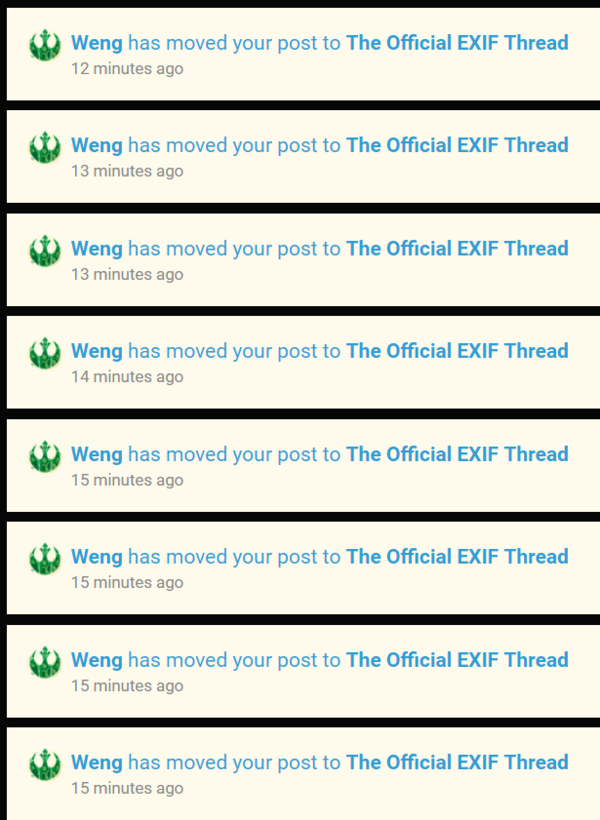
@ben_lubar Candidate for the merging plugin?
-
@tsaukpaetra normal jeffing doesn't do that but I broke the forum doing it and had to go to plan bravo
-
@pie_flavor said in The Official EXIF Thread:
You know what else doesn't respect orientation tags? Samsung's own image editor.
Not surprising. At this point, I don't expect anything from Samsung to work correctly.
-
@weng You also incorrectly jeffed a post.
@tsaukpaetra said in The Official EXIF Thread:
@pie_flavor said in The Official Status Thread:
@tsaukpaetra I had a problem. I tried using threads. Now have problems more I.
Yeah. I'm just not sure if the threading itself is the problem. The symptom is that a callback reference is disappearing from their holding array (it's never intentionally removed by my code, it just gets garbage collected automatically when the object is destroyed, which I think is the underlying problem?).
So, every 2 out of 40 database queries is started without a reference to the parent query object, and the worker can't notify the query object it's working on it if it doesn't have a reference to it and so the worker gets stuck in limbo waiting for the query object to signal that it's done reading any results.
Edit: And this appears to mainly only happen at application startup. Once it's started I don't see this issue really. But of course, if it hangs too long on those startup queries it does not fail gracefully in some situations...
-
@weng said in The Official EXIF Thread:
I agree, but simply stripping ALL EXIF data as a personal security feature is cackhanded as all hell. Specifically because the superfluous-metadata feature has been conflated with actual data fields, such as image orientation. Because software engineers are morons prone to monkeypatching features into places they don't belong.
Therefore the sanest behavior for social media software should be to obliterate everything except for a whitelist of fields that are used to convey actual image data. Or if the only special case tag is the rotation tag, simply apply that transformation before obliterating the exif.I agree with that and suggested the exact same whitelist solution above.
-
@tsaukpaetra said in The Official EXIF Thread:
What's next? It does OCR and looks to see if there appears to be SSNs, Addresses, Phone numbers?
Those things are visible in an image.
Oh! How about it content-detects things, and scans the text-transliterated version for the same PII?
Content is visible. Metadata is not.
And if it happens to look like a nude person kinda-sorta? Auto-Ban!
I honestly believe so far that you're just not getting the point rather than being disingenuous but boy are you testing my patience.
-
@heterodox said in The Official EXIF Thread:
@tsaukpaetra said in The Official EXIF Thread:
What's next? It does OCR and looks to see if there appears to be SSNs, Addresses, Phone numbers?
Those things are visible in an image.
Oh! How about it content-detects things, and scans the text-transliterated version for the same PII?
Content is visible. Metadata is not.
And if it happens to look like a nude person kinda-sorta? Auto-Ban!
I honestly believe so far that you're just not getting the point rather than being disingenuous but boy are you testing my patience.
I'm trying to troll. Granted, without
 or
or  goddammit
goddammit  .
.
-
@heterodox said in The Official EXIF Thread:
they shouldn't have to remember, they should be able to trust that that data isn't retained for public viewing when there's no need for that
Until this thread, I had no idea NoneBB strips out EXIF tags at all, given that it’s not exactly pointed out anywhere when you upload an image, so I had been taking care to only post things without location data etc. as a matter of course.
Also, I would argue that if some forums strip them out but others don’t, then it could cause people who post to both types of forum to forget to remove metadata. In other words: it’s safer to do it yourself all the time.
-
@heterodox said in The Official EXIF Thread:
@weng said in The Official EXIF Thread:
I agree, but simply stripping ALL EXIF data as a personal security feature is cackhanded as all hell. Specifically because the superfluous-metadata feature has been conflated with actual data fields, such as image orientation. Because software engineers are morons prone to monkeypatching features into places they don't belong.
Therefore the sanest behavior for social media software should be to obliterate everything except for a whitelist of fields that are used to convey actual image data. Or if the only special case tag is the rotation tag, simply apply that transformation before obliterating the exif.I agree with that and suggested the exact same whitelist solution above.
If all it's doing is stripping EXIF, I agree. If it's also resizing, though (which is already a lossy operation), it might as well go the rest of the way and apply the rotation (also a lossy operation... usually▶) so the resulting image has the default orientation.
Way more than you needed to know about JPEG transformations
JPEG images are made up of individual tiles, usually square, which have dimensions of 8 or 16 pixels (in images with very high compression, where the amount of information in each tile simply isn't enough to make it mesh together seamlessly with neighboring tiles, you can easily distinguish the edges between individual tiles, producing a grid-like compression artifact). The individual tiles are defined by mathematical functions, and can be transformed losslessly (rotated by multiples of 90 degrees and/or flipped horizontally or vertically).
If a dimension of the image is not an integer multiple of the tile size, it has to be padded on the right or bottom side (with something) to make the height and width integer multiples of the tile size, with the understanding that those padding pixels will always be cropped off automatically to make it the correct dimension; you'll normally never see them. The adding of these pixels is done automatically, and must be done, in order to encode the image as a JPEG; cropping them back off when opening the image is also done automatically, in a typical use case.
Transformation of a whole image can be done losslessly if the image's height and width are exact multiples of the tile size; all of the individual tiles are transformed mathematically, then they're all rearranged to form the transformed image. It may be possible to transform the image losslessly if only one side is not an integer multiple of the tile size, and if the series of transformations you perform do not result in those extra padding pixels ending up on the left or top side where they can't be automatically cropped off. So for example if you have an image where the height isn't an integer multiple of the tile size, but the width is, it could be horizontally flipped, leaving the bottom where it was; or, it could be rotated 90 degrees counter-clockwise to move the bottom to the right, where the extra pixels would still be cropped; or, by applying both transformations (in that order), it could be flipped diagonally, such that the bottom ended up on the right side, and the right side ended up on the bottom. (This would also be the same as rotating it counter clockwise first, then flipping vertically, as the padding is on the right side after the rotation.)
When lossless transformation is not possible, nearly-lossless transformation can still be done in a few different ways. The image can simply be transformed and saved, resulting in padding pixels (containing god-knows-what) being now visible and "real" pixels being hidden. Note that subsequent transformations could then result in the padding pixels being hidden again and the real pixels being visible; a series of these lossy transformations could well be lossless. Or, the dimension(s) can simply be increased to make the padding pixels into real pixels; then you don't lose any of the real pixels post-transformation, but the garbage padding pixels will also be shown. If the contents of the padding is undesirable, those tiles with padding can be decoded, the padding pixels overwritten with "more desirable" pixels (extending the image? wrapping around? a solid background color? take your pick), and then re-encoded, thus running lossy compression on only the tiles at the very edge of the image, and transforming the rest of the tiles losslessly. All of these methods result in an image that's either a different size, or (in the simplest case) contains some completely different pixels than the original image (although the original pixels are all still there, just hidden); they lose, at minimum, the information that said which pixels were padding and should be cropped off, because JPEG allows only the bottom and right sides to be cropped; the resulting image cannot be cropped properly.
All of that being said, most (I'd wager) tools do not bother to do (or even support) lossless transformations, even when they're possible. They can only transform raw pixels, so must decode, then transform, and finally re-encode.
-
@anonymous234 said in The Official EXIF Thread:
I think you might be exaggerating a bit. Stripping EXIF data might be a useful feature, but it's not an expected job of forum software to scan your uploaded files for you.
I disagree. Any software that allows pseudonymous or anonymous people to interact with an expectation of privacy should strip all EXIF data from photos that could personally identify the user. It should be a part of best practices at this point. Too many bad things have happened when this simple bit of sanitation has not occurred.
-
@polygeekery I agree that they should, but I wouldn't select one at random and rely on it doing so.
If you know the information's there, and you know the information could be personally identifying, and you don't want other people to have it, the logical and sensible thing would be to remove it yourself, unless you're absolutely certain that it does.
-
@tsaukpaetra said in The Official EXIF Thread:
What's next? It does OCR and looks to see if there appears to be SSNs, Addresses, Phone numbers?
Oh! How about it content-detects things, and scans the text-transliterated version for the same PII?EXIF data is something that is invisible to most users. That's the difference.
-
@anotherusername said in The Official EXIF Thread:
@polygeekery I agree that they should, but I wouldn't select one at random and rely on it doing so.
If you know the information's there, and you know the information could be personally identifying, and you don't want other people to have it, the logical and sensible thing would be to remove it yourself, unless you're absolutely certain that it does.
Yeah. That's fine, but a bit inconvenient, for folks such as us. Now try to explain to your grandma how to strip personally identifying metadata from her photos.
-
@polygeekery said in The Official EXIF Thread:
@tsaukpaetra said in The Official EXIF Thread:
What's next? It does OCR and looks to see if there appears to be SSNs, Addresses, Phone numbers?
Oh! How about it content-detects things, and scans the text-transliterated version for the same PII?EXIF data is something that is invisible to most users. That's the difference.
Yes, but if the user does know about it (as blakey does), acting like the software developers were idiot morons for forgetting to remove it kind of makes you sound silly when you're an idiot moron who forgot to remove it yourself.
-
@polygeekery said in The Official EXIF Thread:
@anotherusername said in The Official EXIF Thread:
@polygeekery I agree that they should, but I wouldn't select one at random and rely on it doing so.
If you know the information's there, and you know the information could be personally identifying, and you don't want other people to have it, the logical and sensible thing would be to remove it yourself, unless you're absolutely certain that it does.
Yeah. That's fine, but a bit inconvenient, for folks such as us. Now try to explain to your grandma how to strip personally identifying metadata from her photos.
My method usually involves opening up an image in a viewer and pasting a screenshot of that to the forum. It also takes care of file resize issues, so I don't upload a giant file for a "normal" image.
-
@polygeekery Thankfully, Windows does it. Right click-> properties, and it lists them, along with a convenient "remove personal information" button.
-
@anonymous234 said in The Official EXIF Thread:
@polygeekery Thankfully, Windows does it. Right click-> properties, and it lists them, along with a convenient "remove personal information" button.
Number of non-devs (includes so-called tech-savvy folks) I know who know you can right-click things: 8. After I showed them how. Multiple times.

