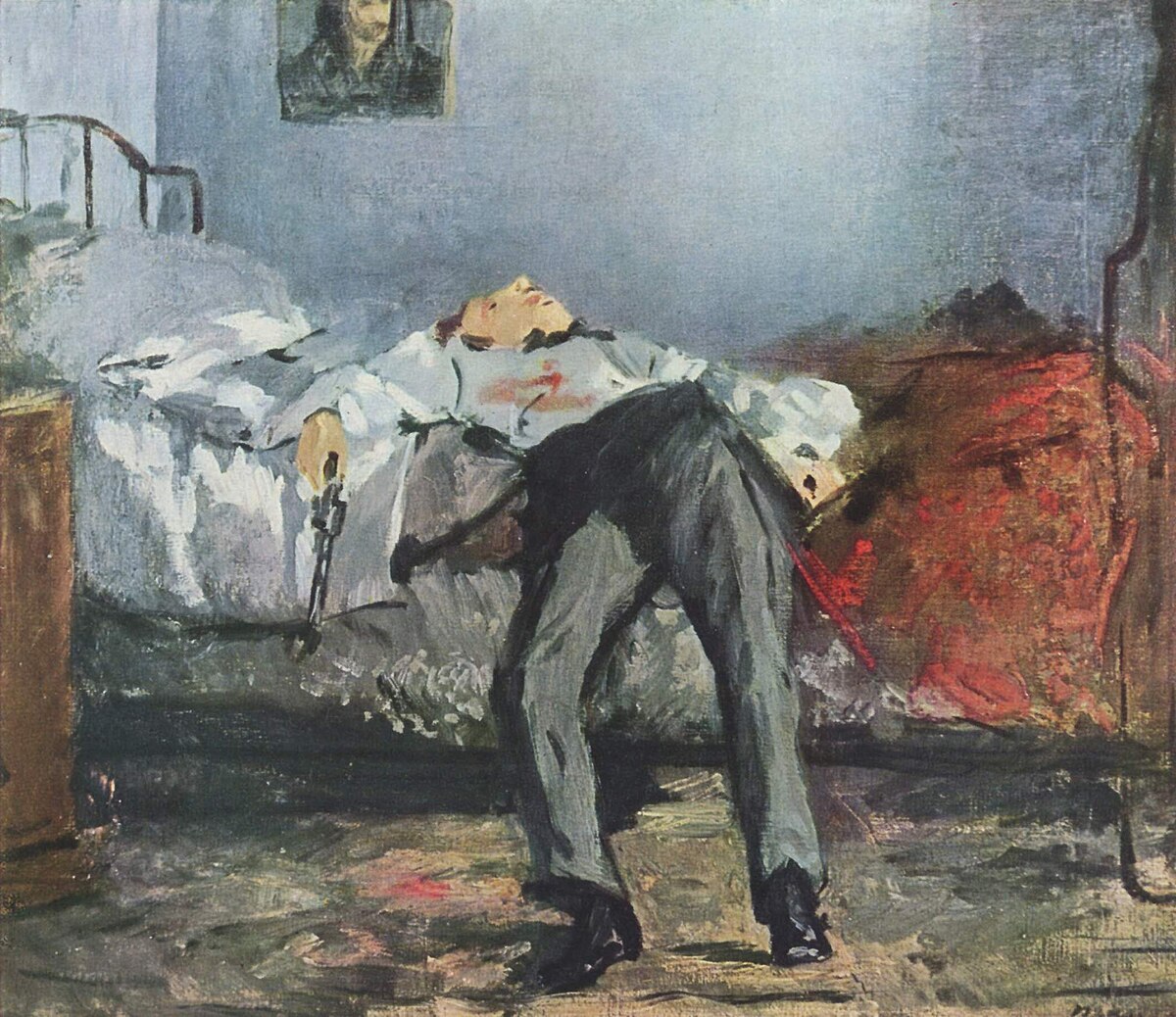Linux world stepping up their UX?
-
I revived my mother's Vista era laptop with Linux Mint Xfce. The UI design looks kinda cool with the Mint Y theme, but more importantly, a lot of stuff Just Works. Plug in the printer and it's ready to go. (Whereas on Windows the driver installation is long.) Connect to Windows network shares no problem. Wireless worked even before installation with the live USB stick. No-nonsense GUI client for software and OS updates. Great search in the Start menu. File explorer app as good or better than the Windows one.
Elsewhere I'm seeing stuff such as
and
and
that seem intent on creating a maximally user-friendly Linux experience.
Discuss. Have you used these distros? Were they any good? Is 2017 The Year Of Linux On The Desktop? (It sure is for my mom.) Etc.
-
@marczellm I haven't used any of these, I've heard of ElementaryOS but I haven't tried it. I think it's good that people are trying to develop more friendly UIs, even though I personally wouldn't use these because any graphical UI is seriously affected by the way its designers think, and the way they think isn't necessarily the way I do. CLIs are obviously affected by the same problem, but to a lesser degree, and they don't change every time some hipster fuck gains enough influence to ruin a project - Ribbon in MS Office products and GNOME 3 come to mind.
Linux, or FOSS in general, has problems much more severe than UI that will always stop it from gaining mass appeal. One thing is copyright law: I'm somewhat involved in a certain FOSS project as a documentation guy, but due to ridiculous laws I'm forbidden from writing about what most people want to know. The average user gives precisely zero fucks about GRUB2 configuration or about how to write a systemd unit file, they want to know how to install nVidia drivers and Steam and proprietary codecs so they can play games and watch movies and all the kinds of things normal people who don't live in their moms' basements use computers for - but I can't write about that at all, I can't even link to places that do write about that, due to legal bullshit which isn't about to change anytime soon.
The other big problem is this positive feedback loop where a small user base means there aren't enough blogposts, tutorials, troubleshooting posts on forums etc., which in turn means the user base won't grow too much. When you have a problem with a printer on Windows 10, you just search for "how do I print" and chances are you'll eventually find something that fixes your problem. When you can't print on ElementaryOS, you search for "how do I print" and you get a billion hits about printing problems on Windows, none of which are even remotely relevant. If you're a bit smarter you search for "how do I print on ElementaryOS" and you get like five hits, four of which are completely unrelated and the one kinda relevant one doesn't help you. Yes, you could also search for "CUPS shit itself, wat do", but that's waaaaay beyond most people's skill level. Obviously this would get better if the user base was bigger, but at the same time, this is why the user base doesn't get much bigger.
-
@blek said in Linux world stepping up their UX?:
even though I personally wouldn't use these because any graphical UI is seriously affected by the way its designers think, and the way they think isn't necessarily the way I do
Right; unlike those great CLI tools like Git which are universally accessible.
-
@blek said in Linux world stepping up their UX?:
CUPS shit itself, wat do
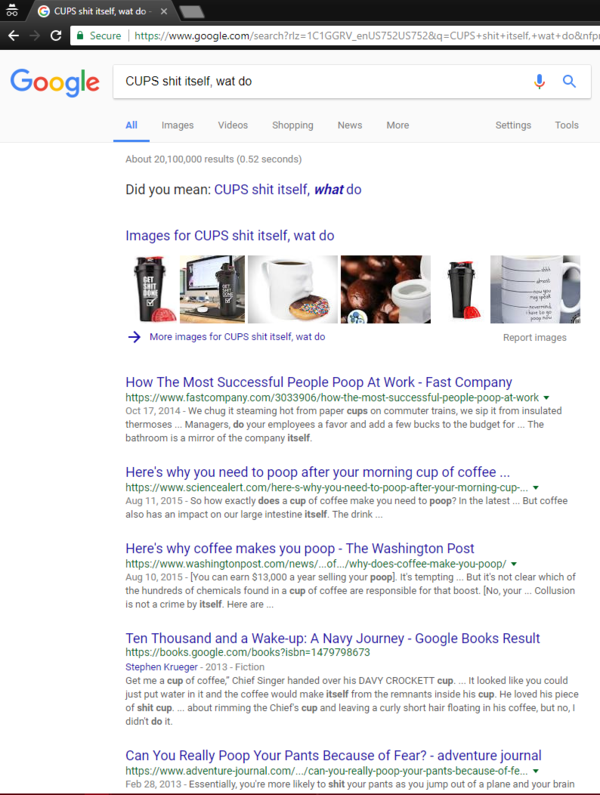
Literally unhelpful, though WTDWTF is still on the first page of results.
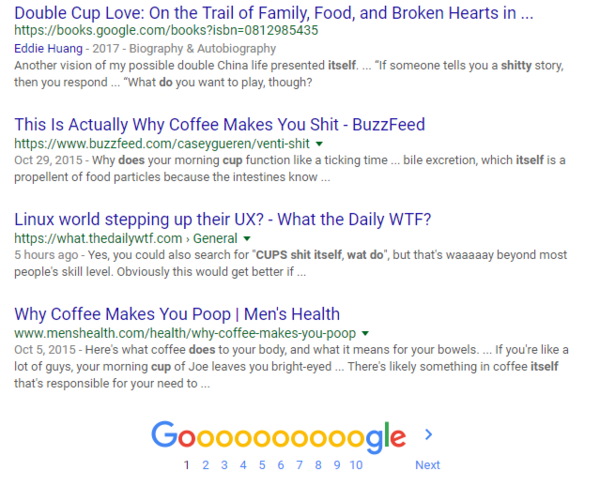
Google, why don't you marry the forum if you love us so much?
-
@blek said in Linux world stepping up their UX?:
When you have a problem with a printer on Windows 10, you just search for "how do I print" and chances are you'll eventually find something that fixes your problem.
Ha, ha.
-
@blek said in Linux world stepping up their UX?:
When you have a problem with a printer ... you'll eventually find something that fixes your problem.
NOPE
-
@bb36e said in Linux world stepping up their UX?:
@blek said in Linux world stepping up their UX?:
When you have a problem with a printer ... you'll eventually find something that fixes your problem.
NOPE
-
@bb36e said in Linux world stepping up their UX?:
@blek said in Linux world stepping up their UX?:
When you have a problem with a printer ... you'll eventually find something that fixes your problem.
NOPE
I have no idea how printer drivers actually work, but I cannot fathom for the life of me why it would be so utterly impossible to make a machine that presents itself to the computer as a device, to which you can write data in a defined format, and which will then interpret this data and print it onto paper, without all three of these behaviors breaking in every way imaginable and routinely giving IT noobs PTSD.
-
@marczellm I’ve been praising elementaryOS the past 3 years. It’s a great effort and I hope they’ll be able to finally obtain funding that would allow them to step up their game even more.
-
@blakeyrat said in Linux world stepping up their UX?:
@blek said in Linux world stepping up their UX?:
even though I personally wouldn't use these because any graphical UI is seriously affected by the way its designers think, and the way they think isn't necessarily the way I do
Right; unlike those great CLI tools like Git which are universally accessible.
Plus, @blek, stop thrashing ribbon. It’s what got us out of the UX dark ages into the modern world.
Seriously, ribbon is a real feat of interface design. It’s much more accessible and can adapt to the current context. It is a big step up from the old “hidden in hundreds of menus” paradigm.
-
@kt_ said in Linux world stepping up their UX?:
@blakeyrat said in Linux world stepping up their UX?:
@blek said in Linux world stepping up their UX?:
even though I personally wouldn't use these because any graphical UI is seriously affected by the way its designers think, and the way they think isn't necessarily the way I do
Right; unlike those great CLI tools like Git which are universally accessible.
Plus, @blek, stop thrashing ribbon. It’s what got us out of the UX dark ages into the modern world.
Seriously, ribbon is a real feat of interface design. It’s much more accessible and can adapt to the current context. It is a big step up from the old “hidden in hundreds of menus” paradigm.
I actually have to teach using Word, Excel and Powerpoint. I shudder to think how this would work if I still had to make do with the Office2003 interface.
-
@kt_ said in Linux world stepping up their UX?:
@blakeyrat said in Linux world stepping up their UX?:
@blek said in Linux world stepping up their UX?:
even though I personally wouldn't use these because any graphical UI is seriously affected by the way its designers think, and the way they think isn't necessarily the way I do
Right; unlike those great CLI tools like Git which are universally accessible.
Plus, @blek, stop thrashing ribbon. It’s what got us out of the UX dark ages into the modern world.
Seriously, ribbon is a real feat of interface design. It’s much more accessible and can adapt to the current context. It is a big step up from the old “hidden in hundreds of menus” paradigm.
Did they finally solve the issue of tools randomly changing places while using them? If not, I'm gonna keep trashing them until they fix it.
-
@gąska said in Linux world stepping up their UX?:
@kt_ said in Linux world stepping up their UX?:
@blakeyrat said in Linux world stepping up their UX?:
@blek said in Linux world stepping up their UX?:
even though I personally wouldn't use these because any graphical UI is seriously affected by the way its designers think, and the way they think isn't necessarily the way I do
Right; unlike those great CLI tools like Git which are universally accessible.
Plus, @blek, stop thrashing ribbon. It’s what got us out of the UX dark ages into the modern world.
Seriously, ribbon is a real feat of interface design. It’s much more accessible and can adapt to the current context. It is a big step up from the old “hidden in hundreds of menus” paradigm.
Did they finally solve the issue of tools randomly changing places while using them? If not, I'm gonna keep trashing them until they fix it.
Do you have an example? Because I don't know what you're talking about.
-
@rhywden said in Linux world stepping up their UX?:
@gąska said in Linux world stepping up their UX?:
@kt_ said in Linux world stepping up their UX?:
@blakeyrat said in Linux world stepping up their UX?:
@blek said in Linux world stepping up their UX?:
even though I personally wouldn't use these because any graphical UI is seriously affected by the way its designers think, and the way they think isn't necessarily the way I do
Right; unlike those great CLI tools like Git which are universally accessible.
Plus, @blek, stop thrashing ribbon. It’s what got us out of the UX dark ages into the modern world.
Seriously, ribbon is a real feat of interface design. It’s much more accessible and can adapt to the current context. It is a big step up from the old “hidden in hundreds of menus” paradigm.
Did they finally solve the issue of tools randomly changing places while using them? If not, I'm gonna keep trashing them until they fix it.
Do you have an example? Because I don't know what you're talking about.
Same. The most I've seen the Ribbon "change" is that it's somewhat context-aware. You enter a table, you suddenly get a new tab for table controls kinda thing.
-
In the Office 2007 ribbon, controls were always in the same place. Office 2010 added the ability to customise the ribbon layout, but the initial layout is identical to that of its predecessor.
If there's not enough room to display everything, the ribbon layout is compressed. First the labels of secondary buttons are removed, if there's still not enough room the entire group is replaced with a button which opens a flyout.
-
I am not buying it.
Linux desktop has always been like that. Ooooh, look, pretty installer! Wow, 3D effects! Jeesh, do I even need Windows any more!? First 5 minutes are always magical.
But then you start working for real, and here come the problems. You resize a settings dialog, and controls are suddenly unnaturally stretched and look ugly. You try to press a key combo and realize an unrelated program is blocking it. Wifi is losing signal randomly every hour or two. Copy-paste shortcut works from some screens, not from others (but a different shortcut works from those). You try to customize visuals a bit and only half your programs seem to respond to changes. If you have any problem at all, it's off to the terminal land for you.
Finally, there's the software support. No office + no adobe + no games = no year of linux on the desktop.
-
@alexmedia said in Linux world stepping up their UX?:
In the Office 2007 ribbon, controls were always in the same place. Office 2010 added the ability to customise the ribbon layout, but the initial layout is identical to that of its predecessor.
If there's not enough room to display everything, the ribbon layout is compressed. First the labels of secondary buttons are removed, if there's still not enough room the entire group is replaced with a button which opens a flyout.
But that's not "moving around". That's "grouping together due to space constraints".
-
@pie_flavor said in Linux world stepping up their UX?:
I have no idea how printer drivers actually work, but I cannot fathom for the life of me why it would be so utterly impossible to make a machine that presents itself to the computer as a device, to which you can write data in a defined format, and which will then interpret this data and print it onto paper, without all three of these behaviors breaking in every way imaginable and routinely giving IT noobs PTSD.
The terrible secret of space is that there's only like 4 or 5 data formats that all printers everywhere use, and Windows has generic drivers for all of them.
PCL5, PCL6 (used by HP printers, depending on their age)
PS or PS3 (used by also-HP printers, and almost universally recognized)At least that used to be the case, I'm not sure if things have gotten more complicated in the last decade.
-
@kt_ said in Linux world stepping up their UX?:
Plus, @blek, stop thrashing ribbon. It’s what got us out of the UX dark ages into the modern world.
Wow, I didn't even read his post that far. I stopped at the first really stupid thing he said.
@gąska said in Linux world stepping up their UX?:
Did they finally solve the issue of tools randomly changing places while using them?
You mean the thing that's never happened ever? Yeah it's fixed. Also it never existed.
@cartman82 said in Linux world stepping up their UX?:
But then you start working for real, and here come the problems. You resize a settings dialog, and controls are suddenly unnaturally stretched and look ugly. You try to press a key combo and realize an unrelated program is blocking it. Wifi is losing signal randomly every hour or two. Copy-paste shortcut works from some screens, not from others (but a different shortcut works from those). You try to customize visuals a bit and only half your programs seem to respond to changes. If you have any problem at all, it's off to the terminal land for you.
Not to mention all the X11 bugs every Linux distro inherits. Locking the screen is a horrible hack, all X11 apps can snoop the messages to all other X11 apps because it has no security, you have to reboot if you plug in a new monitor, it'll barf on non-square monitor layouts (or have they finally fixed that?), you can't set two monitors to different DPIs (nobody's going to claim this works well in Windows/macOS, but it works), etc.
-
@blakeyrat what's a non square monitor layout?
-
@marczellm I should have said non rectangular. You know, L shaped. Windows and macOS have no problems with those, X11 has to pretend they're a rectangle and have tons of invisible pixels windows and icons can get lost in. Again: unless that's been fixed really recently. I don't use Linux on a daily basis.
Specifics aside, the point of my post is as long as they're using X11 all Linux distros have a ton of bugs, because X11 has a ton of bugs that have never been fixed. There's a lower bound to Linux GUI bugginess.
-
For the record, here's a graphic showing the concept of dead space in a multi-monitor setup, thought it might help in this discussion:
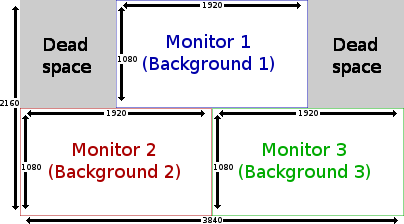
I'll have to check if my setup at home still has such problems. My right screen (out of two) has a lower resolution, so there might be some dead space at the bottom.
-
@cartman82 said in Linux world stepping up their UX?:
But then you start working for real, and here come the problems. You resize a settings dialog, and controls are suddenly unnaturally stretched and look ugly. You try to press a key combo and realize an unrelated program is blocking it. Wifi is losing signal randomly every hour or two. Copy-paste shortcut works from some screens, not from others (but a different shortcut works from those). You try to customize visuals a bit and only half your programs seem to respond to changes. If you have any problem at all, it's off to the terminal land for you.
All issues I've had in Windows too. Only that instead of the terminal I also got Settings, Control Panel and Registry to try and hunt down where whatever issue I'm having can be solved.
Finally, there's the software support. No office + no adobe + no games = no year of linux on the desktop.
I got a complete office suite included for free with my Linux dist. Which pretty much all mainstream dists include by default. Also, I got plenty games that run natively on Linux. Both indie and AAA. The only thing missing is Adobe. Although I wonder if there's any truth to what my friend is saying, who is claiming that Adobe is looking at porting the entire CC to Linux due to Windows shitting itself when it has too many CPU cores to work with.
-
@blakeyrat The printer landscape has changed.
All those cheapshit disposables now do not store their own firmware onboard, but get it uploaded by the driver.
There are also 3 or 4 delivery protocols, on top of the language variation.
-
@alexmedia said in Linux world stepping up their UX?:
In the Office 2007 ribbon, controls were always in the same place.
@blakeyrat said in Linux world stepping up their UX?:
@gąska said in Linux world stepping up their UX?:
Did they finally solve the issue of tools randomly changing places while using them?
You mean the thing that's never happened ever? Yeah it's fixed. Also it never existed.
I distinctly remember one time when I was using Word 2007 where I wanted to use some feature A and then some feature B. So there was a button for A, and a button for B. So I did A, then wanted to use B, but it wasn't there anymore. It was replaced by another button for something else. It took me quite some googling to figure out where it was moved.
You're probably going to say it's impossible and it never happened to anyone ever and I'm lying, but I remember this being a very common complaint among Office 2007 users at the time.
-
@gąska maybe it works worse in your crazy moon language.
-
@blakeyrat said in Linux world stepping up their UX?:
Specifics aside, the point of my post is as long as they're using X11 all Linux distros have a ton of bugs, because X11 has a ton of bugs that have never been fixed. There's a lower bound to Linux GUI bugginess.
The good news is, several are now moving to Wayland.
The bad news is, Wayland not only cuts out features from X11, it copies a lot of the mistakes and bugs found in X11, and the reimplementation adds several new ones. And the docs still suck.
The ugly news is, for both the window managers/desktop environments and the applications running on them, they are mostly 'supporting' Wayland in the sense that they are linking in the XWayland compatibility layer, which is basically X11's flawed video server running as a client for Wayland's flawed and buggy video server.
-
@blakeyrat said in Linux world stepping up their UX?:
you have to reboot if you plug in a new monitor
I feel like I have to say that you've really outdone your usual level of stupid here.
@blakeyrat said in Linux world stepping up their UX?:
it'll barf on non-square monitor layouts (or have they finally fixed that?)
But then you did it again right after that! Impressive.
-
@scholrlea said in Linux world stepping up their UX?:
The bad news is, Wayland not only cuts out features from X11, it copies a lot of the mistakes and bugs found in X11, and the reimplementation adds several new ones. And the docs still suck.
Wayland is the one where it trusts applications to get font-smoothing, DPI-scaling, screen rotation, etc. correct instead of the OS being in charge of those things, right? (I think it is at least permissions-aware, so applications running at different security levels can no longer snoop each other-- you know like Windows NT4 was back in fucking 1995.)
Yeah. That is not a step forward from X11.
-
@scholrlea said in Linux world stepping up their UX?:
though most of those are ones related to X11's original purpose of networked graphics applications, which is mostly ignored today anyway
Almost every day I use this to send an Emacs window from Linux to my Mac.
-
@greybeard said in Linux world stepping up their UX?:
Almost every day I use this to send an Emacs window from Linux to my Mac.
Good for you, and yet RDP works like 50 times better.
-
@blakeyrat said in Linux world stepping up their UX?:
@greybeard said in Linux world stepping up their UX?:
Almost every day I use this to send an Emacs window from Linux to my Mac.
Good for you, and yet RDP works like 50 times better.
It is the one thing that Windows absolutely does better, though at the same time the lack of something like ssh (and scp / sftp) has always sucked.
-
@gąska said in Linux world stepping up their UX?:
@kt_ said in Linux world stepping up their UX?:
@blakeyrat said in Linux world stepping up their UX?:
@blek said in Linux world stepping up their UX?:
even though I personally wouldn't use these because any graphical UI is seriously affected by the way its designers think, and the way they think isn't necessarily the way I do
Right; unlike those great CLI tools like Git which are universally accessible.
Plus, @blek, stop thrashing ribbon. It’s what got us out of the UX dark ages into the modern world.
Seriously, ribbon is a real feat of interface design. It’s much more accessible and can adapt to the current context. It is a big step up from the old “hidden in hundreds of menus” paradigm.
Did they finally solve the issue of tools randomly changing places while using them? If not, I'm gonna keep trashing them until they fix it.
- Never experienced this.
- You would thrash a whole design paradigm because of one bad implementation?
-
@cartman82 this wasn’t @marczellm’s claim. His claim was that some Linux projects care about UX. This is true and it’s a real change to how it used to be.
As for the year of Linux: ain’t gonna happen.
-
@atazhaia said in Linux world stepping up their UX?:
I wonder if there's any truth to what my friend is saying, who is claiming that Adobe is looking at porting the entire CC to Linux
Yay, then they can have shit run on all three major platforms.
What I would like is for someone to make a serious competitor to Adobe’s crapware, but unfortunately that would have to mean it imports Adobe files perfectly, else there’s no point switching if you have to re-do most of the effort you already put into your existing documents (as it is when you import, say, a QuarkXPress file into InDesign).
-
@cartman82 said in Linux world stepping up their UX?:
Wifi is losing signal randomly every hour or two.
My experience on Windows with Intel Wi-Fi.
-
@kt_ said in Linux world stepping up their UX?:
@cartman82 this wasn’t @marczellm’s claim. His claim was that some Linux projects care about UX. This is true and it’s a real change to how it used to be.
That has arguably been true ever since Ubuntu, maybe even earlier. They couldn't deliver then, they won't be able now.
-
@blakeyrat said in Linux world stepping up their UX?:
Good for you, and yet RDP works like 50 times better.
Sure, the use case could be handled elsewhere in the stack; witness RDP. But to claim the use case is "mostly ignored today" is just wrong; witness RDP.
-
@blakeyrat said in Linux world stepping up their UX?:
Wayland is the one where it trusts applications to get font-smoothing, DPI-scaling, screen rotation, etc. correct instead of the OS being in charge of those things, right?
OBJECTION!
Just because those things are not in the graphics stack, doesn't mean they're handled by the "applications".
The place where those things obviously belong is in a standard library provided by the OS.
Clearly Linux can't agree on anything so there will be 500 shitty competing libraries instead, but that's a separate issue.
-
@blakeyrat said in Linux world stepping up their UX?:
@scholrlea said in Linux world stepping up their UX?:
The bad news is, Wayland not only cuts out features from X11, it copies a lot of the mistakes and bugs found in X11, and the reimplementation adds several new ones. And the docs still suck.
Wayland is the one where it trusts applications to get font-smoothing, DPI-scaling, screen rotation, etc. correct instead of the OS being in charge of those things, right? (I think it is at least permissions-aware, so applications running at different security levels can no longer snoop each other-- you know like Windows NT4 was back in fucking 1995.)
That's not true, User Interface Privilege Isolation was introduced with Vista.
Back on Win 98 / XP, I "learned" Win32 by writing a program that sent messages to other processes, and reading the docs to find new cool messages to send. Imagine how cool I felt (Hackerman) when sending the WM_ENABLE message to the "try first" button of shareware programs after the trial period ran out, and that enabled the button again. Most programs also used native Windows widgets back then instead of lightweight widgets and the theming API.
On the other hand, I never understood why people claim Windows is insecure by design. Implementation aside, the ACL-based security of NT is at least as capable as the UNIX user/group permissions. And X is still just as insecure as Windows was before UIPI.
-
@anonymous234 said in Linux world stepping up their UX?:
Just because those things are not in the graphics stack, doesn't mean they're handled by the "applications".
That depends on what it means for these things being handled by a standard library.
Do applications have to check "Oh look, libDPIScalingWhichDoesntSuck.so.4" is installed and call that, or is it handled automatically and transparently, so applications neither know or care?I don't know which is the case, but if it's the former that situation is only marginally better than what blakey said.
-
@kt_ said in Linux world stepping up their UX?:
@gąska said in Linux world stepping up their UX?:
@kt_ said in Linux world stepping up their UX?:
@blakeyrat said in Linux world stepping up their UX?:
@blek said in Linux world stepping up their UX?:
even though I personally wouldn't use these because any graphical UI is seriously affected by the way its designers think, and the way they think isn't necessarily the way I do
Right; unlike those great CLI tools like Git which are universally accessible.
Plus, @blek, stop thrashing ribbon. It’s what got us out of the UX dark ages into the modern world.
Seriously, ribbon is a real feat of interface design. It’s much more accessible and can adapt to the current context. It is a big step up from the old “hidden in hundreds of menus” paradigm.
Did they finally solve the issue of tools randomly changing places while using them? If not, I'm gonna keep trashing them until they fix it.
- Never experienced this.
- You would thrash a whole design paradigm because of one bad implementation?
At the time, it was one out of one.
-
@topspin said in Linux world stepping up their UX?:
Imagine how cool I felt (Hackerman) when sending the WM_ENABLE message to the "try first" button of shareware programs after the trial period ran out, and that enabled the button again.
Oh god, really?
-
@tsaukpaetra Well yes, it's pretty obvious now. It wasn't for teenage me when I discovered it.
Not everybody is born omniscient.Edit: I'm assuming you're being sarcastic. If not, forgive the snark.
-
@topspin said in Linux world stepping up their UX?:
@tsaukpaetra Well yes, it's pretty obvious now. It wasn't for teenage me when I discovered it.
Not everybody is born omniscient.Edit: I'm assuming you're being sarcastic. If not, forgive the snark.
No, I was commenting on the fact that that's literally all it took to bypass the "Trial expired" dialog.
Like, basically the same as drawing a lock on a piece of paper and wrapping it around the gate handle.
-
@blakeyrat said in Linux world stepping up their UX?:
Wayland is the one where it trusts applications to get font-smoothing, DPI-scaling, screen rotation, etc. correct instead of the OS being in charge of those things, right?
I never used DPI scaling until I've finally got a laptop that has FullHD on mere 15" screen, so I don't know how previous Windowses did it, but in 10, this "OS being in charge" DPI scaling is godawful. It looks like the system makes print screen, pastes it to Paint, upscales by 25% in all directions, and applies moar bloom because fuck you that's why. The result is blurry fonts everywhere. Thankfully, there's this handy dandy checkbox that tells Windows to fuck off:
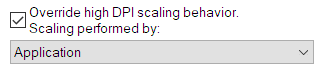
Unfortunately, I haven't found a way to apply it system-wide without disabling DPI scaling altogether.
-
@tsaukpaetra said in Linux world stepping up their UX?:
@topspin said in Linux world stepping up their UX?:
@tsaukpaetra Well yes, it's pretty obvious now. It wasn't for teenage me when I discovered it.
Not everybody is born omniscient.Edit: I'm assuming you're being sarcastic. If not, forgive the snark.
No, I was commenting on the fact that that's literally all it took to bypass the "Trial expired" dialog.
Like, basically the same as drawing a lock on a piece of paper and wrapping it around the gate handle.
Well, over 99% of users would have no idea whatsoever what it all means and how to actually do this, so no, that's not a good analogy. A better one is regular, good quality padlock and decent chain. Because while many people don't own bolt cutters, some do.
-
@gąska
Also, the average developer assumes that when he doesif (trial_expired) disable_button();then the button will not be enabled and the event handler cannot be called. So the event handler itself doesn't check the expiration condition again.
It's breaking his invariants, so the code doesn't handle it.
-
@topspin well, the invariants were wrong apparently. It's legit bug. But depending on price of software, popularity, and availability of old-fashioned cracks, it might not be worth fixing it (it almost surely isn't).
-
@gąska of course it's not. The intersection of {users who can do that} and {users who cannot download a real crack from the interwebz} is empty. So it's not actually a problem.
Besides, you have to know of the bug in order to fix it.It's actually a class of bug general enough to have a name (like "SQL injection"), but I forgot what it's called.

 Suicide methods - Wikipedia
Suicide methods - Wikipedia