Advice on a new laptop
-
@sloosecannon said in Advice on a new laptop:
That's without a game running.
- Swapping doesn't matter if you're using an SSD, which you should be. I should have been explicit about that advice.
- Right, and look you're only filling up 58% of your memory. If 15 applications are only slightly over halfway your RAM, that proves my point more than it disputes it.
@dreikin said in Advice on a new laptop:
That's the first I've ever heard of that. It's sounds like the kind of thing that could leave even power users in utter confusion as to what just happened.
AFAIK the option only exists for keyboards that lack a physical Caps Lock key (which the Lenovo keyboard does-- yay!). But flipping it to "off" doesn't work with Lenovo's keyboard because they at some point went out of their way to break this standard Windows feature. So my normal typing cadence on that keyboard is:
key key key-- oops double-tapped shift by accident-- backspace backspace key key-- oops I hit delete instead of backspace because backspace is in the WRONG SPOT-- actual backspace* 4 key key key NOW IT'S IN CAPS AGAIN! FUCK YOU LENOVO!-- throws laptop out window
Lenovo does not make good laptops, is really the point here. I don't know; maybe if you never learned how to type and hunt-and-peck, it's the perfect laptop for you.
-
@blakeyrat said in Advice on a new laptop:
Swapping doesn't matter if you're using an SSD, which you should be. I should have been explicit about that advice.
Uh, yes... yes it does. There's a very significant performance slowdown.
@blakeyrat said in Advice on a new laptop:
If 15 applications are only slightly over halfway your RAM, that proves my point more than it disputes it.
No, that's 3 applications. I don't even know if I have 15 applications installed, but I'll get as close as I can and try...
-
@blakeyrat said in Advice on a new laptop:
Even if you're ok with the terrible placement of backspace and delete
the placement on the 5th and 6th gen ones are fine.
@blakeyrat said in Advice on a new laptop:
the lack of physical function keys
the 5th and 6th gen X1 keyboard has physical function keys. They're by default in media key mode but a quick trip to the BIOS reverses that.
@blakeyrat said in Advice on a new laptop:
virtual ones not working a third of the time
No idea what product you're ranting about but the 5th gen X1 (the one i listed) does not have this problem, because the keys are physical.
@blakeyrat said in Advice on a new laptop:
you can't recommend a laptop where the option to turn off caps lock does not work
capslock turns off just fine, i don't have to shout all the time.
which is good as my password is mostly lowercase letters.
But again, you are more than welcome to continue being wrong about your poinion that the keyboard is "literally" broken, beucase it isn't. I know, I'm typing on it right now and the only problems i am experienceing is my usual fat-paw typ[os.
-
@sloosecannon I'm not going to get in a dumb debate about this. You don't need more than 8 GB of RAM, and if you were the exception you'd already know it. Either agree with me or don't, but don't bother with the "hei guyz look at my constant screenshots of task manager" because I am beyond caring.
I know the standard reaction to any advice from Blakeyrat is "prove wrong, blakeyrat's wrong, oh God my entire identity as a human being is tied up in proving blakeyrat wrong gotta get those screenshots on the forum post-haste!" I get sick of it.
-
@blakeyrat said in Advice on a new laptop:
@sloosecannon I'm not going to get in a dumb debate about this. You don't need more than 8 GB of RAM, and if you were the exception you'd already know it. Either agree with me or don't, but don't bother with the "hei guyz look at my constant screenshots of task manager" because I am beyond caring.
I know the standard reaction to any advice from Blakeyrat is "prove wrong, blakeyrat's wrong, oh God my entire identity as a human being is tied up in proving blakeyrat wrong gotta get those screenshots on the forum post-haste!" I get sick of it.
No. Your advise is wrong. 8 GB is not enough for gaming. Unless you're OK with closing everything any time you want to start a game.
I agree with a fair bit of your advise above, actually. But this is just plain wrong.
This is a normal "I didn't just restart and only do some web browsing" workload.
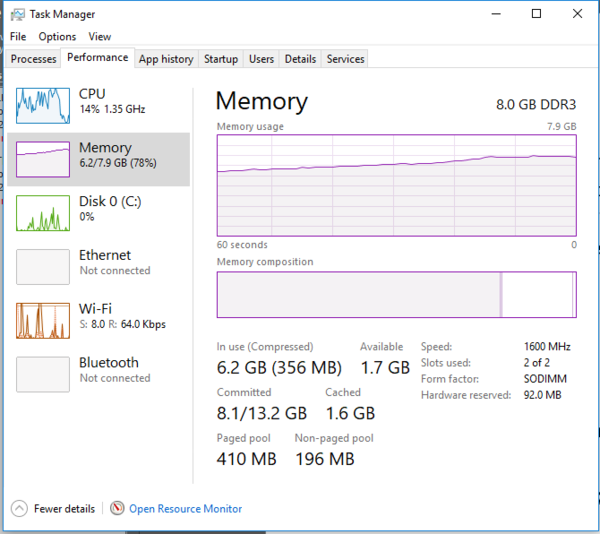
2gb free is not enough to play a game on. Especially a modern AAA game.
-
@sloosecannon
There's no swapping going on in that screenshot, just standard Superfetch pre-caching that makes the difference between "In-use"/"Available" and "Committed". Windows just reports Superfetch in really dumb and bad ways. Ultimately, you're not swapping until Committed > Physical.
-
@izzion said in Advice on a new laptop:
@sloosecannon
There's no swapping going on in that screenshot, just standard Superfetch pre-caching that makes the difference between "In-use"/"Available" and "Committed". Windows just reports Superfetch in really dumb and bad ways. Ultimately, you're not swapping until Committed > Physical.Well yea, that's cause I don't have gtav running. The swapping happens after it starts :)
-
@sloosecannon OH NOES MORE SCREENSHOTS OF TASK MANAGER YOU HAVE FOUND MY WEAKNESS (melts into nothing) WHAT A WORLD WHAT A WORLD
There does that satisfy you? You proved me all wrong all the time, you get 37 trophies, now shut the fuck up so we can get back on topic.
-
@blakeyrat said in Advice on a new laptop:
I said this before but you'd have SO many options if you got rid of the DVD drive. SO many.
But not the option to watch DVDs comfortably with my computer on my lap while curled up on the sofa/reclining on my bed, without b*ggering about beforehand copying a rental DVD that I'm only going to watch once.
I daresay I'll have to give up on this requirement by the time of my next new computer, hopefully in four years' time, but there's enough of them around right now that I'm going to dig my heels in on this one.
Anyone have an opinion on i5 vs i7 processor? Bigger number is better but someone upthread recommended i5. How much difference does it make? Is any minimum level of other specs required to get a significant benefit?
-
@carrievs said in Advice on a new laptop:
Anyone have an opinion on i5 vs i7 processor? Bigger number is better but someone upthread recommended i5. How much difference does it make? Is any minimum level of other specs required to get a significant benefit?
You can save a fair bit of money by stepping down to i5, and the performance hit isn't too bad.
-
@carrievs said in Advice on a new laptop:
Anyone have an opinion on i5 vs i7 processor? Bigger number is better but someone upthread recommended i5. How much difference does it make? Is any minimum level of other specs required to get a significant benefit?
if you're doing mostly/exclusively web browsing then an i3 or an m-series chip is more than sufficient and worth the trade off in decreased compute power by the massive increase in power efficiency.
once you step up into gaming and light development work you want the i5,it's a middle of the road chip. decent on the power savings and okay on the horsepower.
I actually don't recommend the i7s in mobie devices, if the mobile i5 isn't cutting it you're often far better suited to stepping up to a fill fat PC with a desktop grade i5, the cost increase alone makes the mobile i7 hard to swallow, and it's thermal characteristics mean that you would be not only tethered to the wall while it's running at full power but you'd also want to be at a desk or table because of how hot the base gets.. and i really only recommend the i7 on the desktop if you are doing huge number crunching, media creation, are a massive nerd who wants the absolute best, or are getting someone else to foot the bill.
-
@carrievs said in Advice on a new laptop:
Anyone have an opinion on i5 vs i7 processor? Bigger number is better but someone upthread recommended i5. How much difference does it make? Is any minimum level of other specs required to get a significant benefit?
For the work you're doing with it, an i3 would probably be fine frankly. Stick to the i5 if those are your choices.
If I were you, I'd prioritize getting an SSD over almost all other factors. Finding the combination SSD + DVD drive might be tough.
-
@blakeyrat said in Advice on a new laptop:
If I were you, I'd prioritize getting an SSD over almost all other factors. Finding the combination SSD + DVD drive might be tough.
^ agreed. SSD will probably give you the biggest performance boost
-
@carrievs said in Advice on a new laptop:
@raceprouk said in Advice on a new laptop:
I've yet to see a laptop with an SSD larger than 256GB that wasn't also a squillion dollars, and @CarrieVS's looking for at least 500GB.
Is this an unreasonable expectation? I said 500GB because that's enough to know I'm not going to fill it up and it seemed to be standard-to-good four years ago, from what I remember. Do you guys mostly find that 256GB is enough for all your stuff or else how do you deal with it? External drives?
(probably
 'd since there's 60 more posts to read...)
'd since there's 60 more posts to read...)Depends on usage. I'm a C++ person who usually has at least 2 versions of VS. 500GB is min for me. As far as SSD, yes. The prices have come down a lot, so it's not that bad. It may cause you to bump up on your upper limit, but it's worth it.
-
@carrievs said in Advice on a new laptop:
Refurb might be worth considering. It makes me nervous because someone's messed with it and/or someone presumably had a problem with it and returned it. But I guess they make sure they're working right. Is this to all intents and purposes as good as new? Any downsides?
I've bought from the Dell Outlet, which sells refurbs. I generally have stuck to machines that were scratched or something. Haven't had a problem with quality, but I don't know what's available in the UK.
As for SSD size, I know that I can get a 500GB drive for ~$150 here. Definite must with Windows. I'm very much not a hardware guy but swapping out the old drives was pretty easy. Crucial has a transfer kit that comes with a SATA to USB adapter and software to clone your old drive, too. Other brands might, too, but I haven't used them.
-
@blakeyrat said in Advice on a new laptop:
Lenovo has keyboard nipples, a demented way of arranging backspace/delete keys, and a caps lock that can't be disabled. (They somehow broke the built-in Windows 10 feature to disable "double-click shift does backspace".) They also shipped security-hole-ridden shit only a couple years ago.
I think that's just the Thinkpad models.
-
@magus No. I was working on a X1 Carbon all day yesterday, I can guarantee all those problems are present.
-
@blakeyrat said in Advice on a new laptop:
Most decent laptops have touchscreens now simply because they're cheap to install and it's another bulletpoint on the feature list. If you don't like it, just don't touch it.
When they first started coming out, I was like - why would I want that?? Now I keep trying to tap my non-touch machine... It's just one of those things where it's sometimes just more convenient to tap instead of using the mouse. (And Solitaire is much easier to play by touch!)
-
@blakeyrat Wow, that's awful.
My Ideapad Yoga (pretty sure its the first one, but it could have been the second) has none of those things, which is why I often recommend the brand, but clearly their models are drastically different from eachother.
-
@carrievs said in Advice on a new laptop:
Anyone have an opinion on i5 vs i7 processor?
Given what you want to do with it, i7 would be overkill. I have an i5 on my desktop, and that's fine for side project development, light gaming (nothing modern AAA but I doubt it would struggle with that) and general web/office use.
Never used an i3, but my last i5 from several years back was probably slower than a modern i3, and I never found that to be a limiting factor up to about a year ago when I got my new one
-
@blakeyrat said in Advice on a new laptop:
Lenovo has keyboard nipples
Only some models. My Yoga's don't. Neither does the B570. Can't remember about the Y50 at work, but it does have a touchpad too.
Keyboard layouts? Seems like each model is different. Or, in my experience, every laptop (all brands) is different.
-
@dcon said in Advice on a new laptop:
Keyboard layouts
The worst Lenovo-ism in terms of keyboard layout is having the Fn and Ctrl keys swapped. But apparently Ideapads have them the right way round, so you don't end up hitting the wrong fn key when you're trying to do a keyboard shortcut.
-
@hungrier said in Advice on a new laptop:
@dcon said in Advice on a new laptop:
Keyboard layouts
The worst Lenovo-ism in terms of keyboard layout is having the Fn and Ctrl keys swapped. But apparently Ideapads have them the right way round, so you don't end up hitting the wrong fn key when you're trying to do a keyboard shortcut.
Agreed. But you can swap them in the bios. And, of course, different models are ... different.
-
@accalia said in Advice on a new laptop:
the mobile i7 hard to swallow, and it's thermal characteristics mean that you would be not only tethered to the wall while it's running at full power but you'd also want to be at a desk or table because of how hot the base gets
My laptop has an i7-6600U and that doesn't characterize it well. I've played games and watched videos on it untethered with no problems at all, with a "4cell 52Wh" battery.
-
@dreikin said in Advice on a new laptop:
Your questions brought to mind another point: from purchasing some laptops for myself and family over the past few years, there seems to be a trend toward doing away with optical drives, at least on the non-performance-oriented models, so you may have a tough time finding one with it.
I've found a couple(1, 2) laptops with DVD drives on the cheap end, but they both have slow (5400 RPM) HDDs.
-
@dreikin said in Advice on a new laptop:
@dreikin said in Advice on a new laptop:
Your questions brought to mind another point: from purchasing some laptops for myself and family over the past few years, there seems to be a trend toward doing away with optical drives, at least on the non-performance-oriented models, so you may have a tough time finding one with it.
I've found a couple(1, 2) laptops with DVD drives on the cheap end, but they both have slow (5400 RPM) HDDs.
This search on Acer's online shop includes this laptop:
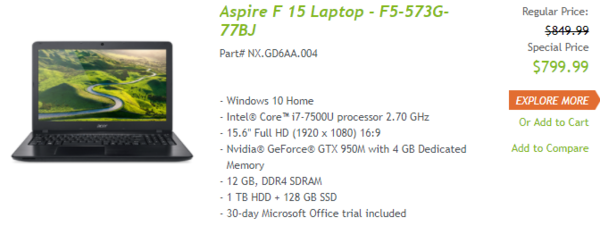
-
And I managed to find this HP laptop with 512 GB SSD and DVD drive.
There may be more there, but aside from Acer, no website yet has allowed me to filter on optical drive presence, and HP has a lot of models that show up on my search.
-
@dreikin said in Advice on a new laptop:
no website yet has allowed me to filter on optical drive presence
Weird. The UK-based computer sites I use do. And although it does narrow the options significantly they do usually have a reasonable variety.
Thanks for all the help, everyone.
-
Here's what I found, on Amazon UK:
https://www.amazon.co.uk/ASUS-VivoBook-K556UQ-DM1024T-Notebook-Processor/dp/B01NBTMRVK/
Has a 512GB SSD, a DVD-RW drive, and no vent on the left (or right), and just at the top of your pre-stretched budget. Amazon US has a very similar model, with the only differences appearing to be 8GB vs 12GB of RAM and the surface of the palmrest (and priced at $899).
As far as ASUS' quality, you may have to ask others for more anecdotes or opinons, but I have a refurb ASUS laptop that has worked well for what I used it for when I used it, but now it's been mostly replaced by a dedicated desktop and a shitty Windows tablet/iPad/phone. My laptop is 4 1/2 years old, has a dual core i5, 4GB RAM, and has been updated to Windows 10, but it does come up quick and do what I did on it well enough (browsing, light dev with Visual Studio 2010, playing lower spec PC games and emulation, though it would struggle a little bit on Minecraft).
-
@blakeyrat said in Advice on a new laptop:
@magus No. I was working on a X1 Carbon all day yesterday, I can guarantee all those problems are present.
still not sure what laptop you have, because my fifth generation Lenovo Carbon X1 has literally none of the problems or features you are complaining about.
Do you perhaps have an earlier generation laptop that had those issues that have since been fixed in the current generation?
-
@accalia said in Advice on a new laptop:
Do you perhaps have an earlier generation laptop that had those issues that have since been fixed in the current generation?
All I can tell you is it says "Lenovo" and "X1 Carbon" along the bottom of the bezel.
If Lenovo uses the same product name for a shitty product and a non-shitty product, that's THEIR problem, not mine. When they fix the thing I'm looking at right now that's called a "Lenovo X1 Carbon", maybe I'll stop saying it's shitty. But until they do, the Lenovo X1 Carbon is shitty.
-
@accalia said in Advice on a new laptop:
fifth generation Lenovo Carbon X1
I just looked it up and that one has the nipple and the ctrl/fn keys the wrong way around. Don't know about the rest of the issues though.
-
@hungrier said in Advice on a new laptop:
I just looked it up and that one has the nipple
No that's not possible, Accalia said it didn't!!!
-
@blakeyrat said in Advice on a new laptop:
"Lenovo X1 Carbon",
I will have to assume that your laptop is an older generation.
because the keyboard layout issues you complain about are not an issue in the 5th nor the 6th generation product.
Which, to translate your statement into a car analogy means you said something roughly analogous to saying the following with regard to the 2017 Ford Focus when you own the 1999 Ford Focus
@Absolutely_Not_Blakeyrat_At_All said:
If Ford uses the same product name for a shitty product and a non-shitty product, that's THEIR problem, not mine. When they fix the thing I'm looking at right now that's called a "Ford Focus", maybe I'll stop saying it's shitty. But until they do, the Ford Focus is shitty.
Inb4: shoulder aliens and/or
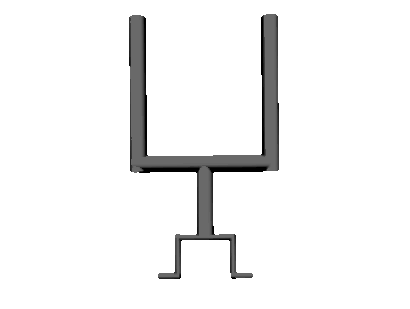
-
@blakeyrat said in Advice on a new laptop:
@accalia said in Advice on a new laptop:
Do you perhaps have an earlier generation laptop that had those issues that have since been fixed in the current generation?
All I can tell you is it says "Lenovo" and "X1 Carbon" along the bottom of the bezel.
If Lenovo uses the same product name for a shitty product and a non-shitty product, that's THEIR problem, not mine. When they fix the thing I'm looking at right now that's called a "Lenovo X1 Carbon", maybe I'll stop saying it's shitty. But until they do, the Lenovo X1 Carbon is shitty.
From what you describe of the keyboard it looks like you have the 2nd generation (2014) version? If so, that layout is indeed monstrous:
http://www.thinkscopes.com/wp-content/uploads/2014/12/WP_20141209_09_43_04_Pro__highres.jpg
One of the Ars Technica editors was riffing on it back then, I guess there must have been others because the newest generations (2017 = 5th gen) and maybe other generations before that have gone back to the 1st-gen Lenovo ThinkPad keyboard:
-
Amazon has written to tell me they're shutting down Lovefilm from October this year, so I can probably dispense with the DVD drive requirement as I won't have any DVDs to watch. And if I don't use it until it breaks I can always keep this thing around to use as a DVD player.
I also feel pretty silly about the whole hard drive size thing - I knew this one was about half full but I could have sworn it was 500GB (I was at work when I posted this thread, or I'd have checked). Turns out it's only 250, so a 256GB SSD is plenty.
-
@CarrieVS Did you ever make a purchasing decision?
Until I noticed the dates on the thread, I was about to chime in to mention A 500GB Western Digital Blue m.2 drive on Amazon for $150 USD (about £115). Unfortunately, taxes or import costs or something similar mean that the same drive on the Amazon UK site costs... £150, which makes it a lot less attractive. Also, you would need to get a laptop with an m.2 slot, which means a lot of used ones wouldn't do.
I might as well pass it along anyway, though I expect that you've already bought the new system.
https://www.amazon.co.uk/WD-Internal-Solid-State-Drive/dp/B01LXPD2WB
-
@scholrlea said in Advice on a new laptop:
@CarrieVS Did you ever make a purchasing decision?
Nope. She just went on the Tube and pretended to be Muslim. A bunch of people reading The Daily Mail shit themselves and ran away. She just took one of their laptops.
-
@lorne-kates reminds me of that one time when ABW, a Polish counterpart to American CIA, stormed offices of major Polish newspaper and wrestled with one of the journalist for his laptop which contained an article about to go to print that the currently ruling party didn't like. IIRC no follow-up actions of any kind were taken by any side.
-
@lorne-kates said in Advice on a new laptop:
@scholrlea said in Advice on a new laptop:
@CarrieVS Did you ever make a purchasing decision?
Nope. She just went on the Tube and pretended to be Muslim. A bunch of people reading The Daily Mail shit themselves and ran away. She just took one of their laptops.
I'm not in London, so we don't call it the Tube round here. A week in the Lake District didn't give me enough of a suntan to look Middle Eastern, but it turns out no-one can tell under a full burqa.
I've had it a week and it's pretty great. One of these.
Big performance improvement over the one it's replacing, and although I measured my screen and it was over 15 inches, it turns out that model is a 14", so I thought this was going to be the same size and it turns out to be bigger - it's not too bulky though, and if anything slightly lighter than the old one, so I'm enjoying the extra screen space. Also nice to have a functional touchpad.
There's a few little things I liked better on the old one, but nothing important. Only real annoyance is that it turns out my eight year old printer doesn't have a driver for Windows 10, so I'm stuck transferring things to my old laptop to print and will have to replace the printer at some point.
-
@carrievs said in Advice on a new laptop:
Only real annoyance is that it turns out my eight year old printer doesn't have a driver for Windows 10, so I'm stuck transferring things to my old laptop to print and will have to replace the printer at some point.
You could always try installing the Windows Vista/7 driver on it. It will probably work, but printer drivers have a tendency to be the worst and most invasive ones ever so it might ruin your nice clean install.
-
@anonymous234 I don't like that printer much. It seems to find short-circuits in ink cartridges far too often, and if I leave it plugged in but switched off it makes a constant high-pitched noise on the very edge of my hearing register. And I don't print often anyway.
-
@carrievs said in Advice on a new laptop:
, but it turns out no-one can tell under a full burqa.
I've had it a week and it's pretty great. One of these.
Big performance improvement over the one it's replacing, and although I measured my screen and it was over 15 inches, it turns out that model is a 14", so I thought this was going to be the same size and it turns out to be bigger - it's not too bulky though, and if anything slightly lighter than the old one, so I'm enjoying the extra screen space. Also nice to have a functional touchpad.That's one high-tech burqa.
-
@lorne-kates said in Advice on a new laptop:
@carrievs said in Advice on a new laptop:
, but it turns out no-one can tell under a full burqa.
I've had it a week and it's pretty great. One of these.
Big performance improvement over the one it's replacing, and although I measured my screen and it was over 15 inches, it turns out that model is a 14", so I thought this was going to be the same size and it turns out to be bigger - it's not too bulky though, and if anything slightly lighter than the old one, so I'm enjoying the extra screen space. Also nice to have a functional touchpad.That's one high-tech burqa.
Pretty sure burqas aren't supposed to have touchpads

-
@dreikin Well... if you're going to be wearing a full body suit you might as well add some gadgets inside.
One of those fancy AR displays would conceal nicely inside the head part. Now put the touchpad on the outer part of the thigh, and bam, wearable computer.
Now all you need is a portable ion drive with its accompanying nuclear reactor, and you have yourself an Iron Man suit.
-
@anonymous234 said in Advice on a new laptop:
@dreikin Well... if you're going to be wearing a full body suit you might as well add some gadgets inside.
One of those fancy AR displays would conceal nicely inside the head part. Now put the touchpad on the outer part of the thigh, and bam, wearable computer.
Now all you need is a portable ion drive with its accompanying nuclear reactor, and you have yourself an Iron Man suit.
 Not sure if whoosh or tangent
Not sure if whoosh or tangent
