Building a new gaming pc
-
@Atazhaia said in Building a new gaming pc:
@accalia Or we could wait a few weeks for the new enthusiast platform X299 + i9-7920X. 12c/24t if the leaks are correct.
i am drooling over those links
-
@izzion said in Building a new gaming pc:
So, even with a 1 year old EXTREME CPU, you're still over 2x the RAM bandwidth, 2.5x the PCI-e bandwidth, 2.5x the number of cores (and threads, both are hyper-threaded), and 3x the CPU cache compared to the "just released three months ago" best standard CPU.
Computers get faster over time who knew.
-
@izzion said in Building a new gaming pc:
For a standard gaming PC, it's true that the extra power is at a non-bottleneck and is basically wasted. But if you're doing a lot of video transcoding, or trying to set up a SQL development box that can be used to do performance tuning on large workloads (and thus requires more than just SQL Express and a small local IIS site), the EXTREME series is a big difference, getting into Xeon/server level performance without getting all the way to server form-factor (space) and cost requirements.
And nobody is going to buy that. These bits of kit are bought by large companies for in house devs.
-
@lucas1 said in Building a new gaming pc:
And nobody is going to buy that. These bits of kit are bought by large companies for in house devs.
TIL that I'm a large company. Although I do some dev in my house I suppose...
-
@Atazhaia Nobody was used as hyperbole.
-
@lucas1 I suppose I cheated a bit by buying it used as a final upgrade for my PC, so I didn't pay the full $1059 release price.
Also, for some extra fun, I also recently found an old Pentium Extreme Edition 840 in a collection of scrapped CPUs. It's from the Pentium D line so dual-core. Also, the extreme edition comes with hyper-threading enabled, so 2c/4t. If it still starts up I'm gonna build a c:a 2005 gaming rig with that and the GeForce 7950 DX2 I also recently got, if I can find an appropriate motherboard and case for it.
-
@Atazhaia i did the same with the Core Quad Extreme and stuck that in my old Gaming Pc as Xp 64 runs a lot of my old games without hackery better than Windows 10 (e.g. Rome Total War and C&C RA2).
-
Just bought the GPU: https://www.amazon.com/gp/product/B01GJEE9BG/ref=od_aui_detailpages00?ie=UTF8&psc=1 Gonna take a while to get to me (international shipping is a pain), but the alternative was forking over $1K to local retailers. No thank you, I'd rather wait a week or two than pay over twice what the most expensive part of the build costs.
-
@Kian said in Building a new gaming pc:
Just bought the GPU: https://www.amazon.com/gp/product/B01GJEE9BG/ref=od_aui_detailpages00?ie=UTF8&psc=1 Gonna take a while to get to me (international shipping is a pain), but the alternative was forking over $1K to local retailers. No thank you, I'd rather wait a week or two than pay over twice what the most expensive part of the build costs.
On a related note: the parts for my new (finally!) not-quite-so-extravagant-as-pictured PC will arrive tomorrow. Bought a new desk today (moving PC location + this desk is too small for my purposes now) that I get to put together, at least partially, tonight. On sale at half-off, too!
-
@Dreikin Honestly, I would (and have) drop down to a 1700 and spend half of the difference on a good cooler and you will come out on top even if you don't fuck with any settings other than setting core voltage to 1.35V (highest voltage guaranteed not to shorten the lifespan of the cpu by AMD) and the clock to 3.9GHz. A 1800X is only worth it if you don't want to touch overclocking with a ten foot pole or want to give AMD extra money. Hell, with the better TDP of a 1700 you might even come out with lower energy usage. A Noctua DH 15 is 50 bucks cheaper than the difference between a 1800X and a 1700.
-
@lucas1 said in Building a new gaming pc:
Computers get faster over time who knew.
@izzion is saying that the year old extreme CPU is better than the three month old consumer one
-
@Jaloopa said in Building a new gaming pc:
@lucas1 said in Building a new gaming pc:
Computers get faster over time who knew.
@izzion is saying that the year old extreme CPU is better than the three month old consumer one
reading is a barrier to


-
@powerlord said in Building a new gaming pc:
The thing about gaming computers is that the games haven't seemed to have as much of a change in CPU requirements in the last 5-10 years. It's the graphics cards and disk space that are changing now... maybe RAM too, although I have yet to run into one that won't run with 8GB.
Dwarf Fortress used to be bottlenecked by the 32 bit address space, but now it's bottlenecked by single-core CPU performance.
Once a fortress has been going for a few tens of hours, you go down from 100 FPS to something like 6.
-
@ben_lubar said in Building a new gaming pc:
@powerlord said in Building a new gaming pc:
The thing about gaming computers is that the games haven't seemed to have as much of a change in CPU requirements in the last 5-10 years. It's the graphics cards and disk space that are changing now... maybe RAM too, although I have yet to run into one that won't run with 8GB.
Dwarf Fortress used to be bottlenecked by the 32 bit address space, but now it's bottlenecked by single-core CPU performance.
Once a fortress has been going for a few tens of hours, you go down from 100 FPS to something like 6.
right, but we were talking about GAMES not..... whatever that half ASCII guilded crap that is Fwarf Dortress
-
@accalia Well, when talking about CPU bound games I can think of a few. CS:GO is famously CPU bound to the degree that a high end graphics card is going to get you next to nothing. The current version of the source engine is extremely pointer heavy and heavy on the CPU in other ways as well. The performance of the game scales pretty much linearly with CPU.
Then there are strategy games like those of Paradox. CK2 and Stellaris can become an absolute slugfest in the late game, in CK2 because there are so many characters and in Stellaris because there are so many god damn ships flying around.
Pretty much all games with high replayability that I play or can think of are CPU bound in one way or another.
-
@Quwertzuiopp said in Building a new gaming pc:
@accalia Well, when talking about CPU bound games I can think of a few. CS:GO is famously CPU bound to the degree that a high end graphics card is going to get you next to nothing. The current version of the source engine is extremely pointer heavy and heavy on the CPU in other ways as well. The performance of the game scales pretty much linearly with CPU.
Then there are strategy games like those of Paradox. CK2 and Stellaris can become an absolute slugfest in the late game, in CK2 because there are so many characters and in Stellaris because there are so many god damn ships flying around.
Pretty much all games with high replayability that I play or can think of are CPU bound in one way or another.
SEE?! SEE WHAT I"M TALKING ABOUT @BLUBAR?!
Those are games!
:-P
-
@accalia said in Building a new gaming pc:
@Quwertzuiopp said in Building a new gaming pc:
@accalia Well, when talking about CPU bound games I can think of a few. CS:GO is famously CPU bound to the degree that a high end graphics card is going to get you next to nothing. The current version of the source engine is extremely pointer heavy and heavy on the CPU in other ways as well. The performance of the game scales pretty much linearly with CPU.
Then there are strategy games like those of Paradox. CK2 and Stellaris can become an absolute slugfest in the late game, in CK2 because there are so many characters and in Stellaris because there are so many god damn ships flying around.
Pretty much all games with high replayability that I play or can think of are CPU bound in one way or another.
SEE?! SEE WHAT I"M TALKING ABOUT @BLUBAR?!
Those are games!
:-P
So is the Sims, of which dwarf fortress appears to be a 1970s-retro Tolkien-influenced knock-off.

-
@Dreikin said in Building a new gaming pc:
@accalia said in Building a new gaming pc:
@Quwertzuiopp said in Building a new gaming pc:
@accalia Well, when talking about CPU bound games I can think of a few. CS:GO is famously CPU bound to the degree that a high end graphics card is going to get you next to nothing. The current version of the source engine is extremely pointer heavy and heavy on the CPU in other ways as well. The performance of the game scales pretty much linearly with CPU.
Then there are strategy games like those of Paradox. CK2 and Stellaris can become an absolute slugfest in the late game, in CK2 because there are so many characters and in Stellaris because there are so many god damn ships flying around.
Pretty much all games with high replayability that I play or can think of are CPU bound in one way or another.
SEE?! SEE WHAT I"M TALKING ABOUT @BLUBAR?!
Those are games!
:-P
So is the Sims, of which dwarf fortress appears to be a 1970s-retro Tolkien-influenced knock-off.

no. simulators aren't games. they are "entertainment" (now with 1000% MORE airquote)
:-P
still, it is fun to create creative deathtraps in the sims games........ so there is some actual entertainment there
-
@accalia said in Building a new gaming pc:
it is fun to create creative deathtraps in the sims games
>.>
<.<
>.>
<.<
>.>backs away slowly
-
@accalia said in Building a new gaming pc:
still, it is fun to create creative deathtraps in the sims games........ so there is some actual entertainment there
Ah yes. Some of my fondest memories with my little sister are of us building elaborate death houses in the various sims version and trying to kill every neighbor we could by inviting them to barbecues and strategically marrying them. Or seeing who could kill the most people in GTA:SA before being killed by cops. Fun times...
-
Argh! Amazon shipped late and delayed some of the rather essential components until tomorrow.
-
1080Ti Ordered, RMA tuesday for the AMD RX580X.
-
@Dreikin said in Building a new gaming pc:
Argh! Amazon shipped late and delayed some of the rather essential components until tomorrow.
One of the few parts that did arrive on time is the case. It's YUGE.
It's also missing one of the four rubber feet on the bottom.
-
Well, I got the cooler and SSD on Friday, so I went and bought the case on Saturday. I'm going to be missing the GPU for a couple weeks, so I recovered an old GTS 250 (with a whole 512 MB of VRAM!) to get it built. And I took pictures!
Here´s everything in the boxes before I start (took out the case because the box was too big it was just cardboard):

For reference, the monitor is 28", 1920x1200.
First, the motherboard goes in the case:

Fun fact: I forgot to put the io shield (the bit with the labels for what all the connections at the back are) before screwing in the motherboard, and had to take it out again and put it back in.Next, the hard drives go in the back:

Despite its size, the case only has room for 3 SSDs, 2 HDDs, and 2 5.25" drive bays. Still, that's plenty. I have slid the 2 TB HDD in the top center (you can see the back of it) and the 240 GB SSD on the left.The PSU slides in from the back.

I forgot to take a picture after installing it. Since it is modular, I had to figure out which cables I needed before installing it, since changing the cables was kind of a pain. Which I discovered after noting that the single hard drive cable I had installed could reach both the SSD and the HDD. Luckily the PSU sits behind the 5.25" bays and I was able to take out the bay shields and reach through the front to clip the other cable I needed. First time I use a modular PSU, not having such a huge mess of cables helps. Will stick to them in the future. The 24 pin cable was a bit short though, just barely reached.Next up, the RAM:

This was easy to fit. The white strip on top lights up in different colors when it's running.Then the GPU:

GPUs are big, so I wired up all the cables (front panel USB, fans, etc) before sliding it in. The expansion slots in the back have thumbscrews to remove the guards and secure the GPU later, and installing the GPU was easy. The GPU power cables reached fine too. Probably the cables that gave me the least trouble.Then it's time for the CPU:
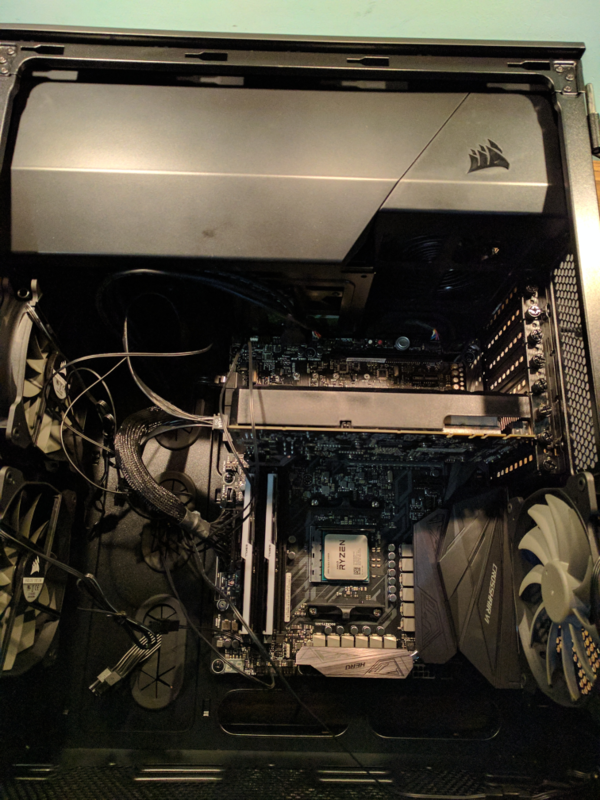
Easiest bit to install, really. Just orient it correctly and it fits right into place. No need to press down like with the RAM.Finally, the cooler:
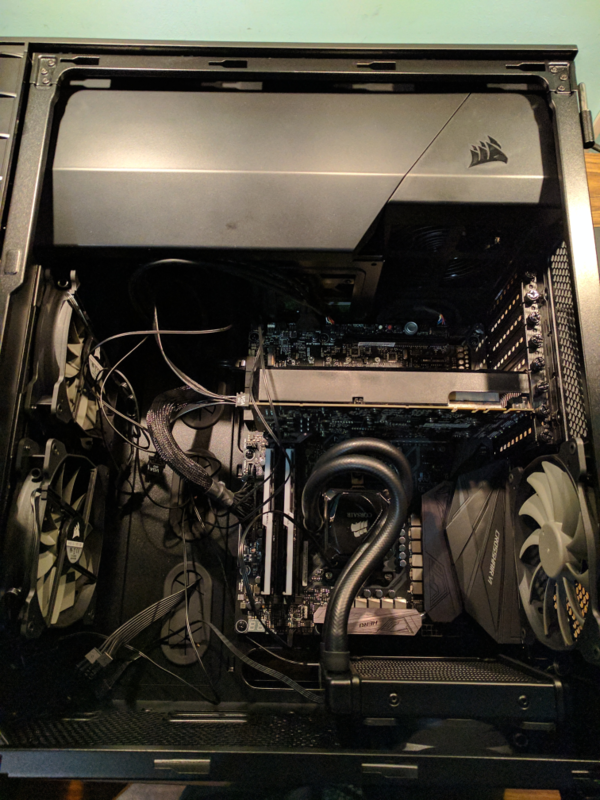
It was a bit of a pain to install the radiator. You have to align the fan first with the holes in the case, slide a long screw that just peeks past the depth of the fan, then screw the radiator onto that screw. But while you're trying to hold the radiator with one hand and the screw with the other, the fan tries to slide off the screw. Anyway, once I secured the first screw to the radiator the rest were comparably much easier.Then I had to fit the CPU block over the cpu. That went by much easier. The block comes with two adapters, for Intel or AMD motherboards, but the adapter is magnetic and once you get it on it it sticks to the block without the need for screws or the like. The AMD installation was pretty easy, the Intel adapter had a ton of extra parts. The tubes were pretty stiff, so it was a bit of a struggle to align the block, but once I did securing it was just a matter of tightening a couple thumbscrews.
I had skipped connecting the CPU power cable so far, here it is:
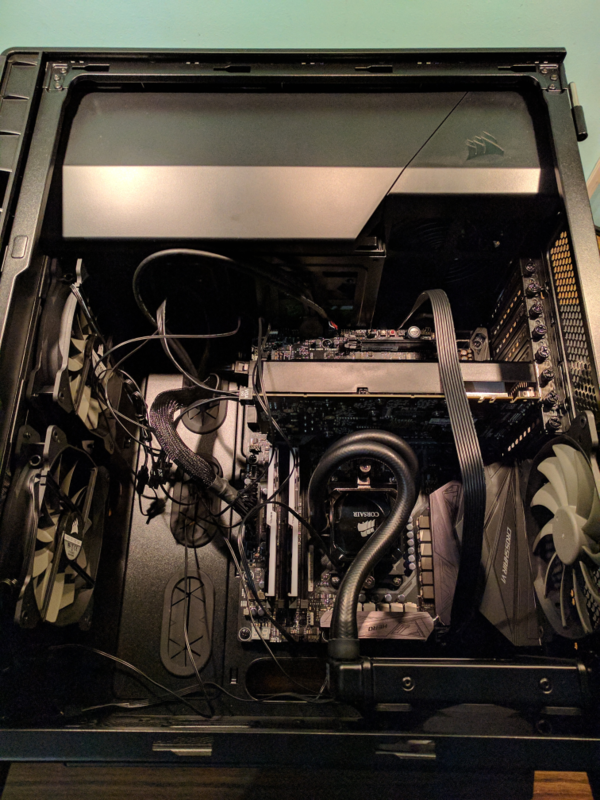
I had tried to go through the back of the case, but that required one too many turns and the cable was too short to do it comfortably, so I had to go from the top and over the GPU to reach it. Also had the fun of disconnecting it from one PSU slot and into another. Oh well, it´s relatively clean and doesn't obstruct airflow.
The finished product, powered up:

Right now, the leds constantly cycle through different colors. There are different ways to configure them, but it's fine for now.I'm currently posting from it, so it appears everything is working fine. Installed Windows 10 on it. I basically have two partitions: one taking up the whole SSD, for installing programs and the OS, and another taking up the whole 2 TB HHD for installing games, videos and stuff. Moved all the user folders (my documents, downloads and such) to the HDD as well.
The case is pretty quiet. The only thing you hear when it's running is the GPU´s fan, which is a bit loud. Hopefully the new card will be more quiet. Boot is pretty quick, most of the time is spent on POST.
-
Furries damn it.

http://imgur.com/a/XcSa6"Unspecified memory initialization error"
So helpful.
I've already tried removing and rearranging RAM sticks - no change. Some searching indicated it might be PCIe related so I tried removing the graphics card and NVMe card, but no change there either.Nothing to do now but go to work and hope I can reach support after I'm done.
-
-
@Dreikin
Well, in your picture, it looks like you don't have the RAM in the 3rd slot from the right fully seated, which would definitely cause the issue. The board is going to require slots are populated in a specific order (typical defaults these days would be far right -> 3rd from right -> 2nd from right -> 4th from right, but you should consult the silkscreening on the board / the manual to confirm that order if you're testing with less than all 4 sticks installed).Edit: It does actually take a little more force than it seems like it should to get the RAM to seat in. I usually "rock" the RAM into place by applying force on one end, then the other, to ensure I don't booger things up if I happen to have it backwards so the key is in the wrong spot (though it's really hard to install RAM mis-keyed these days, the key is well beyond the halfway point).
-
@izzion said in Building a new gaming pc:
@Dreikin
Well, in your picture, it looks like you don't have the RAM in the 3rd slot from the right fully seated, which would definitely cause the issue. The board is going to require slots are populated in a specific order (typical defaults these days would be far right -> 3rd from right -> 2nd from right -> 4th from right, but you should consult the silkscreening on the board / the manual to confirm that order if you're testing with less than all 4 sticks installed).Edit: It does actually take a little more force than it seems like it should to get the RAM to seat in. I usually "rock" the RAM into place by applying force on one end, then the other, to ensure I don't booger things up if I happen to have it backwards so the key is in the wrong spot (though it's really hard to install RAM mis-keyed these days, the key is well beyond the halfway point).
Huh, so it seems it is. However, I've pulled them all out and put them back in several times, including just one moved between all the slots. I'm pretty sure most of the time they were all seated right and I just missed on the picture example. I'll retry when I get home though.
-
Looking at the motherboard specs (assuming you went with the parts list linked upthread), it looks to me like the board doesn't natively support DDR4-25600 (3200MHz) RAM, only with over clocking.
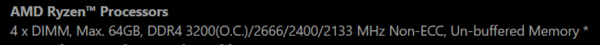
The qualified vendor list they have doesn't seem to be updated for Ryzen CPUs yet, but the G.Skill memory they tested against the 7th gen CPUs had timings of 15-15-15-35, so it may be just incompatible RAM

Edit: And from the G.Skill side, that RAM only lists the two Intel top-end chipsets (Z270 and Z170) as having tested support, no AMD chipsets listed on their qualified list for ASUS motherboards. https://www.gskill.com/en/product/f4-3200c16d-32gvk
-
@izzion said in Building a new gaming pc:
Looking at the motherboard specs (assuming you went with the parts list linked upthread), it looks to me like the board doesn't natively support DDR4-25600 (3200MHz) RAM, only with over clocking.
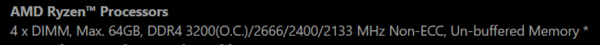
The qualified vendor list they have doesn't seem to be updated for Ryzen CPUs yet, but the G.Skill memory they tested against the 7th gen CPUs had timings of 15-15-15-35, so it may be just incompatible RAM

Edit: And from the G.Skill side, that RAM only lists the two Intel top-end chipsets (Z270 and Z170) as having tested support, no AMD chipsets listed on their qualified list for ASUS motherboards. https://www.gskill.com/en/product/f4-3200c16d-32gvk
:Sigh:
I thought the higher stuff was supposed to clock down when needed, and future BIOS updates should enable using 3200 normally.
Might have to overnight some lower stuff to test.
-
@Dreikin
 And then there's this: https://community.amd.com/community/gaming/blog/2017/03/14/tips-for-building-a-better-amd-ryzen-system
And then there's this: https://community.amd.com/community/gaming/blog/2017/03/14/tips-for-building-a-better-amd-ryzen-systemWhich looks like that blog author actually tested with a very similar setup to yours (except 8GB DIMMs instead of 16GB DIMMs)... though the "AMD Officially Supported DRAM Configurations" sections calls out 1866MT/s as the supported speed for 4 sticks, compared to 2400MT/s for 2 sticks.

This is why I'm an Intel CPU guy all the way. How the fuck do you make a CPU that requires you slow down the QPI if you add more RAM?
Edit: https://community.amd.com/thread/212963 - yeah, this looks like a Ryzen support thing for large RAM sticks.
My serious recommendation is RMA the CPU and motherboard, and get an Intel i7-7700K setup. :( The more I look at this, the more convinced I am that Ryzen is not ready for prime time.
-
@izzion said in Building a new gaming pc:
@Dreikin
 And then there's this: https://community.amd.com/community/gaming/blog/2017/03/14/tips-for-building-a-better-amd-ryzen-system
And then there's this: https://community.amd.com/community/gaming/blog/2017/03/14/tips-for-building-a-better-amd-ryzen-systemWhich looks like that blog author actually tested with a very similar setup to yours (except 8GB DIMMs instead of 16GB DIMMs)... though the "AMD Officially Supported DRAM Configurations" sections calls out 1866MT/s as the supported speed for 4 sticks, compared to 2400MT/s for 2 sticks.

This is why I'm an Intel CPU guy all the way. How the fuck do you make a CPU that requires you slow down the QPI if you add more RAM?
Edit: https://community.amd.com/thread/212963 - yeah, this looks like a Ryzen support thing for large RAM sticks.
My serious recommendation is RMA the CPU and motherboard, and get an Intel i7-7700K setup. :( The more I look at this, the more convinced I am that Ryzen is not ready for prime time.

Good fucking Cthulhu, : wtf: how did I not come across that?
-
@izzion said in Building a new gaming pc:
My serious recommendation is RMA the CPU and motherboard, and get an Intel i7-7700K setup. The more I look at this, the more convinced I am that Ryzen is not ready for prime time.
Dammit, this is going to delay stuff by like a week. Imma gonna try to pick up some slow ddr4 on the way home from work to test, but despite my desire for more cores I think I'll end up doing just that.
-
@izzion said in Building a new gaming pc:
it may be just incompatible RAM

My brother had the same problem. He didn't look at the Asus qualified vendor list and it just so happened that the specific Kingston HyperX kit he ordered was not on the list, even though there was one set which got close (basically 4 x 8 GB whereas his kit was 2 x 8 GB).
The whole setup wouldn't POST, and because he didn't use the Asus ROG model shown here with a tiny display I had no feedback at all. I actually dug out a Pentium 2 from my IT graveyard attic and pulled a PC speaker, but even that wouldn't beep while it would on any other motherboard.
We took the motherboard + RAM + CPU to the shop and there they couldn't get it to POST either until we guessed upon using RAM from the qualified vendor list + shorting the CMOS_clear jumper before powering up.
This architecture thus seems to be very picky with the kinds of RAM it accepts.
-
@JBert
Single-rank versus dual-rank is definitely a thing you get used to having to pay attention to in server land. It just hasn't been a thing in desktop land for so long that it's hard to even find out if the memory you're ordering is single or dual rank (until it's in your hands, anyway). I definitely understand the frustrations of people posting in the various threads I found about this little Ryzen caveat. Especially given the performance metric differences being published when comparing between 2133 and 2400 and 2933MHz RAM.
-
So, while I contemplate the loss of two weeks (or more) on something that was supposed to take three days, anyone got recommendations for an i7-7700k board? m.2 + >= 6 sata preferred.
-
@Dreikin
Working off of the Qualified Vendor List (QVL) for the RAM you already have, my recommendation would be one of these:- https://us.msi.com/Motherboard/Z270-GAMING-M5.html (2 M.2 slots, 2 USB 3.1 ports and 3 USB 2.0 ports in the back, 4 "dedicated" SATA ports plus 2 that share uplink with the M.2 slots and get disabled if you use the associated M.2 slot)
- https://us.msi.com/Motherboard/Z270-GAMING-M7.html (3 M.2 slots, 2 USB 3.1 and 3 USB 2.0 ports in the back, 6 SATA ports - max of 2 M.2 and 6 SATA drives supported - if you use the 3rd M.2 slot, it disables 2 of the SATA ports)
Personally, I don't find the higher port count of the M7 to justify the extra $100 cost, given the rest of the specifications you've had. On the flip side, scrimping on $100 for the motherboard is a little silly in a $4,000 rig.
There are several Z270 chipset ASUS boards on the QVL for your G.Skill memory as well, any of those should be sufficient (and again, personally, I'd lean in the $150 range, rather than the $250-300 boards that wind up with a few extra M.2/SATA ports)
-
@Dreikin I rebuilt my desktop a little over a year ago and I had an issue (same error code) where my RAM, which had a weird speed or something, wasn't recognized unless a setting in the BIOS was turned on, so I had to buy some crappy RAM to boot so I could get to the BIOS screen and swap on some setting. Unfortunately I don't remember the setting I had to change. If re-seating doesn't work and the RAM is compatible then maybe look into this.
-
@izzion said in Building a new gaming pc:
@Dreikin
Working off of the Qualified Vendor List (QVL) for the RAM you already have, my recommendation would be one of these:- https://us.msi.com/Motherboard/Z270-GAMING-M5.html (2 M.2 slots, 2 USB 3.1 ports and 3 USB 2.0 ports in the back, 4 "dedicated" SATA ports plus 2 that share uplink with the M.2 slots and get disabled if you use the associated M.2 slot)
- https://us.msi.com/Motherboard/Z270-GAMING-M7.html (3 M.2 slots, 2 USB 3.1 and 3 USB 2.0 ports in the back, 6 SATA ports - max of 2 M.2 and 6 SATA drives supported - if you use the 3rd M.2 slot, it disables 2 of the SATA ports)
Personally, I don't find the higher port count of the M7 to justify the extra $100 cost, given the rest of the specifications you've had. On the flip side, scrimping on $100 for the motherboard is a little silly in a $4,000 rig.
There are several Z270 chipset ASUS boards on the QVL for your G.Skill memory as well, any of those should be sufficient (and again, personally, I'd lean in the $150 range, rather than the $250-300 boards that wind up with a few extra M.2/SATA ports)
Thanks :D
USB count is also important to me, since I have a lot of peripherals that end up plugged in too.
Unfortunately, I'm in the niche that can actually use gobs of USB and sata :/
If I can get full refunds on the AMD gear, I may come out even even at a high priced board.
-
@Lathun said in Building a new gaming pc:
@Dreikin I rebuilt my desktop a little over a year ago and I had an issue (same error code) where my RAM, which had a weird speed or something, wasn't recognized unless a setting in the BIOS was turned on, so I had to buy some crappy RAM to boot so I could get to the BIOS screen and swap on some setting. Unfortunately I don't remember the setting I had to change. If re-seating doesn't work and the RAM is compatible then maybe look into this.
Thanks. If I can get that to work I may save myself some trouble.
-
@Dreikin The motherboard does support 3200 out of the box, even it it does not say so, but only for single
channelrank ram. If you had gotten the same exact RAM as 2x8GB instead it would have worked. I know because those are the ones I use. I wasn't aware there was a dualchannelrank version as well, didn't see that when shopping around, or I would have warned you, sorry.Edit: Though at this point, all I can say is "works on my machine", it may be so picky it won't anyways, I don't even fucking know anymore. For me it was just all smooth sailing. Except for actually getting this shit delivered, but that is a story for another time.
-
@Quwertzuiopp
*Technical note for posterity (and
 s): it's actually a single rank versus double rank thing - the 8GB DIMMs have all of the memory chips on one side of the memory board and are single rank, whereas the 16GB DIMMs have the same size memory chips but twice as many chips, spanning both front and back of the memory board and are double rank.
s): it's actually a single rank versus double rank thing - the 8GB DIMMs have all of the memory chips on one side of the memory board and are single rank, whereas the 16GB DIMMs have the same size memory chips but twice as many chips, spanning both front and back of the memory board and are double rank.Single channel versus double channel (versus quad channel in really high end boards / servers) refers to which slots are populated and how the CPU talks to the various memory sticks - double channel requires that the memory is installed in matched sets, in the A1+B1 slot then in A2+B2.
-
@Quwertzuiopp said in Building a new gaming pc:
@Dreikin The motherboard does support 3200 out of the box, even it it does not say so, but only for single
channelrank ram. If you had gotten the same exact RAM as 2x8GB instead it would have worked. I know because those are the ones I use. I wasn't aware there was a dualchannelrank version as well, didn't see that when shopping around, or I would have warned you, sorry.@izzion said in Building a new gaming pc:
@Quwertzuiopp
*Technical note for posterity (and
 s): it's actually a single rank versus double rank thing - the 8GB DIMMs have all of the memory chips on one side of the memory board and are single rank, whereas the 16GB DIMMs have the same size memory chips but twice as many chips, spanning both front and back of the memory board and are double rank.
s): it's actually a single rank versus double rank thing - the 8GB DIMMs have all of the memory chips on one side of the memory board and are single rank, whereas the 16GB DIMMs have the same size memory chips but twice as many chips, spanning both front and back of the memory board and are double rank.Single channel versus double channel (versus quad channel in really high end boards / servers) refers to which slots are populated and how the CPU talks to the various memory sticks - double channel requires that the memory is installed in matched sets, in the A1+B1 slot then in A2+B2.
Sooo.... How much would 64GB of 3200 single rank cost? Like ten times as much?
-
@Dreikin I have no idea why one would want to do that tbh. 3200 is only really amazing for "gaming" workloads and I have no clue what game would require more than 16GB of Ram. They say there will be a new amd firmware that solves these problems "soon(tm)". If you have some needs that need this kind of ram, get it at a lower speed. 3200 is only point of diminishing returns, not the must have point. If you really have some workload that needs in excess of 16GB of ram, you are going to have to do some research because I have no clue. Are there even 16GB single rank DIMMs? I don't think you can even fit that much single rank ram on a normal motherboard.
AFAIK, if you really care about having a lot of RAM then according to the motherboard manufactuerers and the overclocking scene pretty much all RAM 2666 and below should work. Emphasis on SHOULD. But then again, you shouldn't trust me on that because I havent researched any of that.
-
@Dreikin
At this point, only The Doctor can acquire single rank 16GB DDR4 DIMMs :(
-
@Dreikin Actually, according to this sheet from this thread, there are multiple people running your exact RAM configuration on your exact motherboard, soooooo....
maybe look into that?
edit: maybe it really is something different? Did you ever actually get into BIOS? Maybe you could use old cheapo RAM to get into BIOS, hack in those supposedly working setting from that sheet, power off, put your ripjaws in, and boot again? Or maybe something is damaged from transport and is broken because of invisible microfissures? Or maybe you are one of the unlucky bastards that gets the occasional "satans part" as we call it here?
-
@Quwertzuiopp said in Building a new gaming pc:
pretty much all RAM 2666 and below should work. Emphasis on SHOULD. But then again, you shouldn't trust me on that because I havent researched any of that.
Speaking of which...
Cheapo RAM test: failed.
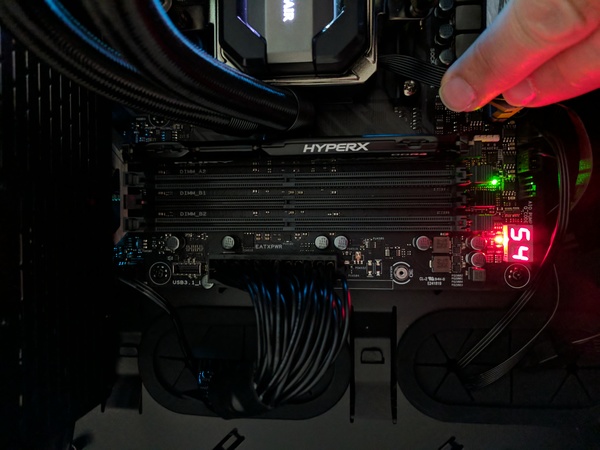
Supposedly, that's at 2133. So unless I fucked up again in some new way, there might be a different problem going on.
-
@Dreikin said in Building a new gaming pc:
unless I fucked up again in some new way
It's in specs, according to Google:

-
@izzion said in Building a new gaming pc:
convinced I am that Ryzen is not ready for prime time.
eeeh. it'll find its place, but ryzen really wasn't shooting for tops on the performance charts, that is for sure.
ryzen will be fantastic on the low to mid to lower high end ranges.... once we get past the teething trouble of the first real refresh from team red in many years.
Honestly i expect the same sort of rough burn in period with the socket 2066 when intel releases the new i7s and i9s.
but yeah, either way, enthusiast builds on ryzen are rough. wait six months or so for the diehards to work the kinks out first, and even then i'd still probably stick with team blue/green, but then i am biased as fudge.
-
@Dreikin Uhhhh, maybe the CPU is not sticking properly on the motherboard? A bent pin maybe? Otherwise, I have no clue as for how to proceed further without testing the same CPU with a differen motherboard. This looks suspiciously like "satans part" or something straight up broken.

 ||ASUS USA
||ASUS USA