DRAM compatibility
-
I am HardwareGeek because I know what goes on inside chips. That doesn't mean I necessarily know how the parts go together in a system.
My primary desktop is an old Dell Precision with a Xeon processor. It started life as a fairly beefy engineering workstation, so it still has reasonable performance despite its age. However, it is short of RAM.
When I enter the service code on Dell's website, it lists a zillion products that are supposedly compatible, but which ones really are? The existing RAM is 1333 MHz DDR3. Searching for compatible RAM includes much higher speeds and DDR4. However, the specs for the RAMs, themselves, do not list my model as one with which they are compatible; not even the 1333 MHz DDR3 that's already in it mentions my model. Searching for the motherboard to see what it supports was not helpful; the website couldn't find the part number.
I'd love to spend a few extra bucks for faster RAM, but not if my motherboard can't actually use the extra speed. How do I figure out what I can actually use?
-
@HardwareGeek You'll need to find the specs for the motherboard, which will list what max RAM speed it supports.
-
@RaceProUK said in DRAM compatibility:
@HardwareGeek You'll need to find the specs for the motherboard, which will list what max RAM speed it supports.
This. So long as the speed, slot type, and max addressable size supported by the CPU is met, you should be fine.
I once got some SODIMM ram for my laptop that should have been fine except the clock speed was lower than expected. Frys told me it would be fine, the MB would just underclock to support it.
NOPE! Not this MotherBoard Muthathucka!
-
Generally, the difference between 1333MHz and 2133 MHz is marginal - 5-10% tops. Not worth it in most cases. As of compatibility, all DDR3 dice work with all mobos, regardless of speed. Just get as many gigabytes as your motherboard can handle.
-
@HardwareGeek said in DRAM compatibility:
When I enter the service code on Dell's website, it lists a zillion products that are supposedly compatible, but which ones really are? The existing RAM is 1333 MHz DDR3. Searching for compatible RAM includes much higher speeds and DDR4.
Yeah, definitely don't go by Dell's site - DDR3 and DDR4 are not the same slot. If you can get the model of the motherboard (
sudo lshwin Linux will show it), you should be able to easily find out what speed/size RAM will work.
-
@Gąska said in DRAM compatibility:
As of compatibility, all DDR3 dice work with all mobos, regardless of speed. Just get as many gigabytes as your motherboard can handle.
This. In some cases you'll find faster RAM can actually be cheaper than slower RAM these days; as I understand it, it'll simply run at the bus speed with no negative side effects if you get something that's the size you want but faster than provided/specced.
-
@heterodox said in DRAM compatibility:
@Gąska said in DRAM compatibility:
As of compatibility, all DDR3 dice work with all mobos, regardless of speed. Just get as many gigabytes as your motherboard can handle.
This. In some cases you'll find faster RAM can actually be cheaper than slower RAM these days; as I understand it, it'll simply run at the bus speed with no negative side effects if you get something that's the size you want but faster than provided/specced.
that's generally the case with consumer boards and chips, yes. Not guaranteed by any means but it is the usual case.
however @HardwareGeek has a Xeon chip. that's an enterprise chip, which means that using non approved RAM is a much dicier thing. enterprise hardware is far more likely to say "fuck you" rather than run with non approved hardware.
speaking of...
@HardwareGeek, if you can get the documentation for the motherboard you are running that should list the memory that is supported, though this is dell so..... probably not. Can you find the RAM that's already in there online? if you can find matching sticks to add to the system that would probably be the safest approach, unless it's prohibitively expensive.
-
Just buy more 1333 MHz DDR3 RAM. My experience has been that all the major brands are the same as far as compatibility goes.
RAM that is "faster" won't do you any good if you mix it in with the "slower" RAM -- it will all run at the slower speed. And even if you switch to all "faster" RAM, I'm not convinced that it gives any significant performance increase.
And I wouldn't by RAM from Dell unless you really enjoy overpaying.
-
Thanks, all. When I put the service code into the Dell website, I get exactly the configuration that the machine had when it was new, and AFAICT, that's exactly what I have now. It gives me a part number for the motherboard, but searching for that part number didn't return any results. So, yeah, if I'd found that, I wouldn't have needed to ask here.
Buying more of exactly what I have now, no. They're only 2 GB each, and I think I probably only have one open slot, so that isn't worth the bother. I also know that mixing fast and slow just slows down the faster, so that's pointless. So based on what y'all have told me, I'll just get bigger sticks of 1333 MHz and not worry about any performance improvement from higher speed, because even if it's compatible, the improvement won't be significant.
And no, I'm not going to give Dell too much of my money. I'll stop at Fry's after work one day this week.
-
@HardwareGeek said in DRAM compatibility:
So, yeah, if I'd found that, I wouldn't have needed to ask here.
One must NEVER assume the needful has been done! ;)
-
@HardwareGeek CPU-Z/CPUID will tell you pretty much everything you will need to know.
Here is the output from my PC.
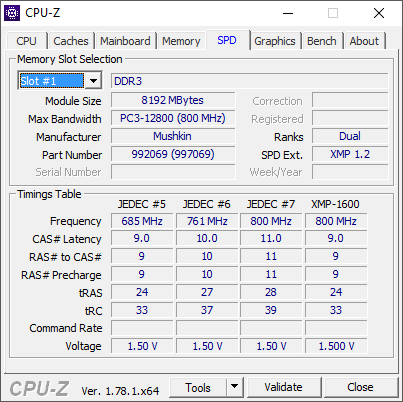
Also Xeon systems tend to use EEC ram.
-
@lucas1 said in DRAM compatibility:
Also Xeon systems tend to use EEC ram.
And even if @HardwareGeek's system doesn't, he should get EEC RAM if his motherboard supports it. Best defense against rowhammer attacks.
(Yeah, I know, I'm paranoid.)
-
@HardwareGeek There is a risk that sticks larger than those already in there are not supported by the motherboard.
-
The thing I haven't seen mentioned yet, and it is a thing on some HP and, IIRC, Dell machines is they will take only certain sticks and just barf at the mere mention of something else.
Now, granted, this is mostly on server machines (though I'd swear I saw it on at least one HP desktop), but since it's a Xeon you might want to check that out just in case. I also seem to recall this is only a factor with ECC memory, so checking if the current sticks are ECC might be prudent.
-
Also pay attention to the voltage: 1.5V vs 1.35V. Get the ones that use the same voltage as your existing RAM
-
@HardwareGeek I know this is a novel thing to do in this time and age - but have you tried an e-mail to Dell support or actually calling them? Sometimes that works better than trawling the webpages :)
-
@Rhywden if by better you mean less useless info but no more useful info...
-
@cark said in DRAM compatibility:
Also pay attention to the voltage: 1.5V vs 1.35V. Get the ones that use the same voltage as your existing RAM
From some forum:
I have seen it done. It is not a good idea at all. In the system I saw it on was an HP G6 laptop with an AMD A10-4500M Apu. There was a stick of Dual Rank SODIMM 1.5V 1600Mhz CL11 and a stick of Single Rank SODIMM 1.35V 1600Mhz CL11. A non tech guy put the DDR3L stick (the 1.35V) in the system not knowing and it worked without any problems. Both sticks run at 1.5V 1600Mhz CL11. One again I would not mix ram like that.
"It works flawlessly but it's still bad."
-
Not ECC. I use this machine for surfing, occasionally playing games, and playing with GIMP and Blender. Ecc would be nice, but for my use not really worth the extra money.
Voltage. I don't remember, but I'm sure it's part of the info I found. I'll check again before I go to Fry's.
Call Dell? Actually talk to a human? Even if such a thing actually exists in their call center, which is highly doubtful, my machine is so old it's probably not on the hell desk script. If it is, it probably just says, transfer to Sales for replacement with current model. </cynicism>
CPU-Z: I'll take a look at that; sounds useful.
-
@HardwareGeek said in DRAM compatibility:
CPU-Z: I'll take a look at that; sounds useful.
I'd do that before calling Dell.
-
@HardwareGeek
If you can provide the CPU and motherboard model numbers, that should be sufficient to determine what the maximum supported RAM stick size is. Though sometimes there's still the little land mine of "is that an 8GB single-sided stick that it supports, or only 8GB double-sided? (aka, what's the actual largest individual chip size of RAM the motherboard/CPU is going to address)"Alternatively, if you can look up the Dell "part finder" for the computer, it should give you an idea of what models of RAM they support. And then you can search that part finder to find the equivalent Kingston or similar RAM to go get from Fry's.
And, based on experience in my past
lifejob, I would encourage you to plan to throw out the existing RAM and replace with a new larger set; mixing and matching sets from different manufacturers (even if you have open slots now) can cause unexplained computer heartburn that is often difficult to pin down (random crashes, odd behaviors, etc).Edit: also, as far as faster -- modern Intel CPUs are built to expect a certain "matched" RAM speed. Putting in RAM that is faster than the implied speed of the CPU's QT isn't going to accomplish anything of value, since the CPU is only going to talk to the RAM at the QT speed. (On the other hand, if the "faster" RAM is more cost effective because it's what's still being made, you don't lose anything by using the over-provisioned RAM either, it just down steps and goes on its merry way).
-
Crucial have a tool that scans your computer and tells you.
Or you can just pick the model from the list.
-
@loopback0 The last time I used that the sticks wasn't compatible with my laptop.
Dell's tend to be really fussy about ram.
-
@loopback0 said in DRAM compatibility:
Crucial have a tool that scans your computer and tells you.
Or you can just pick the model from the list.
I second the crucial thing, it's usually my first stop.
Also from what I remember about the voltage, I believe one will work at the other voltage, but not the other way around. I think it's like when they test a CPU and it doesn't perform well at the stated MHZ, so they underclock it and sell it as a celeron or something.
-
@dangeRuss It really depends on how fussy the chipset is regarding the voltage.
1.35v DDR3 dimms should work with a motherboard that expects 1.5v DDR3 dimms.
The crucial tool said that 1.35v DDR3 dimms would be compatible with my Dell Latitude. They aren't, the machine wouldn't post with the 1.35v dimms. I bought some 3rd party dimms with the exact same voltage, timings, speed etc ... works.
-
@lucas1 said in DRAM compatibility:
@HardwareGeek CPU-Z/CPUID will tell you pretty much everything you will need to know.
http://www.cpuid.com/softwares/cpu-z.htmlI second (third?) this. The Mainboard tab will provide your motherboard model, the Memory tab shows what your motherboard says it can support, and the SPD tab shows what the exact specs are for the RAM sticks that are currently in the slots.
-
@Onyx said in DRAM compatibility:
though I'd swear I saw it on at least one HP desktop
Come to think of it, yeah, the PC I had most troubles with that was indeed an HP Presario 510 (IIRC)
-
CPU-Z gave me the model number of my motherboard (I don't remember the number the Dell website gave me, but it was different), and Google found me tech docs for it. (Strictly speaking, the doc is for the whole computer, not just the motherboard, but it includes the RAM configurations supported.) Unfortunately, it only supports a maximum of 4GB/DIMM and maxes out at only 24GB total; I was hoping for 32 now and maybe 64 eventually. It supports both ECC and non-ECC, but it supports the full complement of 24GB only with ECC, so I guess I get the benefit of ECC whether I want it or not.
Fry's appears to have exactly what I need, although the description is not as clear as I would like. It includes both "4GB" and "8GB"; the picture shows 2 DIMMs, so I hope it's 2 4GB DIMMs, for 8 total. If so, I'll be giving Fry's a little more than $200 after work one day this week.
-
@HardwareGeek said in DRAM compatibility:
Fry's appears to have exactly what I need, although the description is not as clear as I would like. It includes both "4GB" and "8GB"; the picture shows 2 DIMMs, so I hope it's 2 4GB DIMMs, for 8 total. If so, I'll be giving Fry's a little more than $200 after work one day this week.
What kind of dollars is that? A pair of 4 GB DIMMs should be well under $100 USD.
-
@Dragnslcr Yeah, about $70. Three pairs = $210.
-
@HardwareGeek said in DRAM compatibility:
@Dragnslcr Yeah, about $70. Three pairs = $210.
Math is hard. Let's go shopping!
-
@Dragnslcr said in DRAM compatibility:
Fry's appears to have exactly what I need
According to the website, the local Fry's has the RAM in stock. Fought commute traffic to go to there after work. According to the in-store computer, 0 in stock. 0 in stock at the next closest store. 1 pair of DIMMs in stock at the 3rd closest, and 1 at the 4th closest. (I need 3 pairs.) At that point, I stopped asking. At least I confirmed that the item is, indeed, a pair of 4GB DIMMs, so I can go ahead and order them online.
-
@HardwareGeek said in DRAM compatibility:
According to the website, the local Fry's has the RAM in stock. Fought commute traffic to go to there after work.
Ah, see, information on the website may be somewhat delayed, and it's surprising how quickly RAM changes hands at Frys...
-
@Tsaukpaetra The clerk said they'd been returned to the vendor. I don't know why, and I found her knowledgeability, in general, to be unimpressive.
-
@HardwareGeek said in DRAM compatibility:
@Tsaukpaetra The clerk said they'd been returned to the vendor. I don't know why, and I found her knowledgeability, in general, to be unimpressive.
Yeah. Sometimes the conversations I overhear there.... I mean, it's not as bad as Geek Squad, but still...
-
@Tsaukpaetra Well, toby faire, it wasn't helped by the fact that some of the information on the part description on their website is just plain wrong. She looked at that and said, "Oh, that's memory for a laptop." And I wasn't 100% sure it was the right type for my computer, either; that's why I wanted to walk into the local store in the first place, rather than just ordering it online.
-
@HardwareGeek said in DRAM compatibility:
@Tsaukpaetra Well, toby faire, it wasn't helped by the fact that some of the information on the part description on their website is just plain wrong. She looked at that and said, "Oh, that's memory for a laptop." And I wasn't 100% sure it was the right type for my computer, either; that's why I wanted to walk into the local store in the first place, rather than just ordering it online.
Yeah. It's really weird how broken some of the inventory system is. Then again, IIRC most of the backend is still run on DOS-era programming...
-
@HardwareGeek said in DRAM compatibility:
I confirmed that the item is, indeed, a pair of 4GB DIMMs, so I can go ahead and order them online.
Well, fudge. Tried to order. Added the RAM to my cart. Ok. Changed the quantity to 3. Not available. It seems there is only one pair of DIMMs in the entire Fry's inventory system. :( Guess I'll have to search the web to find somebody else who has it
-
Or, at the risk of sounding gauche...
Maybe it's time to think about upgrading the motherboard and CPU? If the mainboard only supports 24GB of 1333MHz DDR3 max, in a triple channel config, as a Xeon board, then that means it's in the realm of 6 years old. Even a basic Core i5 CPU is going to run rings around your current processor, and most Core 7th gen boards support 64GB of RAM (you can get some 128GB maxers if you look around, but you would need an i7 to actually use it, to the best of my knowledge). Plus, less heat generation, less power consumption,
(My best guess as to your actual current model, based on the information so far provided is: the Xeon W3570 or its kissing cousin the Xeon W3580 at a slightly higher clock speed.)
-
@Gąska said in DRAM compatibility:
Generally, the difference between 1333MHz and 2133 MHz is marginal - 5-10% tops. Not worth it in most cases. As of compatibility, all DDR3 dice work with all mobos, regardless of speed. Just get as many gigabytes as your motherboard can handle.
max the jigglybits, ignore the amount of hurtz, that's my RAMMIN' motto.
-
@HardwareGeek said in DRAM compatibility:
Guess I'll have to search the web to find somebody else who has it
-
@HardwareGeek said in DRAM compatibility:
Guess I'll have to search the web to find somebody else who has it
Central Computer maybe? (That's where I got most of the parts to build my desktop) In general, I've found the CC people much more knowledgeable than the Fry's people.
-
@darkmatter
I'm groaning too hard to upboat this post.
-
@TimeBandit Yeah, I ordered it from Newegg this morning. In stock, choice of manufacturers. Got a brand I've heard of, with a 5-egg rating, individual DIMMs, not pairs. Very slightly more expensive, but they had a special promo code, so I got 4 DIMMs for 15% off and 2 at the regular price. Only downside is that I have to wait for them to arrive. No biggie; I've been getting by with the RAM I have for a long time; a few more days won't kill me.
-
@izzion said in DRAM compatibility:
Maybe it's time to think about upgrading the motherboard and CPU?
Undoubtedly. However, that requires a substantially bigger budget than a few sticks of RAM. Although faster would certainly be better, the only real performance problems I have are attributable to low memory conditions. Or tasks that really ought to be offloaded to the GPU, if I had a better GPU; that's also on the wish list.
-
RAM arrived and installed. System only sees 16 of the 24 GB I installed. POST reports an error on one of the DIMMs. I've lost track of the number of times I've removed and reseated the DIMMs. The DIMM on which the error is reported isn't consistent. Sometimes when I swap DIMMs between slots, it reports the error in the same slot, sometimes in a different one, but it doesn't follow the DIMM.
This is why I hate dealing with system-level hardware.
-
-
@Tsaukpaetra Ok, I think I've figured out a mostly consistent pattern. It seems like it reports the error in the lower-numbered slot of a particular pair of DIMMs. Usually. I think. Except, IIRC, the first time it reported an error. I'm gonna chalk that one up to the amazing collection of dust coating everything.
-
@HardwareGeek said in DRAM compatibility:
amazing collection of dust coating everything.
Ah. Toss the MB in the dishwasher, that'll clear it up right quick!
-
@HardwareGeek sometimes a CMOS hard clear (battery out, jumper as per mobo manual), then 'load default' and configuring whatever you need helps.
The reasoning is that there are some adaptive parameters not exposed that may have floated to marginal values, and the algo didn't find his way to safe values.
I think this has helped me a few times.

