Frist! And Welcome
-
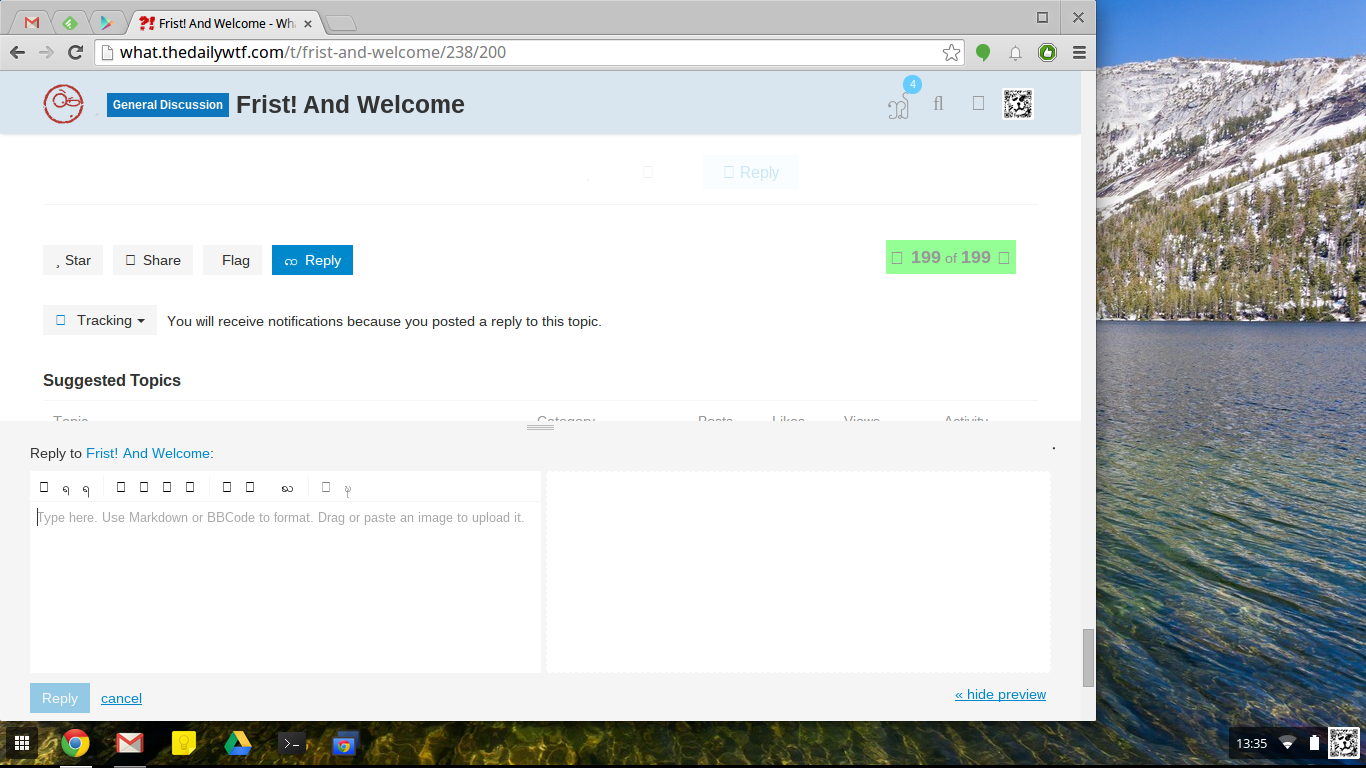
How do I fix this?
-
-
Jeez! I'm too lazy to upload a screenshot, but the stupid "scrollbar" that isn't a scrollbar tells me I'm now on post 199 of 198. Can't Discourse do ** ANYTHING ** right?
That just happened to me (201 of 200). I think my post auto-incremented the first post count but it took the second one a bit to catch up.
-
 On the bottom right of the composer there's a "hide preview" link.
On the bottom right of the composer there's a "hide preview" link.
-
Is there a "hide all bugs" link?
-
On the bottom right of the composer there's a "hide preview" link.
Well, yes, but I had to take an extra step to click that link. Adding clicks to do things is A Bad Thing.
I will say, though, that at least Discourse has one thing right: when you scroll down, the very top of the screen doesn't scroll off, so you can still get to those "menu" options without having to scroll all the way back to the top.
-
Well, you either show a preview by default - or you require a click to show a preview. Either way you're creating an extra step for someone.
I'd be willing to wager that showing the preview by default eliminates more clicks.
-
-
@too_many_userna said:
What the heck is with the restriction in number of characters on the "short" username?
The only changeable restriction I can find on the admin screens is a minimum length (3) - can't seem to find a maximum; a quick grep of the source would appear to confirm this - it's effectively hard-coded to 15 since there isn't a UI widget to change it...
-
@too_many_userna said:
What the heck is with the restriction in number of characters on the "short" username?
Also, since the box says I should criticize ideas: I criticize the idea of Discourse.
(I'm going nuts with everything I type being echoed in that second box off to the right... stupid "preview" window...)
how come you did not get too_many_usernames as your account name?
-
@HardwareGeek said:
Jeez! I'm too lazy to upload a screenshot, but the stupid "scrollbar" that isn't a scrollbar tells me I'm now on post 199 of 198.
That just happened to me (201 of 200). I think my post auto-incremented the first post count but it took the second one a bit to catch up.
Except that, for me at least, when it caught up it did so be rolling 199 back to 198, instead of incrementing 198 to 199. WTF?^Z behaves unexpectedly in the reply window. Instead of undoing the last change (i.e., putting back the text I deleted), it removed everything I had typed in the reply. ** WTF???? **
-
Found it I think - requires either write access to the server to change code (which I don't have and am very unlikely to have or want) or an upstream change to the source. From config/site_settings.yml:
min_username_length:
client: true
default: 3
max_username_length:
client: true
default: 15
hidden: true
-
Until recently usernames were crammed under the avatar on the left, so the 15 character restriction made a bit more sense. Usernames are now liberated to the above the post zone, so I believe the restriction to 15 will be lifted across all of Discourse.
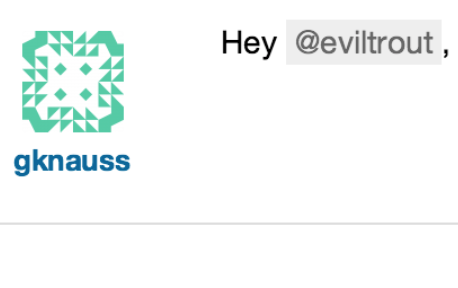
-
how come you did not get too_many_usernames as your account name?
My account name is indeed the full too_many_usernames. See the rest of the discussions on the foolish reasons why the display name is truncated. So I guess my whole name will show up again when they remove that silly 15-character restriction.
-
@too_many_userna said:
My account name is indeed the full too_many_usernames. See the rest of the discussions on the foolish reasons why the display name is truncated. So I guess my whole name will show up again when they remove that silly 15-character restriction.
ok. cos too_many_userna just reading silly to me.
-
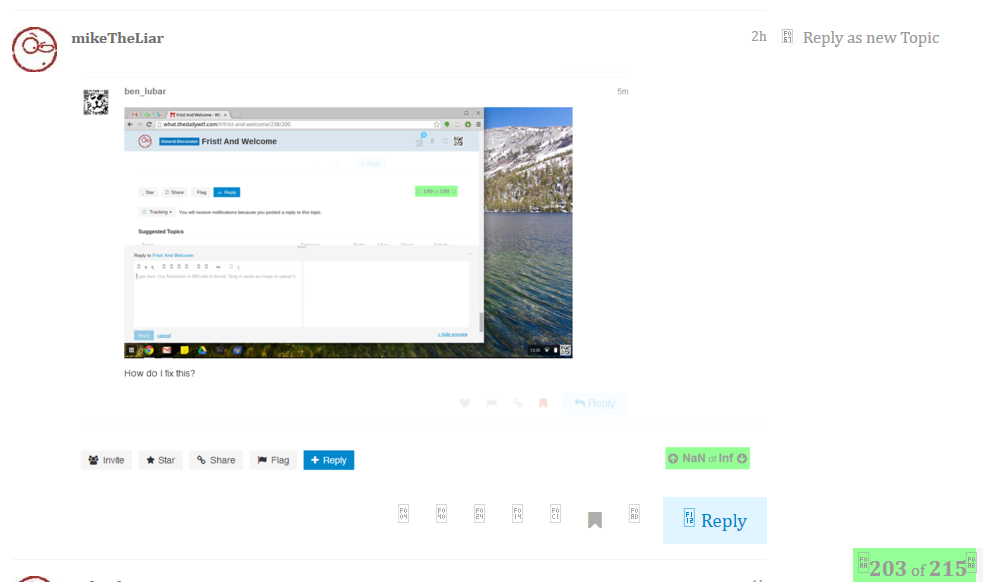
I think I just found the way to do nested quotes in DC.
-
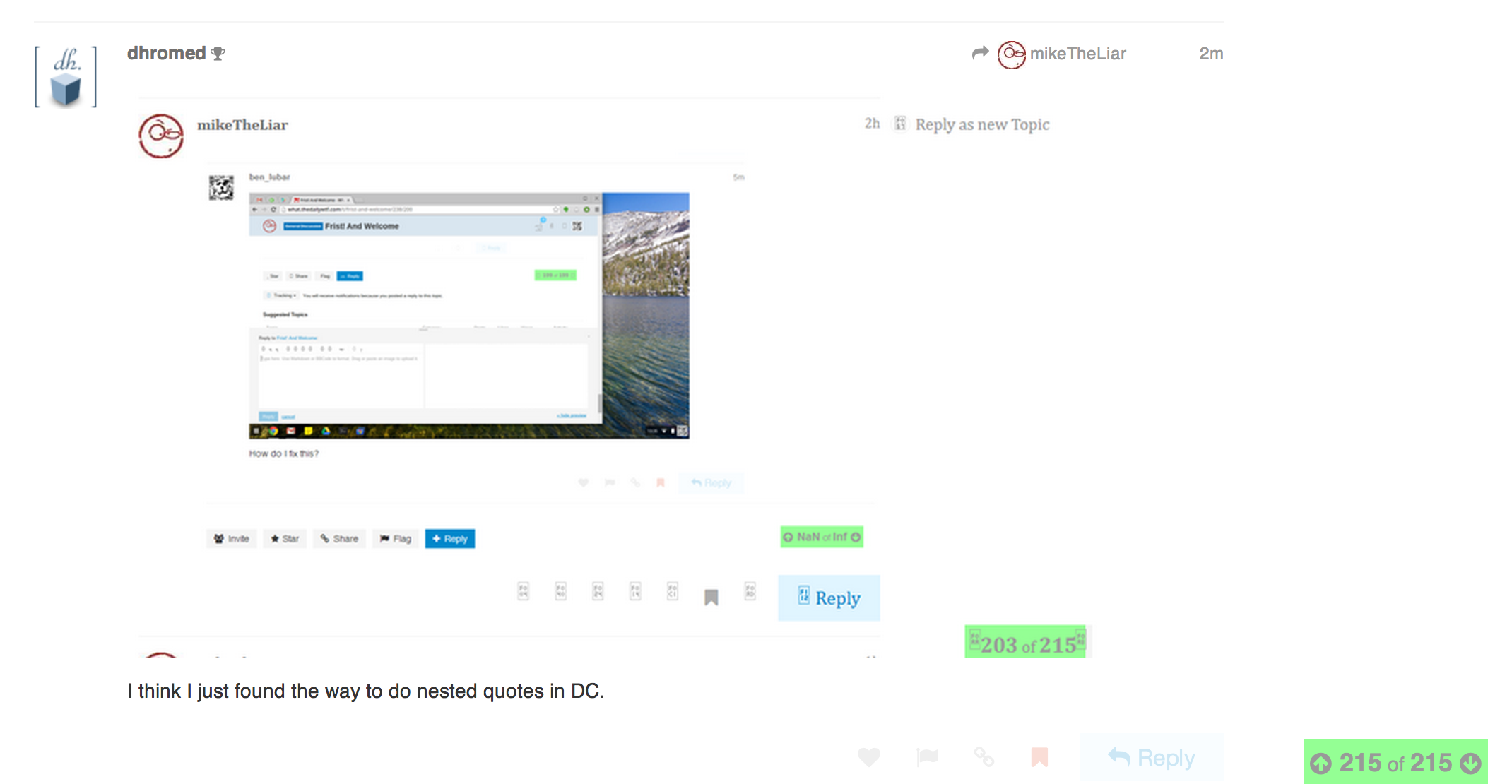
The future is now
-

Reminds me of the time I logmein'd to the computer I was currently on. To my astonishment, it worked - and worked about as well as you would imagine.
-
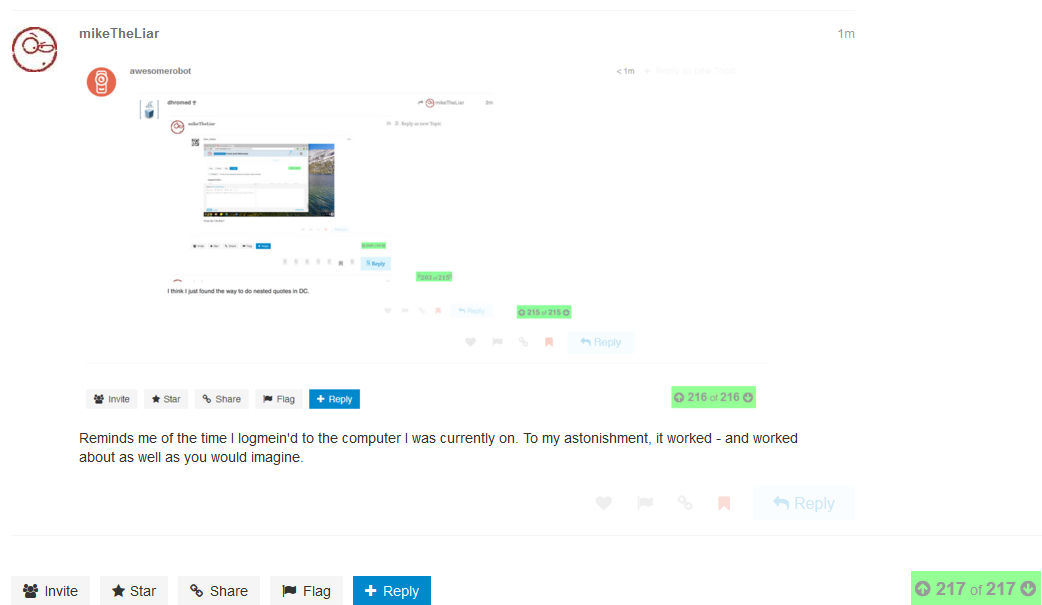
Reminds me of an RDP chain a coworker once did by accident. He kept accidentally remoting into the wrong Windows Server, except each time he started a new RDP client he did it on the remote system instead of his local. Next thing you know, he's tunneled through 5 different systems before getting to the actual one.
And didn't someone here on TDWTF once post about how they'd managed to get two servers to RDP into each other?
-
Nagesh said:
Ha ha, no he didn't motherfucker!I think I just found the way to do nested quotes in DC.
In all seriousness, you can use <blockquote> tags inside a quote. But you can't do any formatting inside the blockquote or it closes the blockquote.
Filed Under: Not that serious after all
-
I think it's too heavily influenced by Stack Overflow, Jeff Atwood's former pet project before he moved to Discourse. Stack Overflow though, actually improved over what it was copying.
Since the main objection seems to be infinite pagination, see:
Reading Is Fundamental, and anything that gets in the way of reading is profoundly bad. Arbitrarily forcing users finding a tiny "next page" button every 20 posts is the very definition of that.
-
Reading Is Fundamental, and anything that gets in the way of reading is profoundly bad. Arbitrarily forcing users finding a tiny "next page" button every 20 posts is the very definition of that.
Because books have never required turning pages.
-
so I believe the restriction to 15 will be lifted across all of Discourse.
All of Discourse? I'm sorry, is Discourse a place? That we are now in? We're no longer the DailyWTF forums, we're just "yet another Discourse forum"?
-
Since the main objection seems to be infinite pagination, see:
Reading Is Fundamental, and anything that gets in the way of reading is profoundly bad. Arbitrarily forcing users finding a tiny "next page" button every 20 posts is the very definition of that.
Call me crazy, but quoting yourself in order to justify a controversial decision that you made might not be the best strategy. I have mixed feelings on infinite scrolling. Discourse seems to be doing... okay with it, at least. I've definitely been on sites where the infinite scroll feature made me want to stab my eyes out with a rusty fondue fork.
Then again, I've been on plenty of sites where the shitty pagination made me want to stab my eyes out with a Bic pen that RMS used to clean out under his toenails, so I guess it's a tie.
Filed under: Choose your weapon
-
Reading Is Fundamental, and anything that gets in the way of reading is profoundly bad. Arbitrarily forcing users finding a tiny "next page" button every 20 posts is the very definition of that.
Pagination is not quite the scourge of reading that you think it is. Pages do not get in the way of reading.
What could be a scourge of reading is not being able to get back to where I was the next day after I stop reading and go to bed. For example, in this long document:
It's really interesting, but I often say Fuck It because I can't be arsed to scrolllllllll and find out where I was. Sometimes weeks or months pass before I get back to the document. Remembering the content is not a problem; remembering my position is.
Pages kind of solve that.
Does DC solve that? Tumblr and Twitter certainly don't.
-
Since the main objection seems to be infinite pagination, see:
Reading Is Fundamental, and anything that gets in the way of reading is profoundly bad. Arbitrarily forcing users finding a tiny "next page" button every 20 posts is the very definition of that.
The Kindle is certainly technologically capable of displaying any book as a single long column of infinitely scrolling text. But it doesn't do that. Why do you think that is? Do you think the people who built Kindle, a platform intended purely for reading text, do you think they agree with you that pagination is "in the way of reading"? What makes you think you're so much smarter than the designers of Kindle?
Look, you have an opinion. Great. Fine. Everybody has opinions. The thing is: you're forcing your opinion on others. Just like with Stack Overflow and requiring that shitty-ass broken OpenID login system, which was shitty-ass and broken*. It was your opinion that it was great and solved so many problems, so everybody has to use it. Fuck that.
Look, if OpenID is so great, or if infinite scrolling is so great, why not give people an option to turn on? If it's so great, people will turn it on and you're vindicated. But it doesn't help anybody if the only reason people use it is because they're forced to in order to use something else completely.
I want to use a forum. Just let me use a forum.
*) Hang on, gonna look up an old DailyWTF post where I talk about how many hundreds of different ways OpenID was shitty and broken.
-
Because books have never required turning pages.
I'd say maybe somebody should read about the fable of the ant and the grasshopper, but since it doesn't have infinite scrolling they probably wouldn't make it past the first page and would just end up thinking its a story about how cool it is to be a grasshopper.
-
IMO you've fixed a problem that only bothered like 2% of users. You must be in that 2% otherwise you wouldn't have bothered, but I really think you're in the minority here.
-
If you reply to a post that's not the one that will be immediately above yours, Discourse plops an "In Reply To" tag in the upper-right of your post so you can jump up to the post, providing context.
But after clicking that "In reply to", how do I easily get back to where I came from
Filed under: FUCKING HELL WHY DOES IT SHOW A YELLOW PANEL WHEN I'M TRYING TO COMPOSE A REPLY?
-
But after clicking that "In reply to", how do I easily get back to where I came from
It doesn't scroll you, it pops up a grey box with the post.
-
The Kindle is certainly technologically capable of displaying any book as a single long column of infinitely scrolling text. But it doesn't do that. Why do you think that is?
For one thing, the massive latency of eInk precludes it. (I love eInk for reading and ultra-low-power, but it sucks at displaying things quickly.)Note that iBooks added a continuous scroll mode.
-
It doesn't scroll you, it pops up a grey box with the post.
Maybe I misunderstood the "in reply to" thingy. I meant that I clicked the arrow pointing up... But I just discovered that Discourse helpfully adds another arrow pointing down on the post I just replied to. So that 's the way to get back to where I came from.
Edit: It does involve expanding the correct div to find it back though. Not as intuitive as it could be
Filed under: FUCKING HELL WHY DOES IT AUTO-CORRECT arrow TO Arrow WHEN TRYING TO TYPE arrow?
-
On another topic, which I've not notice being raised (perhaps I'm the only one), the bottom of the thread is just a mess. Bits of table-of-contents mixed with the not-a-toolbar-toolbar and a variety of buttons, all surrounded by a sea of whitespace that makes it difficult (for me, anyway) to differentiate the thread from the footer.
Hmmm... footer... should footers be dynamic? I'm not convinced - seems like another piece of tech magic in search of a problem nobody reported.
And, for the love of dog, start sticking some black lines (I'll settle for blue) in to delineate between different parts of the page!
edit: Huh... there are lines. They are just too faint to read on my screen
-
Does DC solve that?
I suppose that's where the bookmark icon comes into play?
Filed under: <tag deleted>
-
For one thing, the massive latency of eInk precludes it. (I love eInk for reading and ultra-low-power, but it sucks at displaying things quickly.)
Yeah; Kindle's on like 57 devices and 3 of them have e-ink displays.
If you're not going to answer my post, just don't type anything at all please.
-
And, for the love of dog, start sticking some black lines (I'll settle for blue) in to delineate between different parts of the page!
I had a bash at it earlier, but my CSS-foo isn't as good as I thought it was. Or the CSS I was modifying in the back-end was the wrong file/box/whatever.
-
I'm too dumb to even understand the front page.
Some of the topics (threads?) were displaying numbers in blue circles, which I figured were the number of unread (for me) replies in there, so was ignoring threads without the numbers.
I've only just noticed that other threads have updates "<1 minute" so how can I tell which threads have had a lot / little activity in the last period^? And what do the blue numbers mean?
(^nah - I don't know what I mean by "period", either. I expected it to tell me "5 unread posts since you last read this thread" or "3 new posts in the last 30 minutes", or something - just some way to gauge the level of activity^^)
(^^ I suspect that this view is another victim of the fact that Discourse didn't have many forums with threads running beyond ~10 replies each)
-
The number in the blue circle is the number of new unread posts in that topic since you last visited it.
This number only appears on topics you are tracking. See your user preferences to change how tracking occurs.
(there is a tooltip on the blue number that explains if you hover your mouse over it, this is also true of most elements on the page)
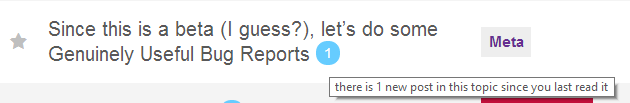
-
Ooooooookaaaaaayyyy....
I see what you're doing; if I dive into a thread and dive out (less than the default 4 minutes for tracking) then you conclude that I'm not interested in it, and don't show the #updates.
Hmmmm... I think that's a good idea, but I wonder whether the default is counter-intuitive for people who are not expecting it. Or is that a forum-wide default that Alex would have set?
I may set it to 0 or 1 minute, knowing that I can detune it later if it's not producing the results I expect.
-
I see what you're doing; if I dive into a thread and dive out (less than the default 4 minutes for tracking) then you conclude that I'm not interested in it, and don't show the #updates.
But a thread that only has one or two posts doesn't take 4 minutes to read, so new topics are unlikely to be tracked.
-
In that case, use the notification control at the bottom of the topic.
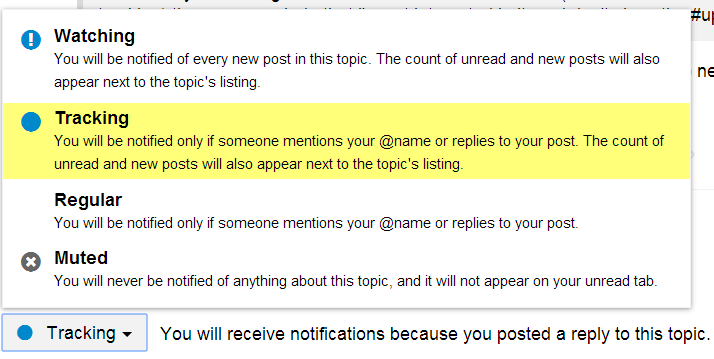
And if you reply to a topic, you do begin tracking it, also.
-
Also: changing pages is fast. Scrolling is slow - especially when trying to relocate previous information. Computers are supposed to free us from physical constraints like having to pass through all points between two others - scrolling eliminates that "I can go from item 1 to item 9 million without having to pass through all the other ones in between" advantage.
-
@too_many_userna said:
Also: changing pages is fast. Scrolling is slow
The funny thing is, it's seems faster to users to load a whole new page, rather than to AJAXify pages, and swap them in-place. People are much more accepting of the screen blanking and reloading than they are of the word "Loading" and a spinning image.
-
The funny thing is, it's seems faster to users to load a whole new page, rather than to AJAXify pages, and swap them in-place. People are much more accepting of the screen blanking and reloading than they are of the word "Loading" and a spinning image.
The not-so-funny thing is, when I click a link from the "latest" list, the browser's own page-loading indication is done almost instantly, usually too fast to even notice that anything happened. But the rendered page doesn't change for a while, long enough to start wondering, "Did I actually click the link, or did I accidentally click white space just above/below the link text?" before the spinning "loading" image appears.
-
The not-so-funny thing is, when I click a link from the "latest" list, the browser's own page-loading indication is done almost instantly, usually too fast to even notice that anything happened. But the rendered page doesn't change for a while, long enough to start wondering, "Did I actually click the link, or did I accidentally click white space just above/below the link text?" before the spinning "loading" image appears.
I open
threadstopics in new tabs. If you middle-click one, the browser freezes up for a second or two before finally loading the tab. Several times I've been like "Oh, guess the click didn't take.. [click again]" and then had it open the same link twice.
-
If you middle-click one, the browser freezes up for a second or two before finally loading the tab. Several times I've been like "Oh, guess the click didn't take.. [click again]" and then had it open the same link twice.
I keep doing this, too. Obviously, this is proof of our shared genius. I really don't want to have to keep navigating back to the Latest tab to see what's new.
@sam, fix this somehow. I'll leave the minor implementation details up to you. kthxbai
-
I keep doing this, too. Obviously, this is proof of our shared genius. I really don't want to have to keep navigating back to the Latest tab to see what's new.
You know, Suggested topics at the bottom update live
Happy to fix stuff, its just a priority thing, trying to get rid of the deep gravatar dependency at the moment.
-
You know, Suggested topics at the bottom update live
It wasn't a serious demand. But if there's a good way, I'm all ears. I don't think the suggested topics is that great, because, based upon glancing at them right now, they're segregated by category, which is racist. Also, it's not particularly useful. What I'm looking for is the analogue / improvement upon the Not Read page from CS. The Latest tab is the closest I've seen, but I'm not in love of the performance of middle-clicking a bunch of them to work through, which is my -- and I appreciate how ludicrous it is to use this phrase -- workflow on TDWTF.
-
I keep doing this, too. Obviously, this is proof of our shared genius. I really don't want to have to keep navigating back to the Latest tab to see what's new.
Yeah, I dislike how many modern webapps are hostile to tabs. I don't want to navigate around your single-page app like the Web was only a way to serve up standalone, clunky Java applets with really poor color contrast.
What's next, are sites only going to work in fullscreen? Only one loaded into memory at a time?
-
What's next, are sites only going to work in fullscreen? Only one loaded into memory at a time?
80x25 characters ought to be enough for any website.
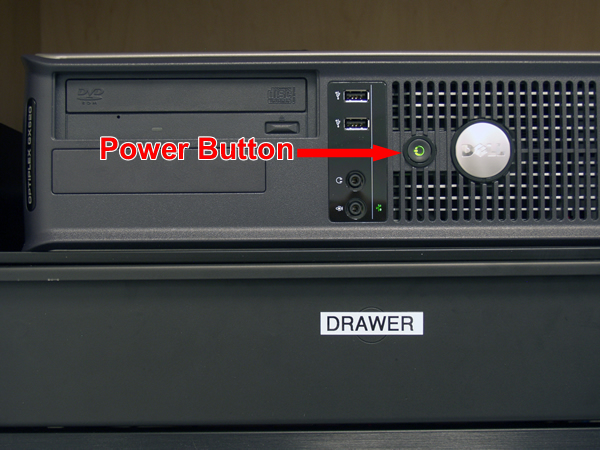
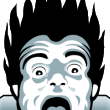 The End of Pagination
The End of Pagination